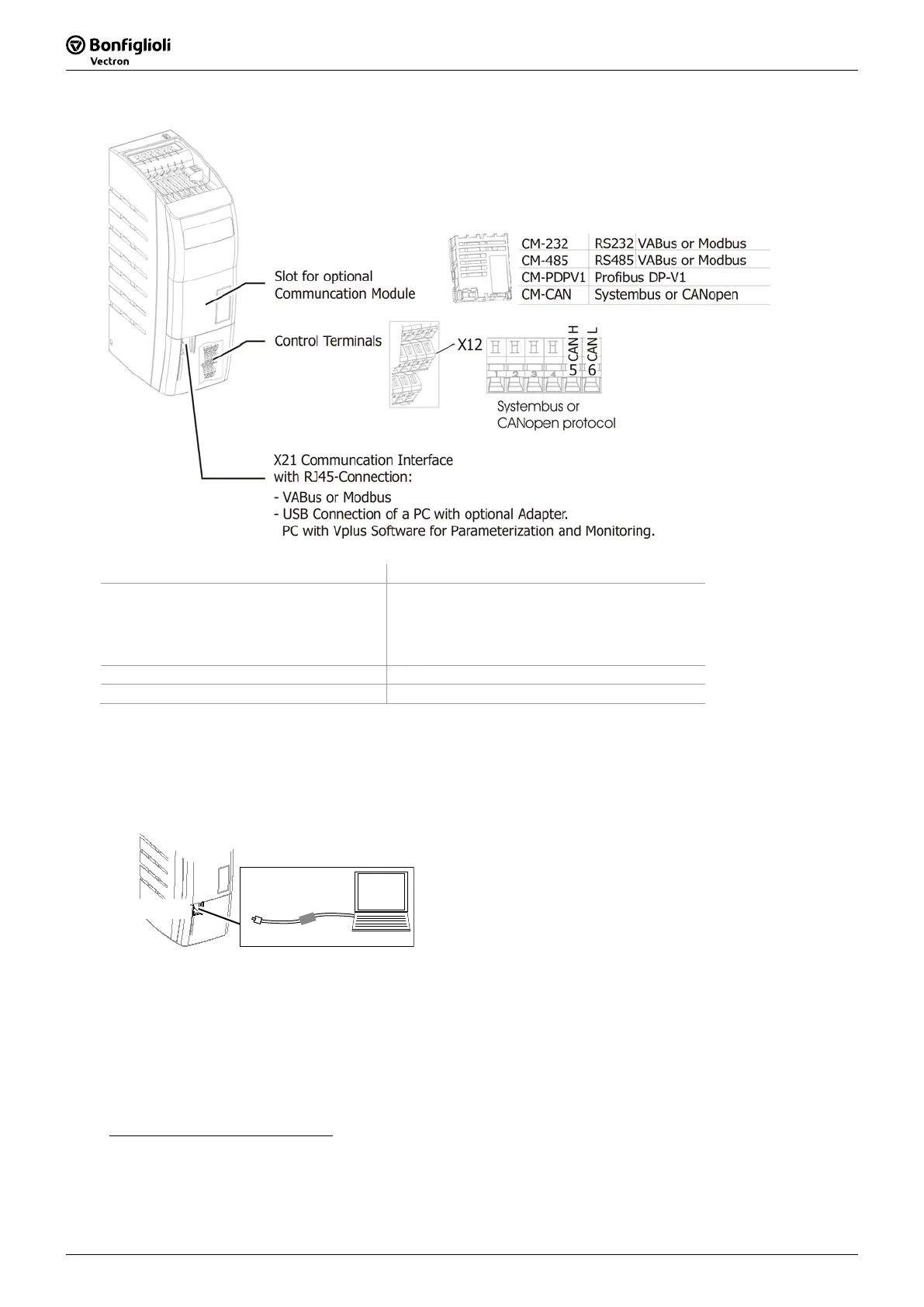Probus DP V1 Agile 06/201010
Communication Options
3 Communication Options
See
CM-232 Instructions for VABus or Modbus.
Instructions for VABus or Modbus.
CM-PDPV1 Instructions for Profibus DP-V1.
CM-CAN Instructions for Systembus or CANopen.
Control Terminals for CAN-Connection Instructions for Systembus or CANopen®
X21 Communication Interface
.
Instructions for VABus or Modbus.
3.1 VPlus PC-Software
The USB-Interface of a PC can be connected to the X21 Communication Interface via an optional USB
adapter. This enables parameterization and monitoring with the help of the VPlus PC-Software.
X21 (RJ45)
VPlus
USB
RJ45
Adapter
2
The CANopen®-Communication products fulfill the specifications of the CiA® (CAN in Automation)
user organization.
3
Install an interface adapter for connection to a PC. This enables parameterization und monitoring via
the VPlus PC-Software.
