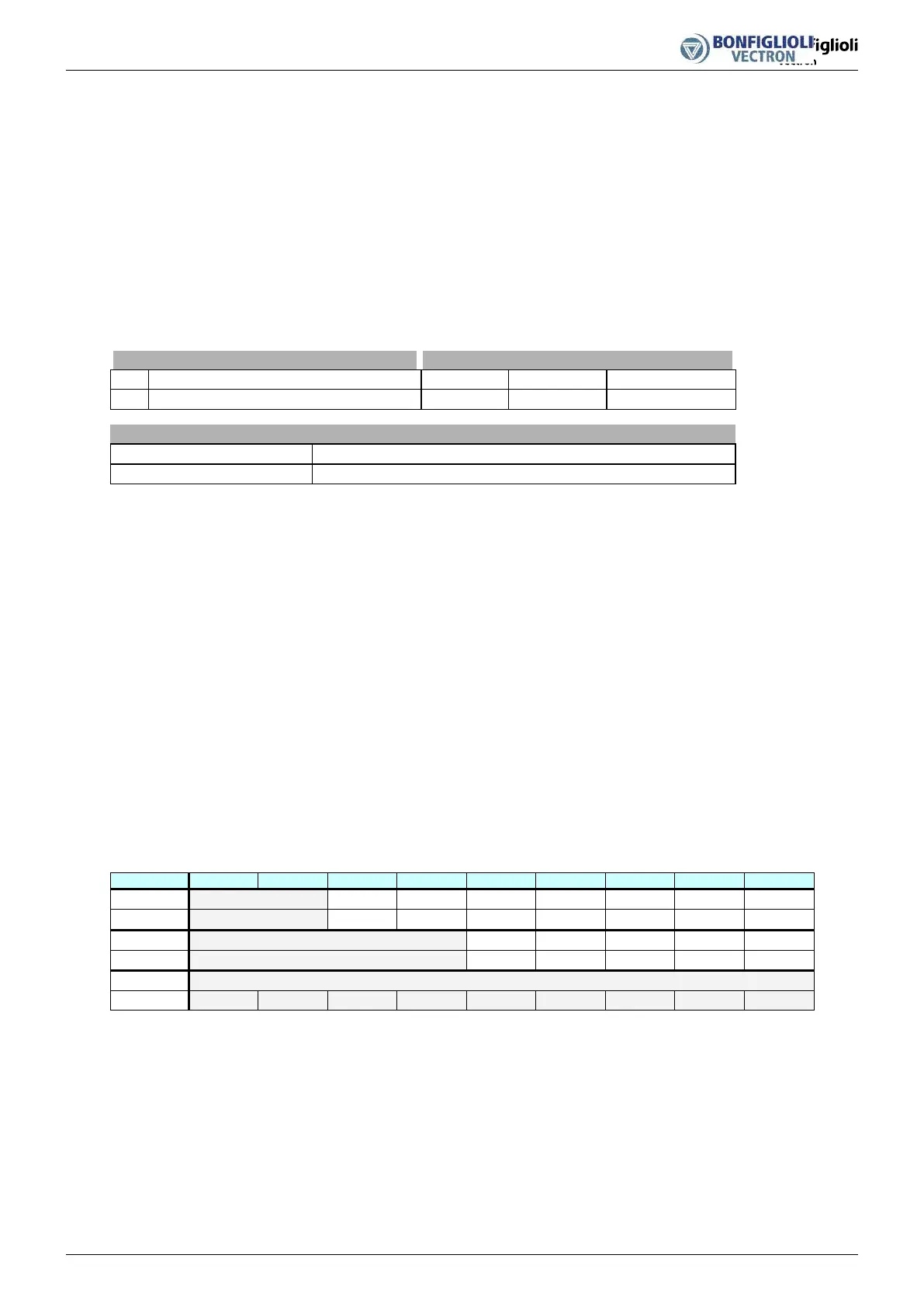Probus DP V1 Agile 3106/2010
Parameter 480 is a double word (P[I]-D), long, data set change-over capable, and is to be written.
The target data set is data set 3.
Reference value = -300.00 Hz (-30000 is transmitted)
The negative value is portrayed as follows in accordance with integer arithmetic: 0xFFFF8AD0
= 8 (request identification = write parameter value long Array)
IND = 3
PWEh = 0xFFFF
PWEl = 0x8AD0
Content Parameter
Identification
Index Parameter value
High Word
Parameter value
Low Word
High
Byte
Low
Byte
High
Byte
Low
Byte
High
Byte
Low
Byte
High
Byte
Low
Byte
0x81 0xE0 3 0 0xFF 0xFF 0x8A 0xD0
= 5 (reply identification = transmit parameter value long Array)
IND = 3
PWEh = 0xFFFF
PWEl = 0x8AD0
Designation PKE IND PWE high PWE low
Low Word
High
Byte
Low
Byte
High
Byte
Low
Byte
High
Byte
Low
Byte
High
Byte
Low
Byte
0x51 0xE0 3 0 0xFF 0xFF 0x8A 0xD0
16.2 Parameter Access via the DP-V1 Channel
The Profibus communication module CM-PDPV1 provides the possibility to use the Profibus V1-
channel.
This is an alternative to the usage of the communication object PKW in the data exchange object. The
PKW object is always sent on the bus, whether it is used or not, and therefore causes needless busload.
The V1 telegrams for param
eter access are special Profibus telegrams that are sent only when a
parameter access is necessary. Contrary to the usage of the PKW ob
ject, the V1 telegrams can access all
types of parameters including string parameters.
To be compatible to different types of Profibus master devices there are two differ
for the V1-channel. The behavior of the CM-PDPV1 concerning the different methods is set with DP-
Mode 329.
329 DP-V1 Mode
Parameter Setting
No. Description Min. Max. Factory Setting
329 DP-V1 Mode 1 2 2
Operation Mode Function
1 - Standard Standard usage of V1 channel
2 - S7 compatible S7 PLC usage of V1 channel
Note: To get access to the V1-channel on a S7 PLC the functions SFC52/53 must be used.
The two different modes are necessary because V1 telegrams are handled differently on the various
Profibus master implementations.
The standard telegram addresses a device by its Profibus node ID and selects the parameters by two 8 bit
objects named
slot
and
index
. If the Profibus master device supports the direct setting of the Profibus
node ID,
slot
and
index
DP-V1 Mode 329 must be set to “1 –
Standard” and the handling described for
this setting must be used.
A S7 PLC uses two special functions SFC52/53 for the V1-
channel. These functions do not offer an
independent setting for node ID,
slot
and
index
. The addressing is accomplished by the diagnostic address
(with
slot
always set to 0) of the device to be accessed. The only available an
d variable object for the PLC
application is
index
(8 bit). If the Profibus master device does not support the setting of Profibus node ID,
slot
and
index
DP-V1 Mode 329 must be set to “2 –
S7 compatible” and the handling described for this
setting is to be used.
For both types of DP-
V1 Mode the parameter data to be read or written uses the Motorola format. The
number of bytes depends on the parameter data type.
Parameter data types and byte order
Byte 0 1 2 3 4 5 … …. max. 98
Data Type
uint/int
Content High Byte, Low Byte
Data Type
long
Content High Byte, Low Byte
Data Type
string
Content first char
uint/int = 2 Bytes
long = 4 Bytes
string = 1 … 99 Bytes
