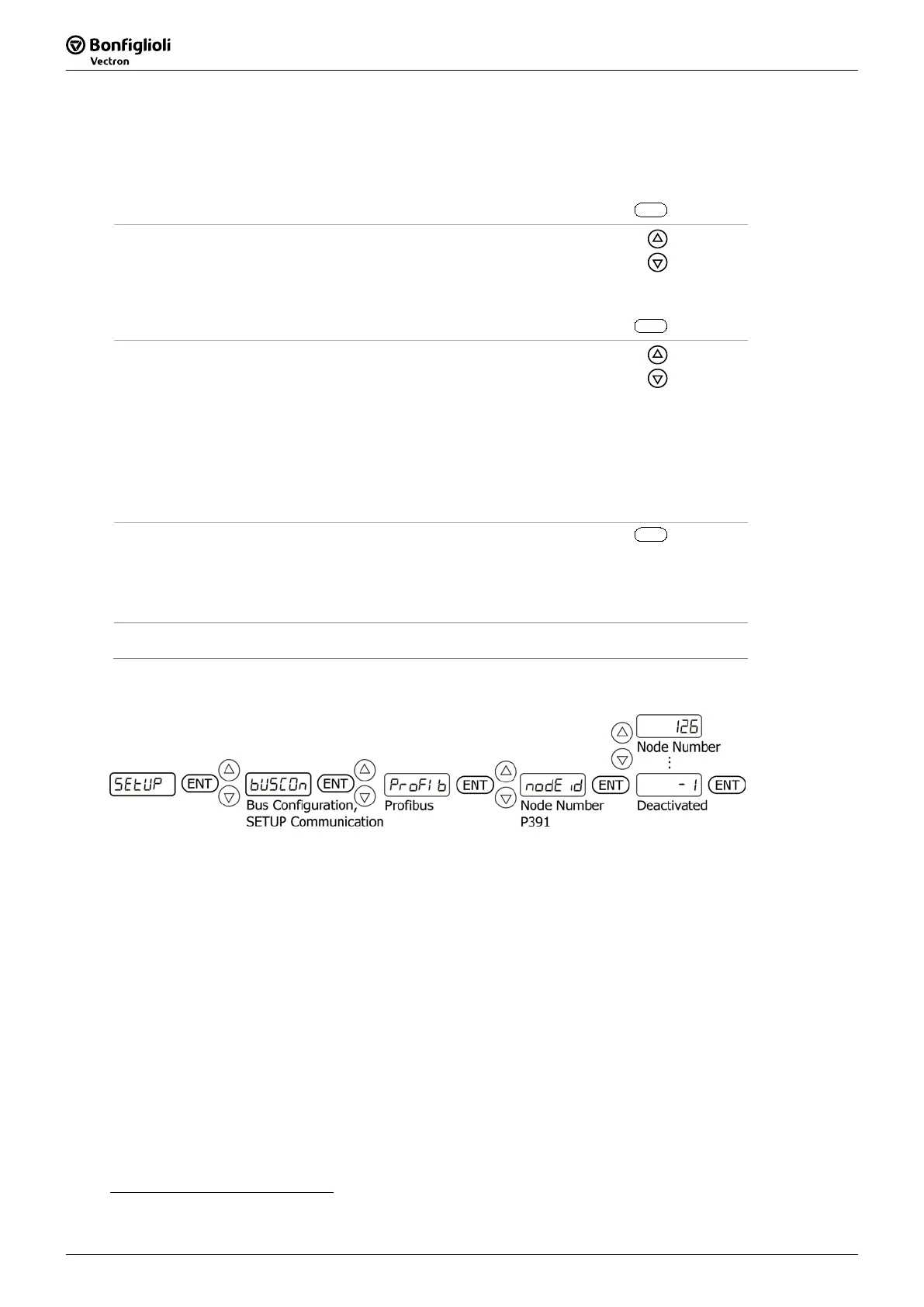Probus DP V1 Agile 06/201014
Commissioning via the Operator Panel
6.2 Select the Protocol
• Select Profibus.
Display
Select the "Setup" menu using the arrow keys.
EN T
Using the arrow keys select:
Setting up a Communication Interface (Bus Configuration)
EN T
Select a protocol using the arrow keys:
CANopen
Profibus
Systembus
Modbus
VABus
EN T
6.3 Set the Communication Parameters
Parameter Display
391 Node Number
4
The selection is only possible if an optional CM-PDPV1 Communication Module is installed.
