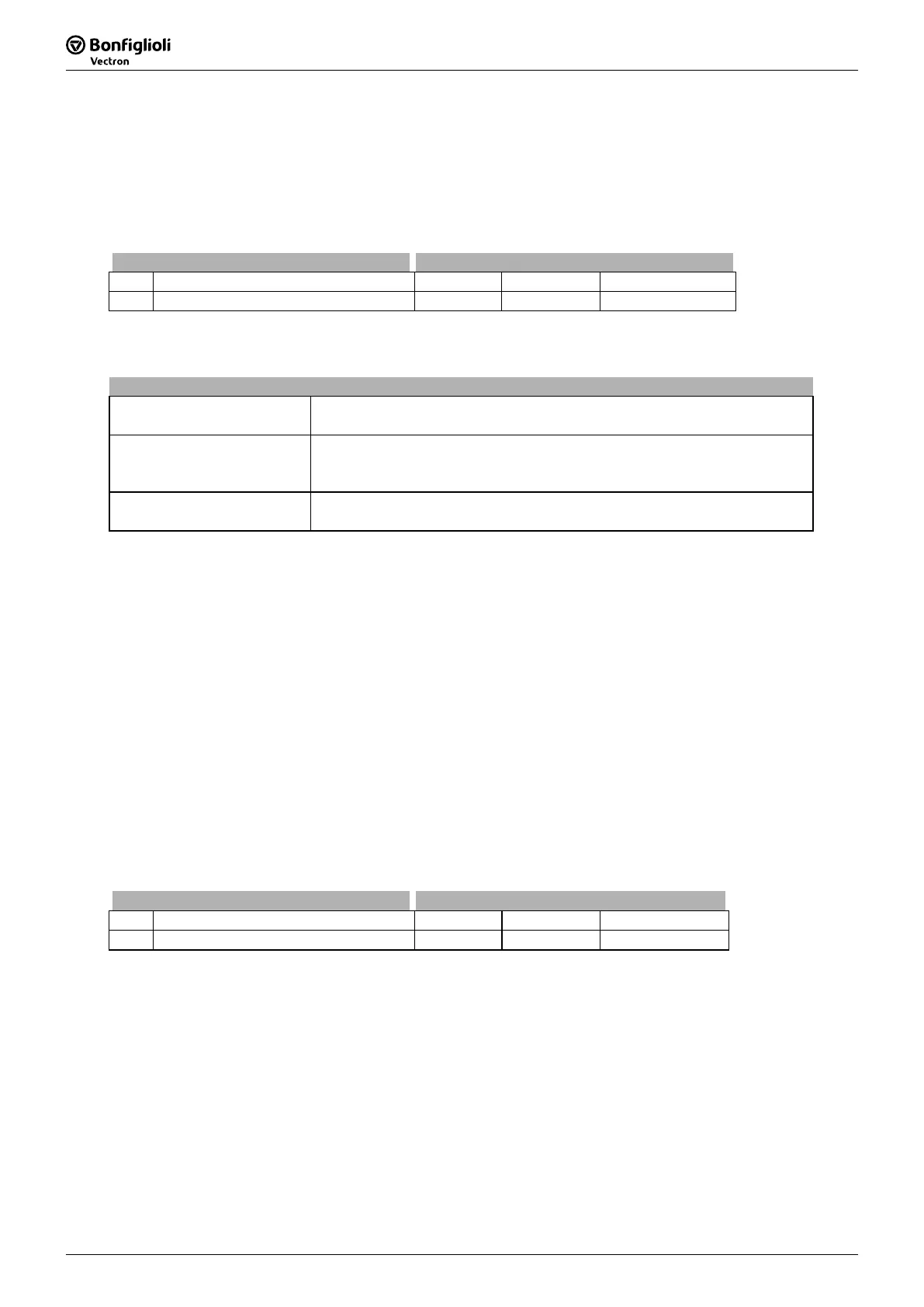Probus DP V1 Agile 06/201040
Handling of the Objects
16.4.1 PZD1, Control Word / Status Word
In PZD1, the master gives its control commands (control word) to the frequency in
data set and receives the information on its state (status word) in the input data set.
412 Local/Remote
The control of the frequency inverter can be carried out with three different operation modes. These
are set via the data set change-over capable parameter
412.
No. Description Min. Max. Factory Setting
412 Local/Remote 0 44 44
For operation on the Profibus, only the settings 0, 1 and 2 are relevant. The remaining settings relate
to the possibilities of control via the KP500 control unit.
Operation Mode Function
0 - Control via contacts
The Start and Stop command as well as the statement of the direction
of rotation are set via digital signals.
1 -
Control via
state machine
The Start and Stop command as well as the statement of the direction
o
f rotation are set via the DRIVECOM State machine of the
communication interface.
2 -
Control via
remote contacts
The Start and Stop command as well as the statement of the direction
of rotation are set via logic signals by the communication protocol.
Control word STW and state word ZSW have different contents depending on the operation mode. In
each case, all or only some of the bits in the control word are relevant and also only certain feedbacks
are possible via the status word. These are explained l
ater in the descriptions of the three possible
operation modes.
Note:
Parameter
412 is data set change-
over capable. Thus, switching over
between various operation modes via the data set selection is possible. For example, it is
possible
to control a frequency inverter via the bus and to activate a local emergency
operation if the bus master breaks down. This switch-
over is also visible via the state
word (Bit Remote).
Note:
Parameter
410 is linked internally to the Control word STW of Out-
Avoid, changing Control word 410 via parameter access.
Parameter
411 is linked internally to the Status word ZSW of In-PZD1.
414 Data Set Selection
Data set change-over can be carried out loc
ally on the frequency inverter via contact inputs, or via the
bus. For data set change-over via the bus, Parameter
414 is used.
Parameter Setting
No. Description Min. Max. Factory Setting
414 Data Set Selection 0 5 0
With
414 = 0, data set switch-over via contact inputs is active. If
Selection 414
has been set to 1, 2, 3, or 4, then the corresponding data set has been activated. Data
set switch-over via the contact inputs is then deactivated.
If
Data Set Selection 414 is set to 5, then the data set switch-
over only occurs if the frequency
inverter is not released.
Via Parameter
249, the currently selected data set can be read out.
249
states the activated data set with the value 1, 2, 3 or 4. This is independent of whether the data
set change-over was carried out via control inputs or via
414.
