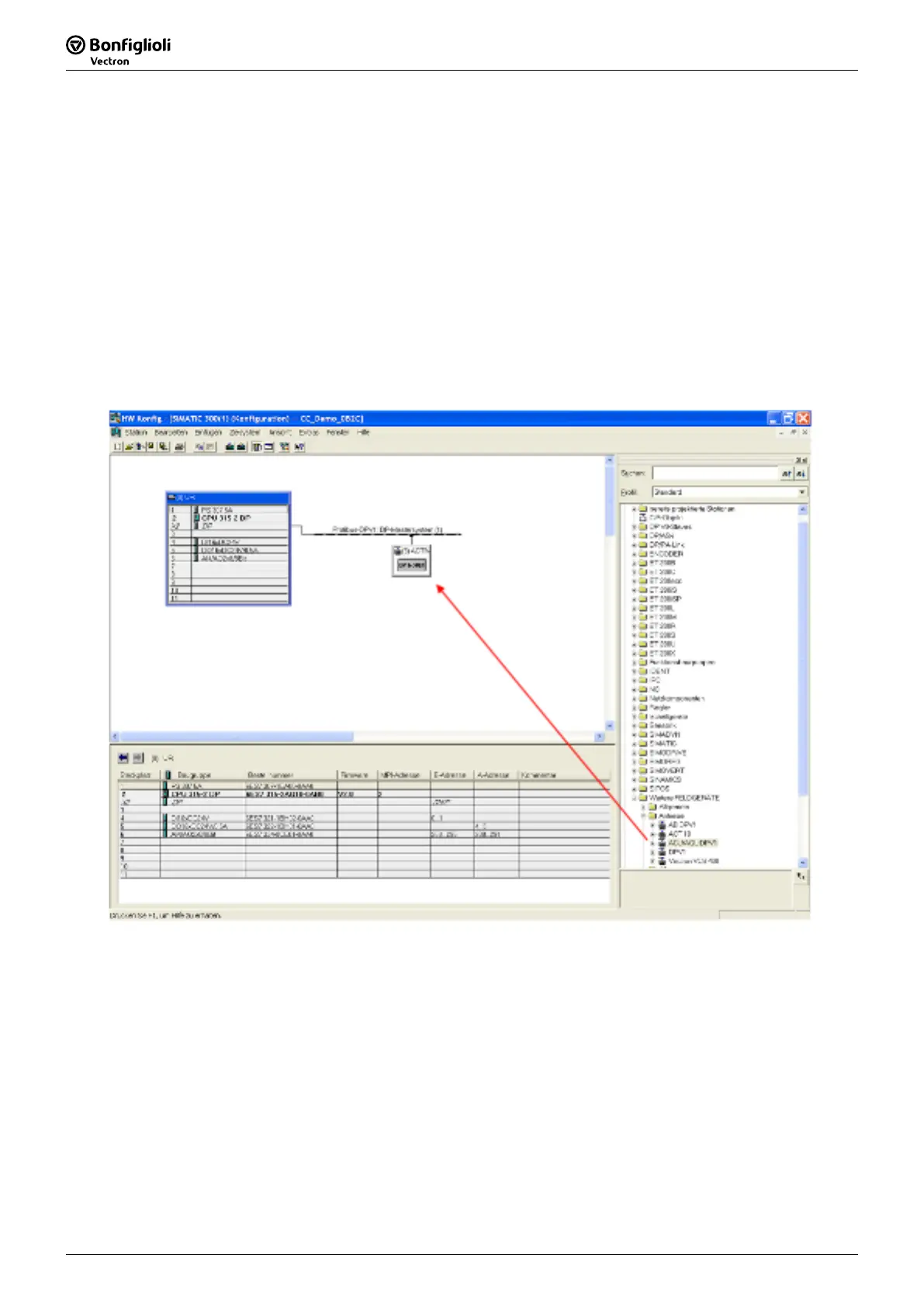Probus DP V1 Agile 06/201020
Setting PPO Type
13.1 Configuration Process on the DP Master
The configuration process of the frequency inverter with the Profibus communication module CM-
PDPV1 is shown here using
the example of a Siemens STEP7 hardware configurator. The process is
principally valid for other configurations in an equivalent form.
First of all the BV__0B2C.GSD is created in the Hardware Configurator (if not already present). This is
carried out with by selecting the Extras\Neue GSD installieren
menu. Here you enter the path and
the name of the GSD-file (BV__0B2C.GSD).
If the GSD file is installed then the frequency inverter appears in the menu:
If the GSD file is installed then the frequency inverter appears in the menu:
PROFIBUS-DP\Weitere FELDGERÄTE\Antriebe\ACU/AGL-DPV1
From this position a ACU/AGL-DPV1 frequency inverter
can be created on the Profibus line using
drag & drop.
