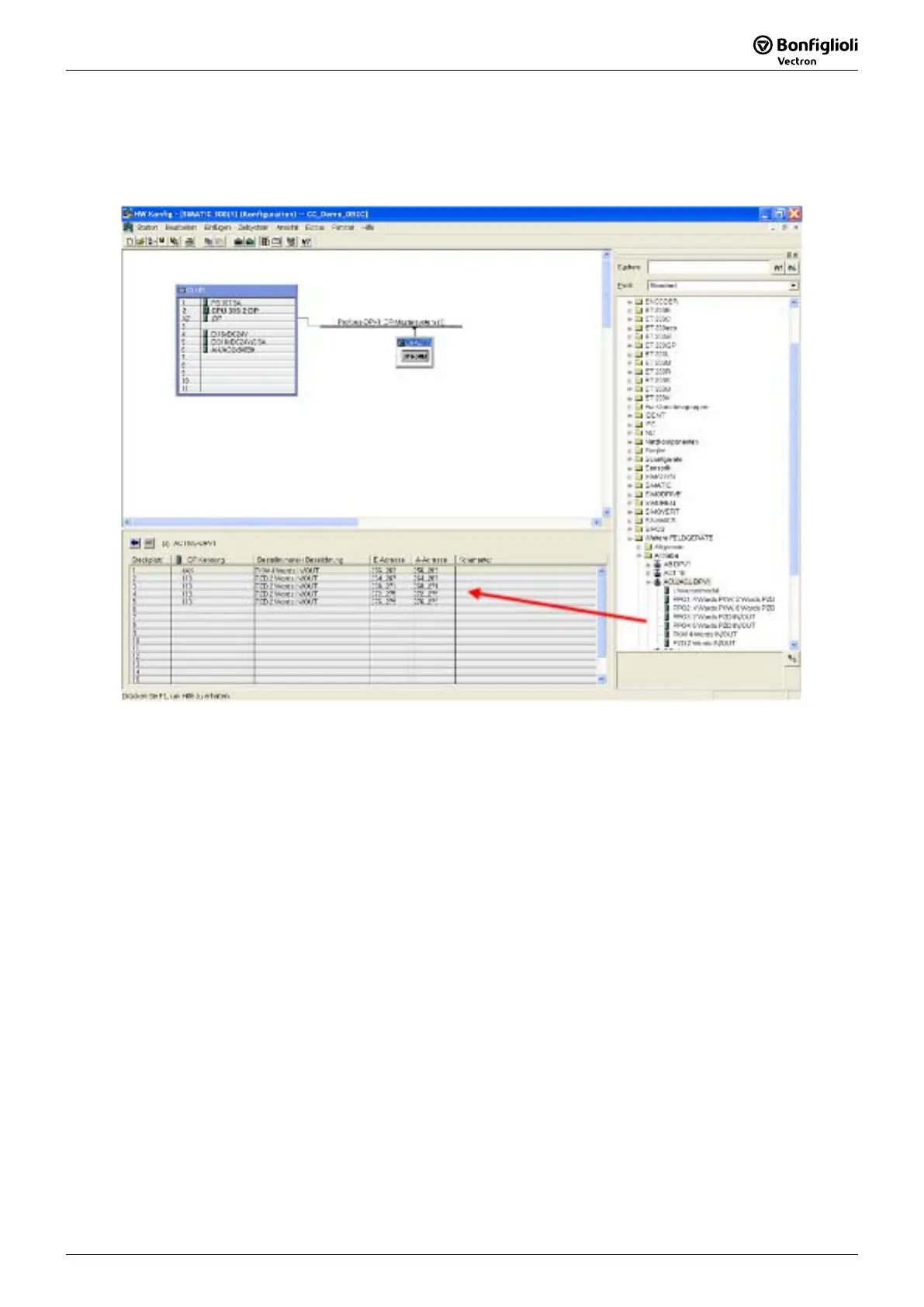Probus DP V1 Agile 2106/2010
Setting PPO Type
The six possible objects PPO1 to PPO4, PKW and PZD are available in the ACU/AGL-DPV1 menu
The desired object can be assigned to the frequency inverter using drag and drop.
The screen copy from the STEP7 Hardware Configurator shows a frequen
Address 3 and a customer-specific configuration.
The above configuration setting is:
8 bytes or 4 words, communication objects (input/output)
4 PZD Objects 16 bytes or 8 words, process data objects (input/output)
Note: − The data direction IN/input and OUT/output is from the master's point of view.
− Every single configured PZD object results in two word (4 byte) objects PZDn PZDn+1
for both input and output.
− The CM-
PDPV1 offers four predefined objects (PPO1…4) to be compatible to the former
CM-PDP and two additional objects PKW (communication channel) and PZD (process
data) for application specific configurations.
Restrictions for user defined configuration settings:
− The PKW object is allowed only once as the first object.
− As a minimum one PZD object must be configured.
− The resulting number of all objects must be less than or equal to 36 bytes (18 words).
Note:
A restriction violation results in a configuration error message from the PLC on the Profibus
start up cycle. Also the Operation Mode Led on the CM-PDPV1 flashes red (2 flashes).
