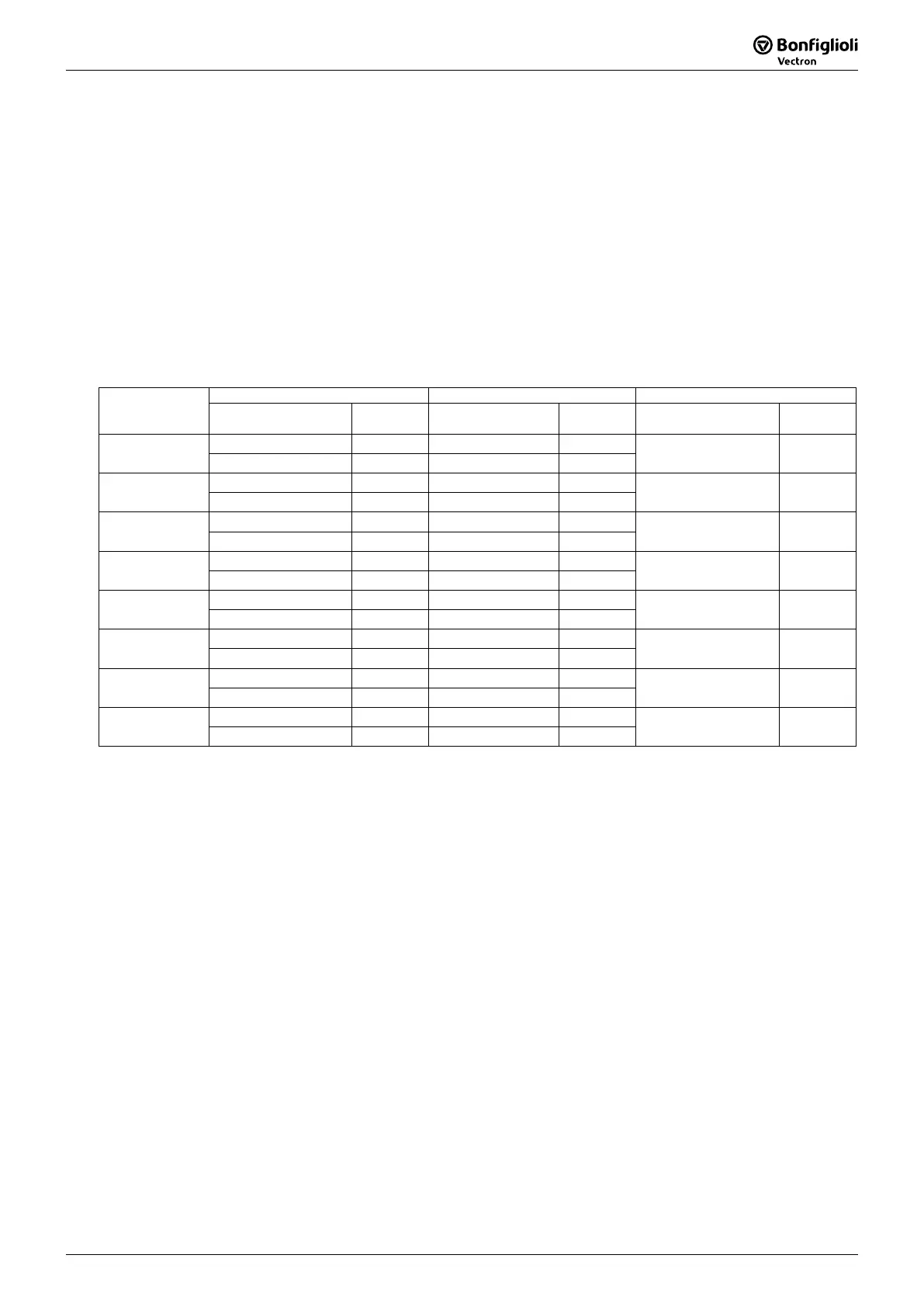Probus DP V1 Agile 3706/2010
Handling of the Objects
16.3.2 Profibus Output Sources (OUT-PZD x)
The table below lists the available output sources of the PZD Out objects. The content of the sources
depends on the application. For the different
data types the equivalent sources must be connected to
the inverter input parameters.
− The availability of Out sources depends on the number of configured PZD objects.
− Every configured PZD object consists of either two Boolean, two word or one long
output object.
−
One PZD out object can be used for one data type only (depending on the application
requirements).
− The first configured PZD object (mandatory) represents the PZD1/2 with fixed
contents and functions.
No. of
configured
PZD Objects
Boolean Sources Word Sources Long Sources
Name Source
No.
Name Source
No.
Name Source
No.
2 Out-PZD3 Boolean 640 Out-PZD3 Word 656 Out-PZD3/4 Long 672
Out-PZD5/6 Long 673
Out-PZD6 Boolean 643 Out-PZD6 Word 659
4 Out-PZD7 Boolean 644 Out-PZD7 Word 660 Out-PZD7/8 Long 674
Out-PZD8 Boolean 645 Out-PZD8 Word 661
Out-PZD10 Boolean 647 Out-PZD10 Word 663
7 Out-PZD13 Boolean 650 Out-PZD13 Word 666 Out-PZD13/14 Long 677
8 Out-PZD15 Boolean 652 Out-PZD15 Word 668 Out-PZD15/16 Long 678
9 Out-PZD17 Boolean 654 Out-PZD17 Word 670 Out-PZD17/18 Long 679
Note: − Every source can be connected to an inverter input parameter with the same data
type. This method is the same as used with Systembus receive objects.
− Boolean sources are representatives for Boolean objects.
− Word sources are representatives for current or torque objects.
− Long sources are representatives for frequency or position objects.
Handling of the Objects
16.3.3 Profibus Input Parameters (IN-PZD x)
The table below lists the available input parameters of the PZD In objects. The con
depends on the application. For the different data
types the equivalent input parameters must be
connected to the inverter sources.
Note: − The availability of In parameters depends on the number of configured PZD objects.
− Every configured PZD object consists of either two Boolean, two word or one long
input parameter.
− One PZD In object can be used for one data type only (depending on the application
requirements).
− The first configured PZD object (mandatory) represents the PZD1/2 with fixed
contents and functions.
1300 … 1339 IN-PZD x
No, of
configured
PZD Objects
Boolean Parameter Word Parameter Long Parameter
Name Parameter
No.
Name Parameter
No.
Name Parameter
No.
2 In-PZD 3 Boolean 1300 In-PZD 3 Word 1302 In-PZD 3/4 Long 1304
In-PZD 4 Boolean 1301 In-PZD 4 Word 1303
3 In-PZD 5 Boolean 1305 In-PZD 5 Word 1307 In-PZD 5/6 Long 1309
In-PZD 6 Boolean 1306 In-PZD 6 Word 1308
4 In-PZD 7 Boolean 1310 In-PZD 7 Word 1312 In-PZD 7/8 Long 1314
In-PZD 8 Boolean 1311 In-PZD 8 Word 1313
5 In-PZD 9 Boolean 1315 In-PZD 9 Word 1317 In-PZD 9/10 Long 1319
In-PZD 10 Boolean 1316 In-PZD 10 Word 1318
6 In-PZD 11 Boolean 1320 In-PZD 11 Word 1322 In-PZD 11/12 Long 1324
In-PZD 12 Boolean 1321 In-PZD 12 Word 1323
7 In-PZD 13 Boolean 1325 In-PZD 13 Word 1327 In-PZD 13/14 Long 1329
In-PZD 14 Boolean 1326 In-PZD 14 Word 1328
8 In-PZD 15 Boolean 1330 In-PZD 15 Word 1332 In-PZD 15/16 Long 1334
In-PZD 16 Boolean 1331 In-PZD 16 Word 1333
9 In-PZD 17 Boolean 1335 In-PZD 17 Word 1337 In-PZD 17/18 Long 1339
In-PZD 18 Boolean 1336 In-PZD 18 Word 1338
The default setting for all input parameters (except parameters 130
2/1303/1307/1308) is FALSE or
zero.
The default setting for input parameters 1302/1303/1307/1308 is compatible to
CM-PDP module:
In-PZD 3 Word 1302 = 770 PDP absolute current
In-PZD 4 Word 1303 = 771 PDP active current
In-PZD 5 Word 1307 = 772 warning status
In-PZD 6 Word 1308 = 773 error status
Note: − If one object is set to a specific source no., be sure that the corre
the same location are set to their default values. This method is the same as used
with Systembus transmit objects.
− Boolean inputs are representatives for boolean objects.
− Word inputs are representatives for current or torque objects.
− Long inputs are representatives for frequency or position objects.
