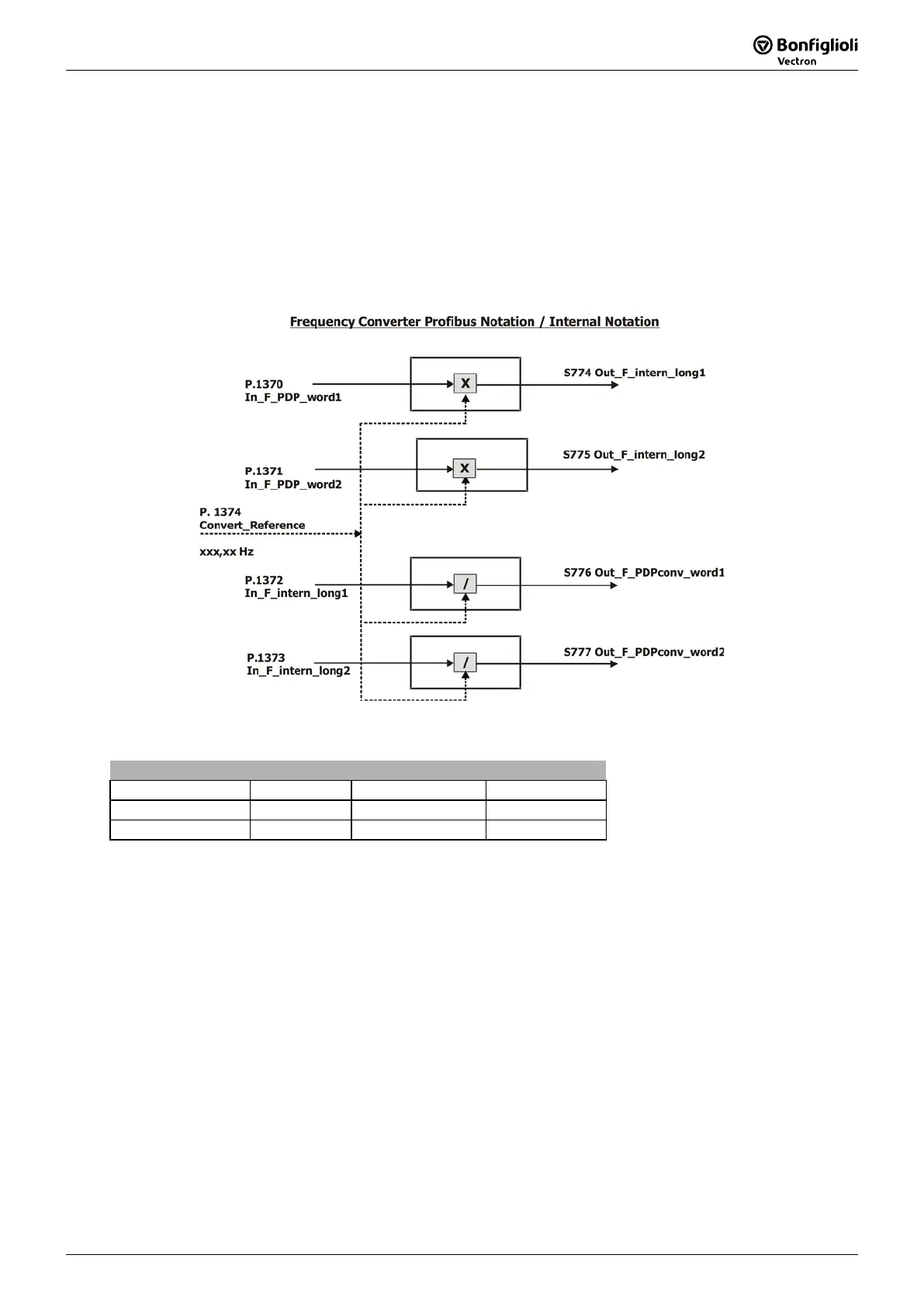Probus DP V1 Agile 3906/2010
The displayed "PDP active current" depends on the control system. In field-
forming current is displayed, in applications with a v/f characteristic control,
the active current, which is also a measure for the torque.
The “PDP absolute current” (r.m.s. current) is always positive. Active current and torque-
forming current have a sign prefixed.
Positive currents = motor
Negative currents = generator operation.
Reference value Binary Decimal Hexadecimal
+ 100% + 2
The possible range = ±200% = +32768 to -32768 = 0x8000 to 0x7FFF
For the internal scaling, the data set change-over capable parameter
Rated current 371 is used as a
reference.
371 Rated Current 0,01 · I
Handling of the Objects
16.4 Frequency Conversion PDP Word to/from Inverter Internal Notation
1370 In-F-PDP-word 1
1371 In-F-PDP-word 2
1372 In-F-intern-long 1
1373 In-F-intern-long 2
1374 In-F-Convert Reference
The function
Convert PDP/intern
converts frequency values in Profibus
notation to frequency values in
device-internal notation and vice versa. See Chapter 16.4.5 "PZD2, Reference Value / Actual Value".
The scaling for In_F_PDP_word1/2 and Out_F_PDPconv_word1/2 is:
Standardization
Reference Value Binary Decimal Hexadecimal
+ 100% + 2
16384 0x4000
- 100% - 2
49152 0xC000
The possible range = ±200% = +32768 to -32768 = 0x7FFF to 0x8000
This function uses its own reference value
Convert-Reference
1374 for data conver
of this function is the usage of the word data type for frequency values, instead of long.
Note: The usage of this function and the usage of In-PZD/Out-
PZD objects is shown in the
sample project documented with:
− CM_PDPV1_conf.pdf Cluster with one inverter and CM-PDPV1 and three additional
inverters coupled by Systembus
− CM_PDPV1_S7.pdf Functional description
− CC_0B2C.zip Complete STEP7 project including samples for In/Out-PZD usage
and parameter access via PKW object and V1 channel
− S7-SoftwareOB1.pdf Listing of OB1 from STEP7 project
