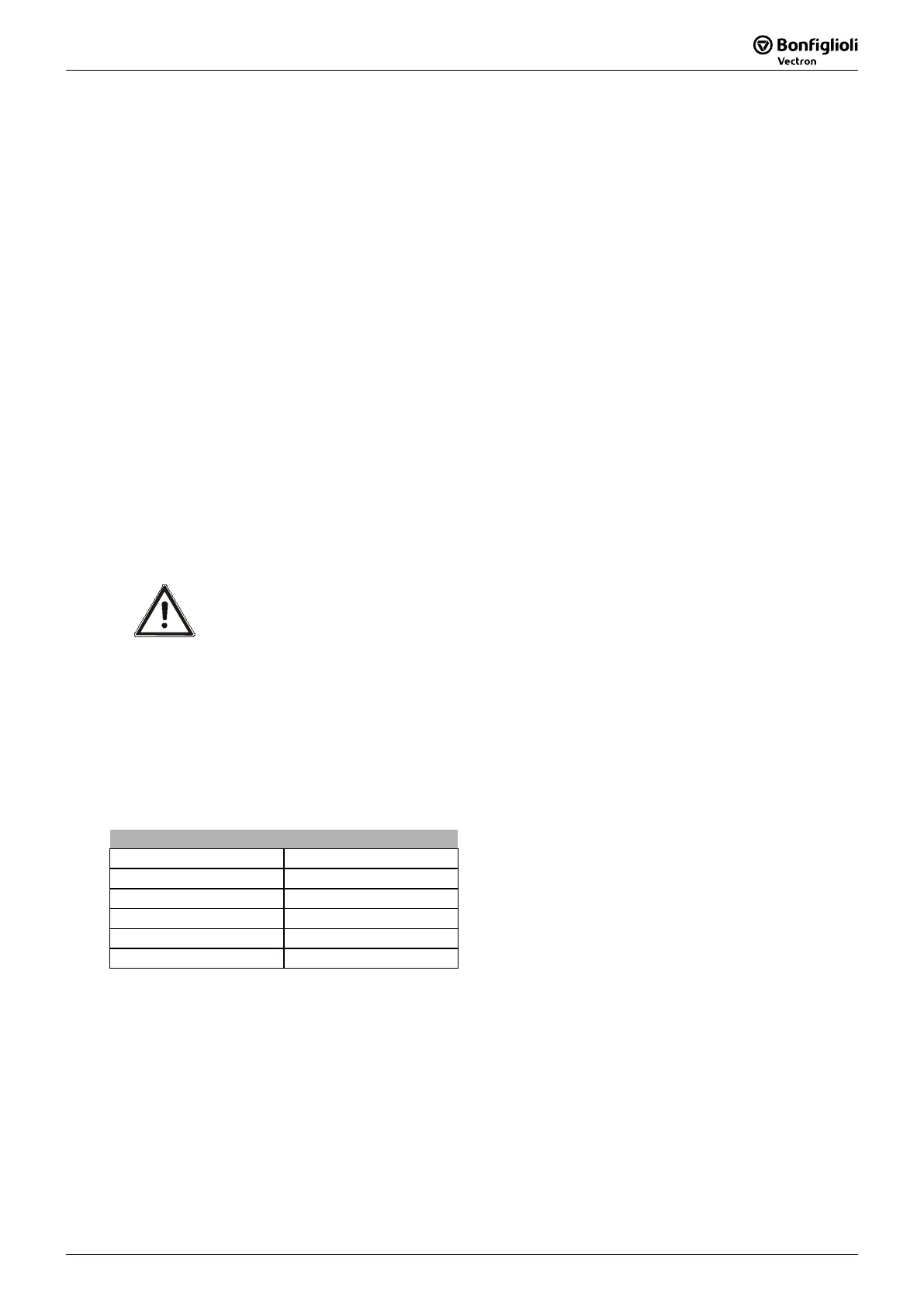Probus DP V1 Agile 2706/2010
Handling of the Objects
16.1.1 Request Identification
Structure of the request identification AK (output data set, Master Slave)
Request
Identification AK
Data type Function
0 - no request
1 int/uint , long read parameter value
2 int/uint write parameter value int/uint
write parameter value long
read parameter value Array
write parameter value int/uint Array
8 long Array write parameter value long Array
Applies to data set change-over capable parameters; the required data must be specified in
data set/INDEX. Otherwise, data set/INDEX = 0.
16.1.2 Response Identification
Structure of the reply identification AK (input data set, Slave Master)
Data type Function
0 - no request
1 int/uint transmit parameter value int/uint
2 long transmit parameter value long
transmit parameter value int/uint Array
5 long Array transmit parameter value long Array
request cannot be implemented
8 - no control sovereignty for PKW interface
If the reply identification = 7 (request cannot be implemented), an error code is inserted in PWE low
If the reply identification = 8 (no control sovereignty), the master has no writing right to the slave.
16.1.3 Fault Messages
Coding of the fault messages in the reply data set PWE-Low/Low-Byte in Byte 7 (Slave Master):
Inadmissible parameter number PNU
Parameter value cannot be altered
2 Lower or upper parameter value limit exceeded
3 Faulty data set
4 No data set change-over capable parameter
5 Wrong data type
Fault occurred in reading the EEPROM
Fault occurred in writing the EPROM
Check sum fault in EEPROM occurred
Parameter may not be written in operation
107 Values of the data sets differ
Handling of the Objects
Note:
The fault number „20“ can be caused by different reasons.
If you do not use the Systembus: Check, that the Low-Byte is “0” (Zero). Values big
try to communicate with a Systembus connected device instead of the Profibus device.
If you use Systembus (in example via an EM-
SYS module), the requested device doesn’t respond.
Check, that the requested device is supplied with power and that the Systembus Node ID in the Index
Low Byte and the parameterization of the requested device match.
16.1.4 Parameters, Data Set Selection and Cyclic Writing
Parameters to be set can be taken from the parameter list referring to the configura
standard operating instructions. In the parameter list, state whether a parameter is data set change-
over capable (data set/INDEX = 1 to 4) or only exists once (data set/INDEX = 0).
The parameter list also provides information on the display format of a parameter and its type
(int/uint/long). String parameters cannot be transmitted due to the possible number of bytes.
The values transmitted are always integer values. For values with decimal places, the decimal point is
not transmitted.
The word IND passes on the required data set of the parameter. In the present appli
set number 0 is assigned to existing parameters; a selection from multiple (data set change-
capable) existing parameters is carried out by inserting a number from 1 to 4.
The actual parameter value is transmitted i
n the PWE area; as a 16 Bit value (int/uint) it occupies
PWEl, as a 32 Bit value (long) PWE high and PWE low, with the high word located in PWE high.
If parameters with four data values are set via data set = 0, all four data sets are set to the same
tr
ansmitted value. A read access with data set = 0 to such parameters is only successful if all four
data sets are set to the same value. If this is not the case an error is reported.
Caution! The values are entered automati
cally into the EEPROM on the controller.
If values are to be written cyclically with a high repetition rate, there must
be no entry into the EEPROM, as it only has a limited number of
admissi
ble writing cycles (about 1 million cycles). If the number of
admissible writing cycles is exceeded, the EEPROM is destroyed.
To avoid this, cyclically written data should be transmitted into the RAM (only
onto the EEPROM). Then the data are not stored secure against zero voltage and must be w
again after a Power off/on.
This mechanism is activated by the target data set being increased by five in the spe
data set (IND).
Entry only into the RAM:
EEPROM RAM
Entry into data set 0 Data set (IND) = 5
Entry into data set 1 Data set (IND) = 6
Entry into data set 2 Data set (IND) = 7
Entry into data set 3 Data set (IND) = 8
Entry into data set 4 Data set (IND) = 9
Writing access to data set change-over capable parame
ters is to be considered as a further special
point. If the values of a data set change-
over capable parameter are to be set to the same value in all
data sets, the parameter can be written via the data set (IND) 0.
