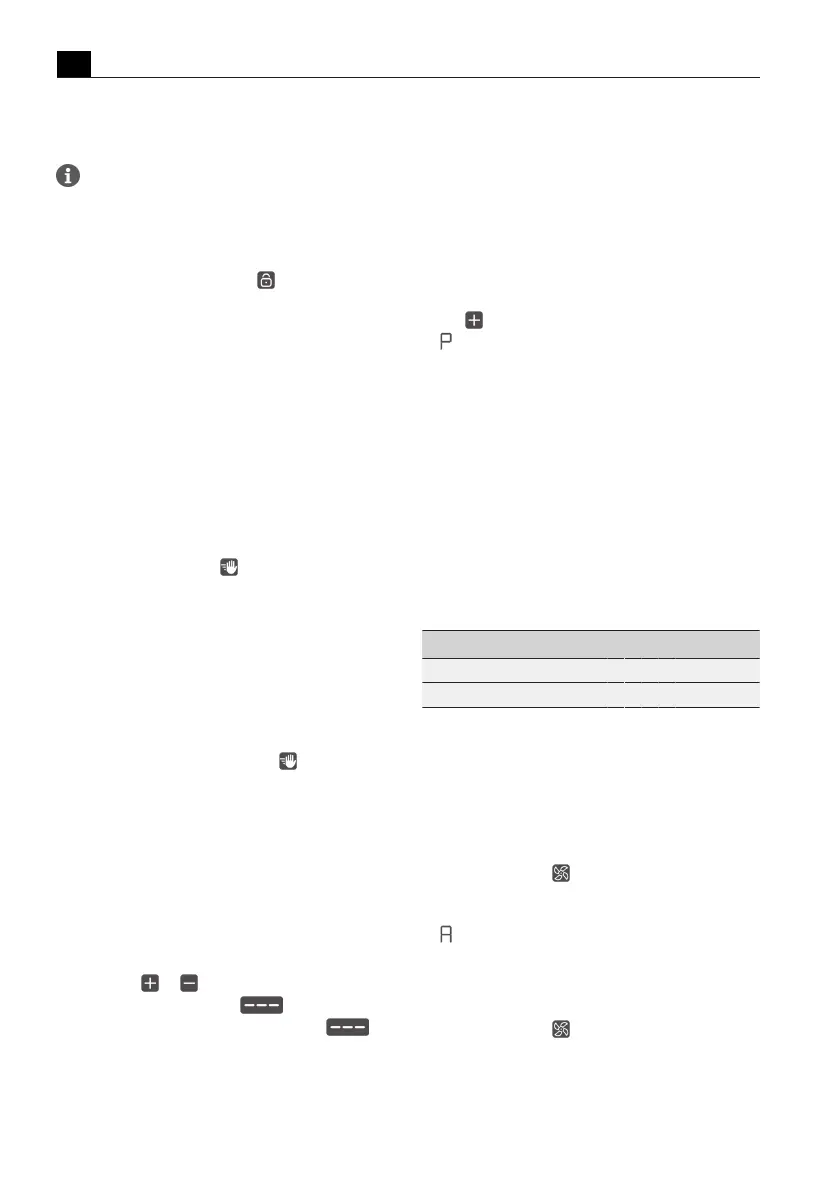Functions and operation
EN
112 bora.com
T
All functions are deactivated except for the power
button and the lock button.
If the system is switched off when the control
lock is active, the control lock will no longer be
active when the appliance is switched on again.
Deactivating the control lock
u
Long press on the lock button .
T
The standard display lights up and the operating
panel is reactivated.
T
The lock button is dimmed.
5.4.5
Cleaning lock
The cleaning lock prevents settings from being changed
when wiping the operating panel during a cooking
session. When activated, the operating panel is locked
for 10 seconds. The remaining time is displayed. All
appliance settings remain unchanged in the meantime.
Activating the cleaning lock
u
Tap the cleaning button .
T
The cleaning button lights up.
T
The operating panel is locked for 10 seconds.
T
The timer appears in the multi-function display and
automatically counts down.
Deactivating the cleaning lock
T
Once the timer has stopped you can use the
functions again.
or
u
long press on the cleaning button .
T
The cleaning button is dimmed.
T
The operating panel is unlocked.
5.5
Cooktop extractor
functions
5.5.1
Setting the fan power levels
The fan power levels can be adjusted in different ways:
u
by tapping or
u
adjustment using the slider
u
by tapping a certain position on the slider
5.5.2
Fan power setting
When the power setting is activated, maximum extractor
power is available for a predefined time. This power
setting makes it possible to suction away high levels of
cooking vapours more quickly. After 5 minutes, the
power setting is automatically switched back to power
level 9.
Activating the fan power setting
u
Tap when power level 9 is active.
T
appears in the fan display.
Deactivating the fan power setting
The fan power setting is deactivated early if another
power level is set.
5.5.3
Automatic extractor function
The extractor power level automatically adjusts itself
depending on the current cooktop settings. No manual
adjustment of the fan controls is necessary but it is
possible. The extractor power is automatically adjusted
to the highest power level used on all cooking zones
that are currently in use.
Function Power levels
Cooking level 1 2 3 4 5 6 7 8 9 P
Extractor power 4 4 4 4 5 6 7 8 9 P
Tab.5.3
Extraction performance and cooking level
T
If the cooking zone power level is changed, the
extractor power is automatically adjusted. The
extractor power is adjusted after a 20 second delay.
Activating the automatic extractor function for
a cooking session:
u
tap the fan button .
T
The fan symbol lights up.
T
An animation appears on the slider.
T
is displayed.
Deactivating the automatic extractor function:
u
Swipe to a fan power level.
or
u
tap the fan button .