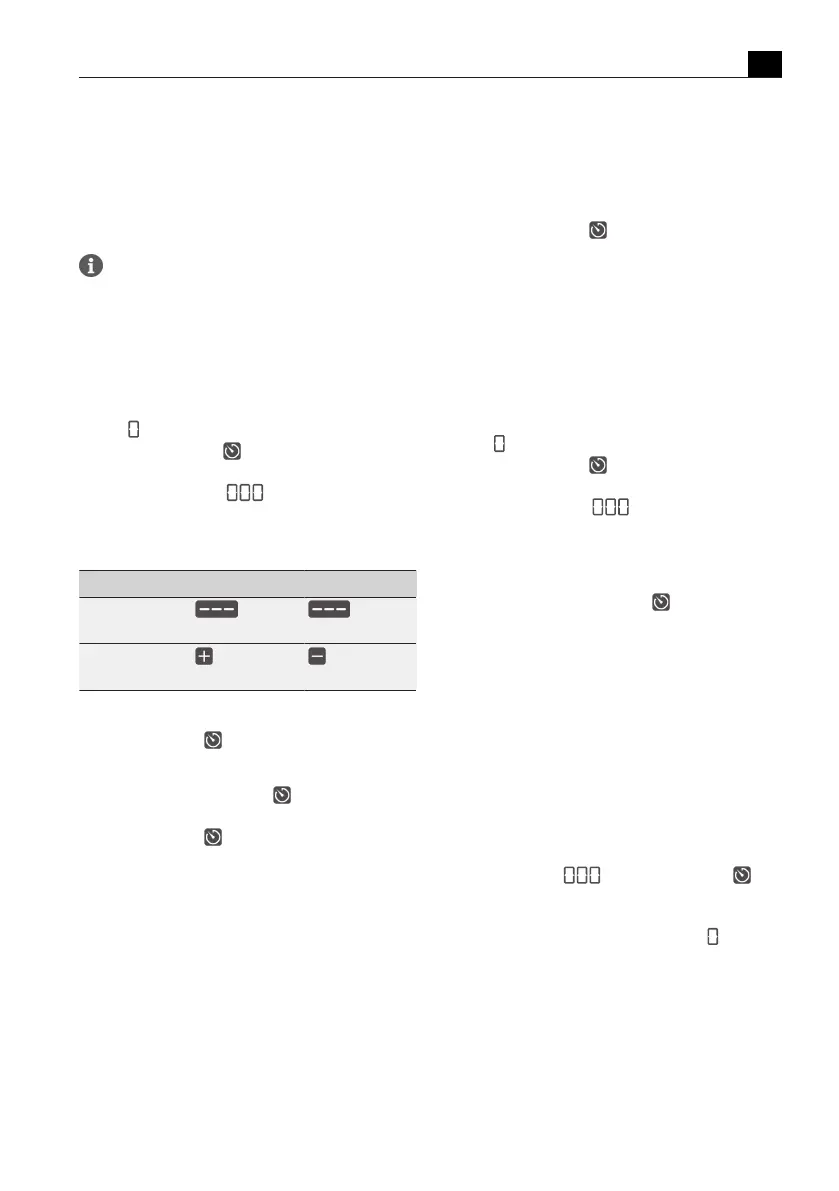Functions and operation
EN
bora.com 115
5.6.6
Cooking zone timer
This automatic cut-off function automatically switches
off the selected cooking zone once a preset time has
lapsed. The timer function can also be used on several
cooking zones at the same time (multi-timer).
To be able to activate the cooking zone timer
function, a cooking zone power level must first
be set.
Activating cooking zone timers
u
Tap the corresponding cooking zone display
T
The additional cooking zone functions are displayed.
T
If the chosen cooking zone is not yet active (=power
level ) a power level can now be set.
u
Tap the timer button .
T
The time flashes in the multi-function display above
the slider in minutes ( ).
Setting the time
u
Set the desired time:
Command Increase time Decrease time
Swipe
upwards downwards
Tap
(exact to the
minute)
(exact to the
minute)
Tab.5.5
Setting the time
T
The timer symbol starts to flash.
Starting the timer
u
Tap the flashing timer button
T
The set time starts to count down.
T
The timer symbol is shown next to the cooking
zone.
T
The operating panel display changes to the standard
display after 2 seconds.
T
10 seconds before the set time lapses, the system
flashes the remaining time.
T
In the last 5 seconds of the countdown an acoustic
signal can be heard every second.
Showing the remaining time
The cooking zone timer is active and the time counts
down:
u
Tap the cooking zone
T
The remaining time is shown in the multi-function
display.
Changing active timers
u
Tap a cooking zone with an active timer
T
The remaining time is displayed.
u
Tap the timer button
T
The timer is stopped.
T
The remaining time flashes in the display.
T
The system changes to timer editing mode.
u
Change the set time.
u
Confirm the new set time and start the timer.
Multi-timer
u
Tap on a different cooking zone display
T
The additional cooking zone functions are displayed.
T
If the chosen cooking zone is not yet active (=power
level ) a power level can now be set.
u
Tap the timer button
T
The time flashes in the multi-function display above
the slider in minutes ( ).
T
Now the time can be set and the timer started.
Switching the timer off early
u
Tap a cooking zone display with an active timer
u
Long press on the timer button
or
u
long press on the cooking zone display with an active
timer
T
The cooking zone timer ends.
T
The system switches to the standard display.
T
The cooking zone remains active on the set power
level.
Time lapsed
T
10 seconds before the set time lapses, the system
flashes the remaining time.
T
In the last 5 seconds of the countdown an acoustic
signal can be heard every second.
T
The time display and the timer button
flash.
T
At the end of the set time the cooking zone is
automatically deactivated (= power level ).
5.6.7
Pause function
With the pause function all cooking zones can be
quickly and easily deactivated temporarily. When the
function is cancelled, operation resumes at the original