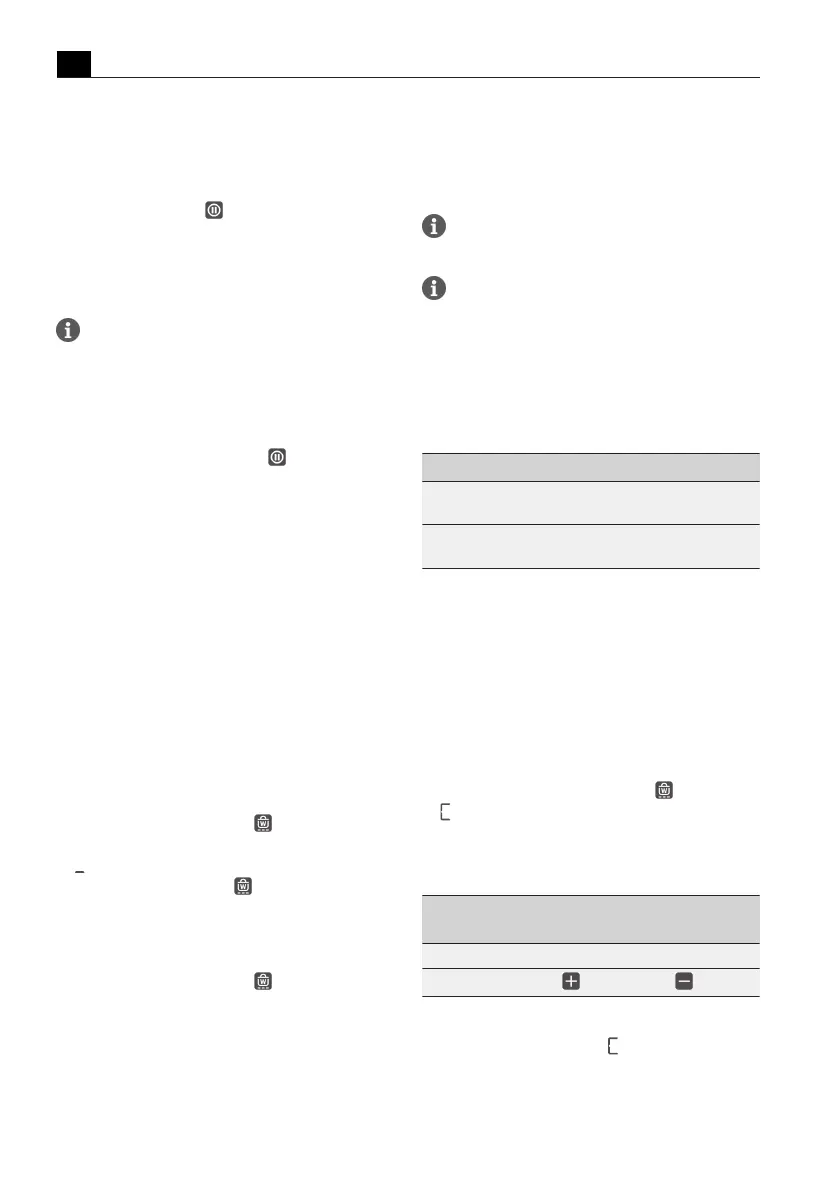Functions and operation
EN
116 bora.com
settings. The cooking session can be paused for a
maximum of 10 minutes. Once 10 minutes have lapsed,
the cooking session is automatically ended.
Activating the pause function
u
Tap the pause button .
T
The pause button lights up, all cooking sessions are
paused and an acoustic signal is heard.
T
The cooking zone indicators are dimmed.
T
The pause timer is started (max. 10 min).
During the pause, fan function is not
interrupted. Active bridging and short-time
timer functions remain active. Active cooking
zone timers are stopped.
Deactivating the pause function
u
Long press on the pause button .
T
The pause button is dimmed.
T
The cooking zone indicators light up.
T
All cooking sessions are resumed at the power levels
set prior to the pause.
T
Active cooking zone timers are resumed.
5.6.8
Heat retention function
The heat retention function enables meals that have
already been cooked to be kept warm at a lower
temperature without any risk of burning. The maximum
duration for the heat retention function is preset to 8
hours.
Activating the heat retention function
u
Tap the corresponding cooking zone display.
T
The additional cooking zone functions appear.
u
Tap the heat retention button .
T
The heat retention function is activated.
T
is displayed in the cooking zone display.
T
The heat retention symbol is shown next to the
cooking zone.
Deactivating the heat retention function
u
Tap the corresponding cooking zone display.
u
Tap the heat retention button
or
u
swipe right down to the bottom (power level 0).
T
The heat retention function is deactivated.
Selecting a power level also deactivates the heat
retention function.
5.6.9
Coffee function
The coffee function automatically controls the brewing
of coffee in an espresso pot.
The coffee function can be used in both of the
left cooking zones.
The espresso pot must be suitable for induction
cooktops.
Determining the water fill quantity of the
espresso pot
You must specify the right water fill quantity of the
espresso pot to be able to use the coffee function. The
following values are set by default:
Cooking zone Fill quantity
Front left cooking zone
(Ø95mm)
210ml
Rear left cooking zone
(Ø135mm)
280ml
Tab.5.6
Preset water fill quantities
You can determine the appropriate water fill quantity for
your espresso pot by filling the bottom chamber with
water to just below the safety valve and pouring it into a
measuring jug.
Setting the water fill quantity
A water fill quantity from 50 ml to 900 ml can be set.
u
Tap the required cooking zone.
T
The additional cooking zone functions are displayed.
u
Tap the heat retention button twice .
u
flashes in the cooking zone display.
u
The set fill quantity is shown for 2 seconds in the fan
display and in the slider.
u
Enter the fill quantity as accurately as possible:
Entry Increase
quantity
Decrease
quantity
100 ml intervals Swipe upwards Swipe upwards
10 ml intervals
Tap Tap
Tab.5.7
Entering the fill quantity
u
Long press on the indicator .
T
The setting is saved and the operating panel switches
to the standard display.