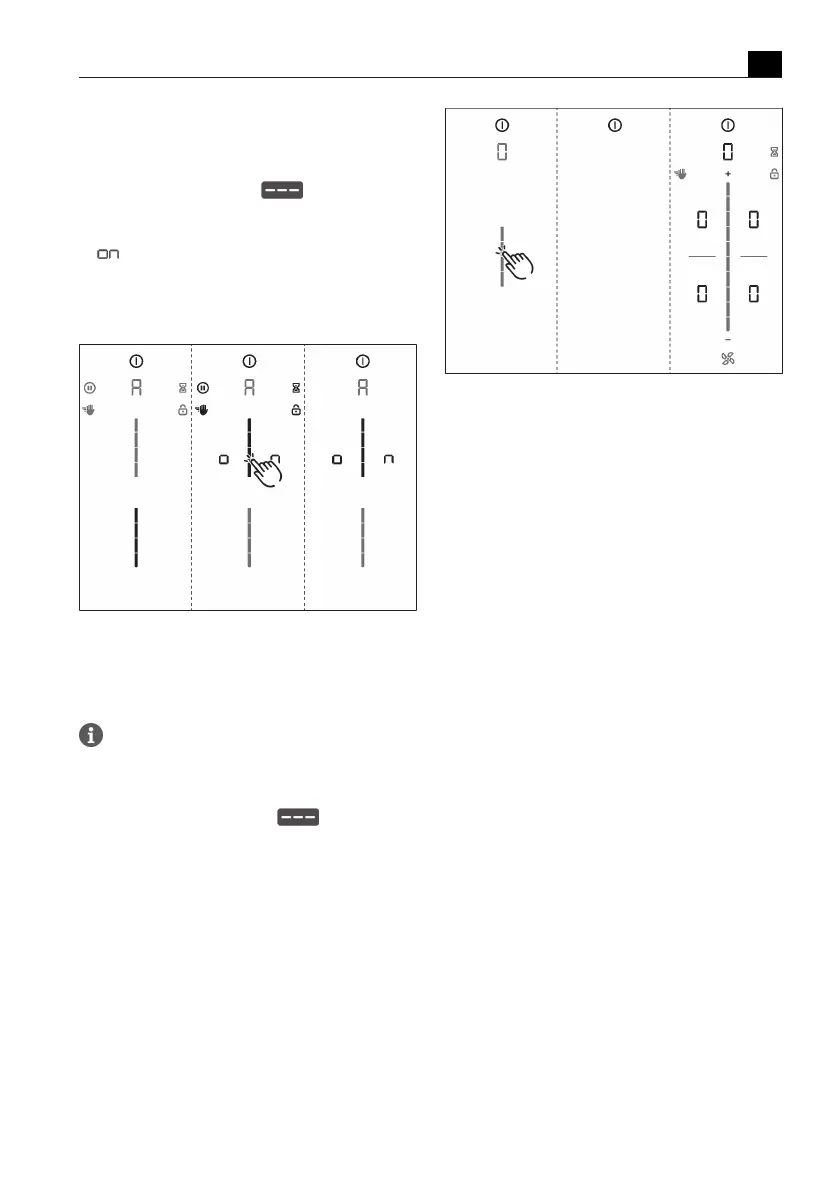User menu
EN
bora.com 123
T
Heat retention function
T
Pause function
Activating super simple mode
u
Tap the top slider segment .
T
The additional function indicators, which were
deactivated, flash and fade.
T
is displayed.
u
Move to another menu item or close the menu.
T
The additional functions are permanently deactivated
and are not displayed.
Fig.6.10
Menu item A: Super simple mode
6.11
Menu item 0: Reset to
factory settings
Menu item 0 enables all settings in the user
menu to be reset to the factory settings.
Resetting to factory settings
u
Long press on the slider zone .
T
After resetting, the appliance is switched off.
Fig.6.11
Menu item 0: Factory settings