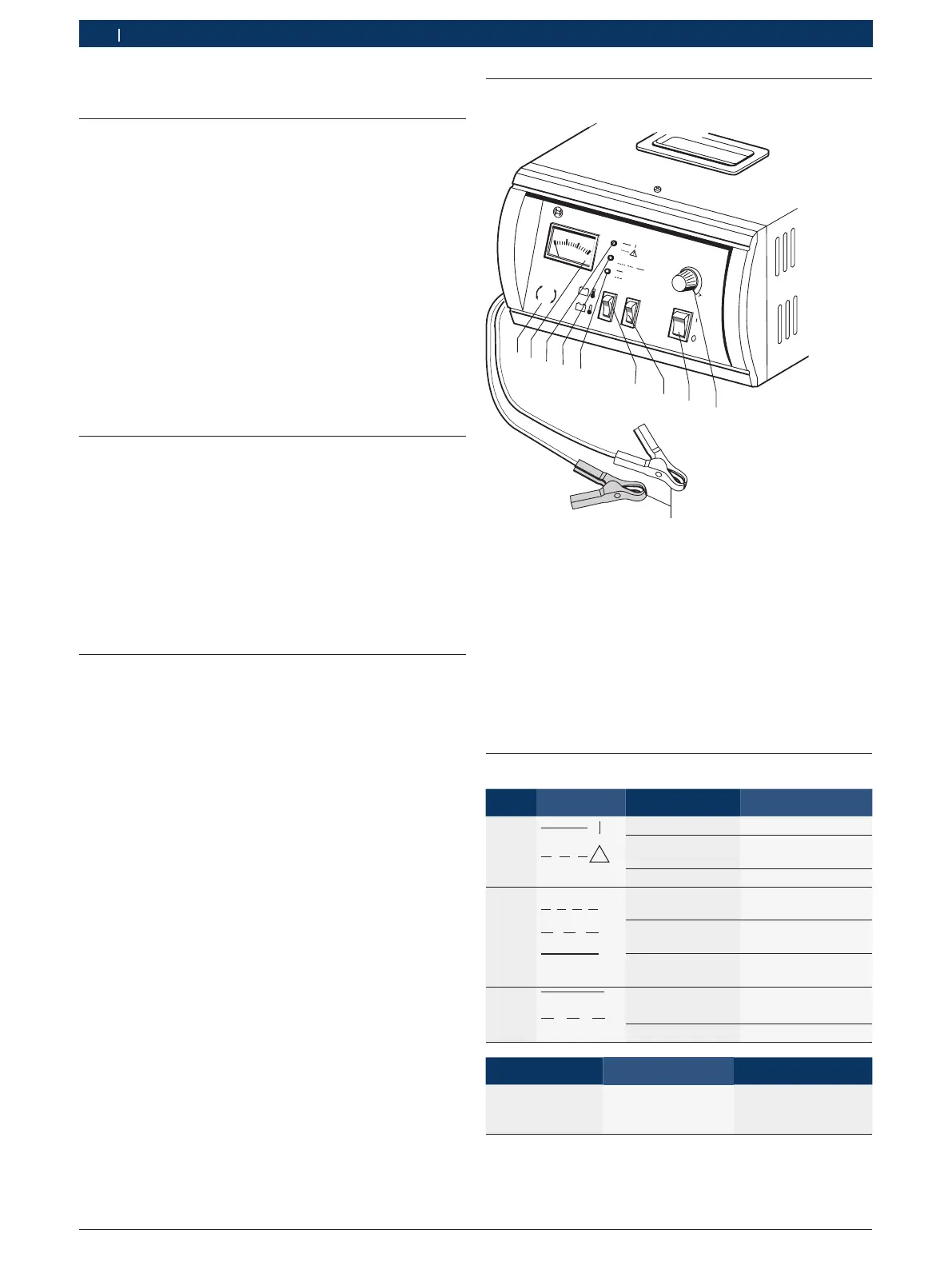1 689 979 996 2012-10-24| Robert Bosch GmbH
14 | BAT 430 | Product descriptionen
3. Product description
3.1 Application
The powerful BAT 430 battery charger can be used to
charge any type of 12 volt or 24 volt lead acid batteries.
In particular, it provides optimum charging for batteries
with fixed electrolytes (gel technology or fleece/AGM
technology). You can charge the batteries either in the
vehicle while installed or when removed. The BAT 430
can also be used to back up or buffer the vehicle elec-
trical system.
The BAT 430 is intended for use by workshops, inspec-
tion facilities, gas stations and battery dealers.
i The BAT 430 is designed exclusively for charging
lead acid batteries in perfect condition with a nomi-
nal voltage of 12 volts or 24 volts.
3.2 Important information about the
charger
¶ You must place the BAT 430 level on a solid surface.
The location must be sufficiently stable. Take into
account the weight of the unit and of the battery to
be charged.
¶ Protect the BAT 430 against humidity and moisture.
¶ Do not cover the BAT 430. Position the BAT 430 so
that there is at least 15 cm of space for ventilation
all the way around it.
3.3 Delivery specification
R BAT 430
R Operating instructions
3.4 Description of unit
S
E
R
E
P
M
A
C
D
0
10
0
2
0
3
A
Start
IU
alal
30
A
24
V
12
V
AUTO
40
80
120
160
200
200
2
A
I
h
1
4510017 K
2
3
4
5
6
7
8
10
B
O
S
C
H
BAT 430
9
Fig. 1: BAT 430
1 Symbol "Automatic recognition 12 Volt / 24 Volt Battery"
2 Display unit for charging current
3 Red LED for "Mains on, incorrect polarity, fault or overload"
4 Green LED for "Charging"
5 Yellow LED for "Back up/buffer mode"
6 Changeover switch for battery temperature
7 Start button for charging
8 Mains switch
9 Controller for setting battery capacity
10 Charging lead with fully insulated charging clips
3.5 Status LEDs
LED Symbol Status Functions
Red
!
Illuminated BAT 430 turned on
Flashes Incorrect polarity,
fault or overload
Off BAT 430 turned off
Green
IU
I
Flashes(fast) Main charging
in progress
Flashes(slowly) Secondary charging
in progress
Illuminated Float charge in
progress
Yellow
Illuminated 13,5 V / 27.0 V 30 A
Flashes 12.0 V / 24.0 V 2 A
Status Yellow LED Green LED
Discharged
battery is charged
Flashes
(1 second interval)
Flashes
(1 second interval)
