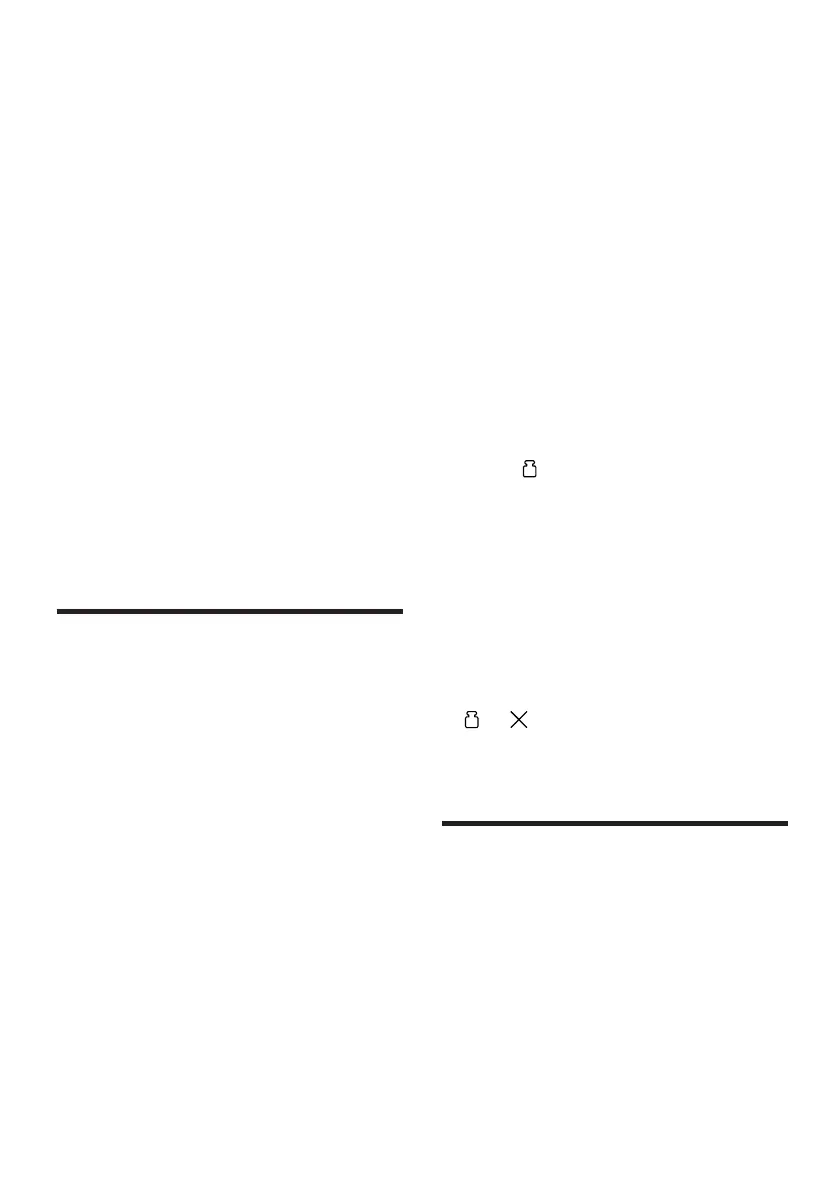en Scales
114
→"Overview of automatic pro-
grammes", Page109
→"Selecting recipes", Page108
15.1 Setting Sous-vide
1. Press "Automatic programmes".
2. Press "Sous-vide".
a The display shows the recipe de-
tails.
3. Press "Cooking" and follow the in-
structions on the display.
You can find recommended set-
tings for sous-vide cooking here.
→Page142
4. Note:When using sous-vide cook-
ing, you can set the temperature in
1-degree steps in the temperature
range from 40°C to 95°C.
Set the temperature. →Page105
5. To start the automatic programme,
press "Start".
16 Scales
Your appliance is equipped with built-
in scales.
The main unit has 4 weight sensors
in its feet.
16.1 Using the scales
You can use your scales to weigh
each ingredient individually or all in-
gredients together.
Notes
¡ You can weigh a maximum of
5kg.
¡ The following factors can falsify the
measuring result:
– Feet not standing on the work
surface properly
– Work surface vibrating
– Objects underneath the main
unit
– Ingredient quantities of less than
5g
– Ingredients distributed unevenly
– Main unit slipped
– Main unit touched
– Objects on the main unit
– Variation in foods, e.g. different
oil density
Requirement:The pot has been in-
serted. →Page91
1. Press
and do not touch the ap-
pliance again.
a The scales are being tared. The
display shows "Scale is starting"
and then "0g".
2. Add the ingredient to the pot until
the required weight is attained.
a The scales show the weight in 1g
steps.
3. To tare the weight, press "Tare".
4. To switch to the main menu, press
or .
Tip:To weigh ingredients separately,
you can place a bowl on the pot.
HomeConnect
17 HomeConnect
HomeConnect
This appliance is network-capable.
Connecting your appliance to a mo-
bile device lets you control its func-
tions via the HomeConnect app, ad-
just its basic settings and monitor its
operating status.
The HomeConnect services are not
available in every country. The avail-
ability of the HomeConnect function
depends on the availability of