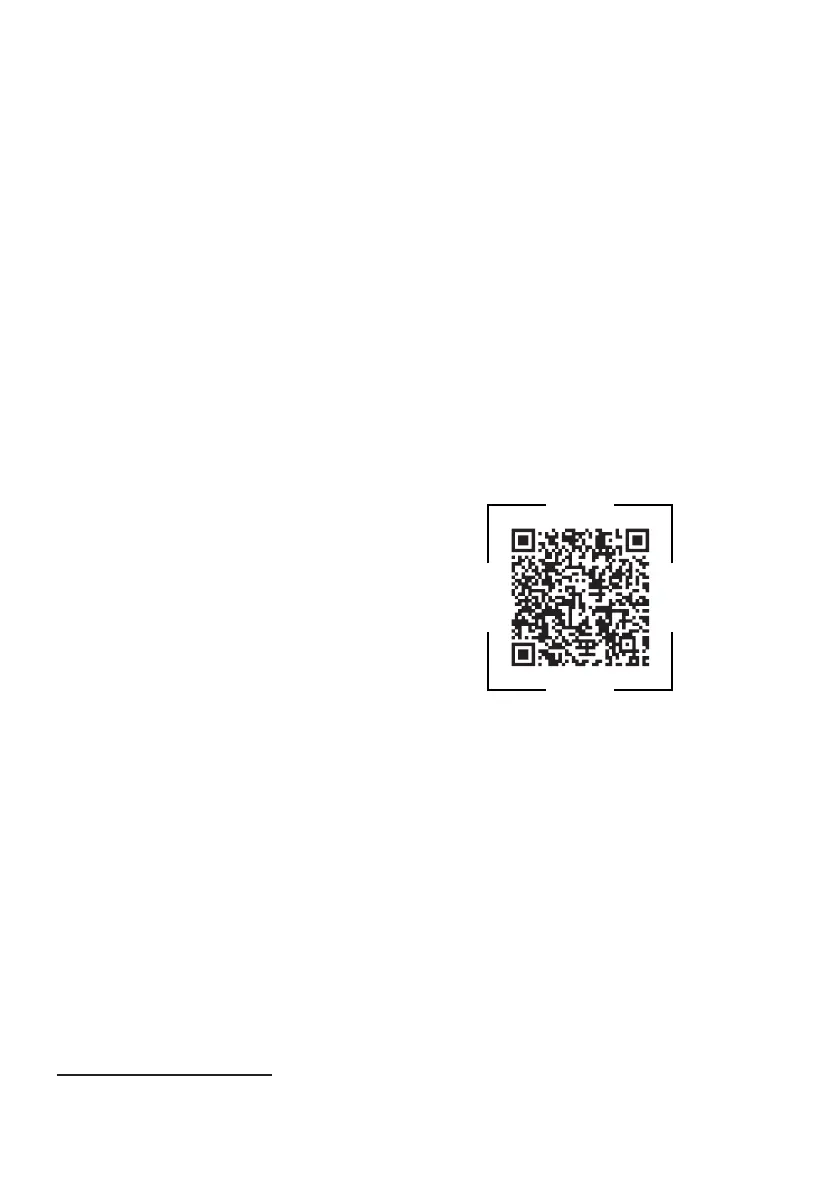HomeConnect en
115
HomeConnect services in your coun-
try. You can find information about
this at: www.home-connect.com.
To be able to use HomeConnect,
you must first set up the connection
to the WLAN home network (Wi-Fi
1
)
and to the HomeConnect app.
¡
The HomeConnect app guides you
through the entire login process. Fol-
low the instructions in the HomeCon-
nect app to configure the settings.
Tips
¡ Please consult the documents sup-
plied by HomeConnect.
¡ Please also follow the instructions
in the HomeConnect app.
Notes
¡ Please note the safety precautions
in this instruction manual and
make sure that they are also ob-
served when operating the appli-
ance via the HomeConnect app.
→"Safety", Page82
¡ Operating the appliance on the ap-
pliance itself always takes priority.
During this time it is not possible
to operate the appliance using the
HomeConnect app.
17.1 Setting up HomeCon-
nect
Requirements
¡ The appliance is already connec-
ted to the mains power supply and
switched on.
¡ You have a mobile device with a
current version of the iOS or An-
droid operating system, e.g. a
smartphone.
¡ The mobile device and the appli-
ance are within range of your
home network's WiFi signal.
¡ The HomeConnectapp has been
installed on your mobile device.
1. Open the HomeConnect app and
scan the following QR code.
2. Follow the instructions in the
HomeConnect app.
17.2 HomeConnect settings
Adapt HomeConnect to your needs.
You can find the HomeConnect set-
tings in the basic settings for your ap-
pliance. Which settings the display
shows will depend on whether
HomeConnect has been set up and
whether the appliance is connected
to your home network.
1
Wi-Fi is a registered trademark of the Wi-Fi Alliance.