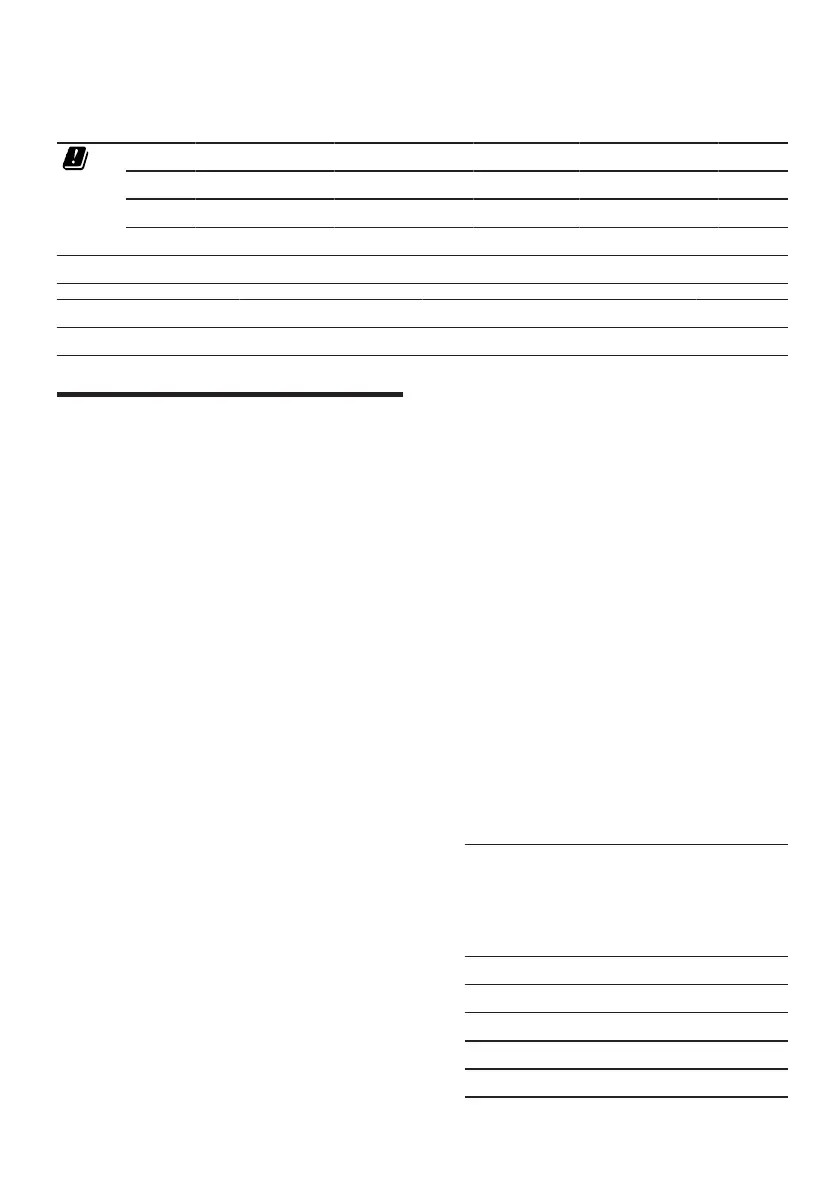Here's how en
131
5 GHz band (5150–5350MHz +
5470–5725MHz): Max. 100mW
BE BG CZ DK DE EE IE EL ES
FR HR IT CY LI LV LT LU HU
MT NL AT PL PT RO SI SK FI
SE NO CH TR IS UK (NI)
5GHz WLAN (Wi-Fi): For indoor use only.
AL BA MD ME MK RS UK UA
5GHz WLAN (Wi-Fi): For indoor use only.
26 Here's how
You can find a selection of dishes
and their optimal parameters here.
We will show you what temperature
and cooking time is best suited to
your dish. We will give you informa-
tion about the right tools to use and
the relevant parameters. We have
tailored these recommendations to
your appliance.
26.1 What is the best way to
proceed?
Find out here the best way to pro-
ceed step by step to make optimal
use of the recommended settings.
You will get information on many re-
cipes, with details and tips on how to
best use and set your appliance.
Note:These tools are highly effective.
If a duration is indicated, first set the
shortest time and then increase it if
necessary.
→"Setting the duration", Page106
1. Select "Manual cooking".
→Page111
For the recommended settings for
kneading and mixing, select the
corresponding automatic pro-
grammes.
→"Overview of automatic pro-
grammes", Page109
2. Open the lid.
3. Insert the recommended tool.
You can find further information
about the tools here:
→"Tools and accessories",
Page99
4. Set the appliance according to the
recommended settings.
With the "Manual cooking" cooking
mode, you must adjust the sugges-
ted temperatures given in the re-
commended settings to the loca-
tion where you are operating the
appliance.
You only need to make adjust-
ments with temperatures ranging
from 93°C to 100°C.
Altitude
above sea
level in m
Boiling
point of
water in
°C
Temper-
ature
correc-
tion in
°C
0-50 100 0
51-300 99 -1
301-600 98 -2
601-900 97 -3
901-1200 96 -4