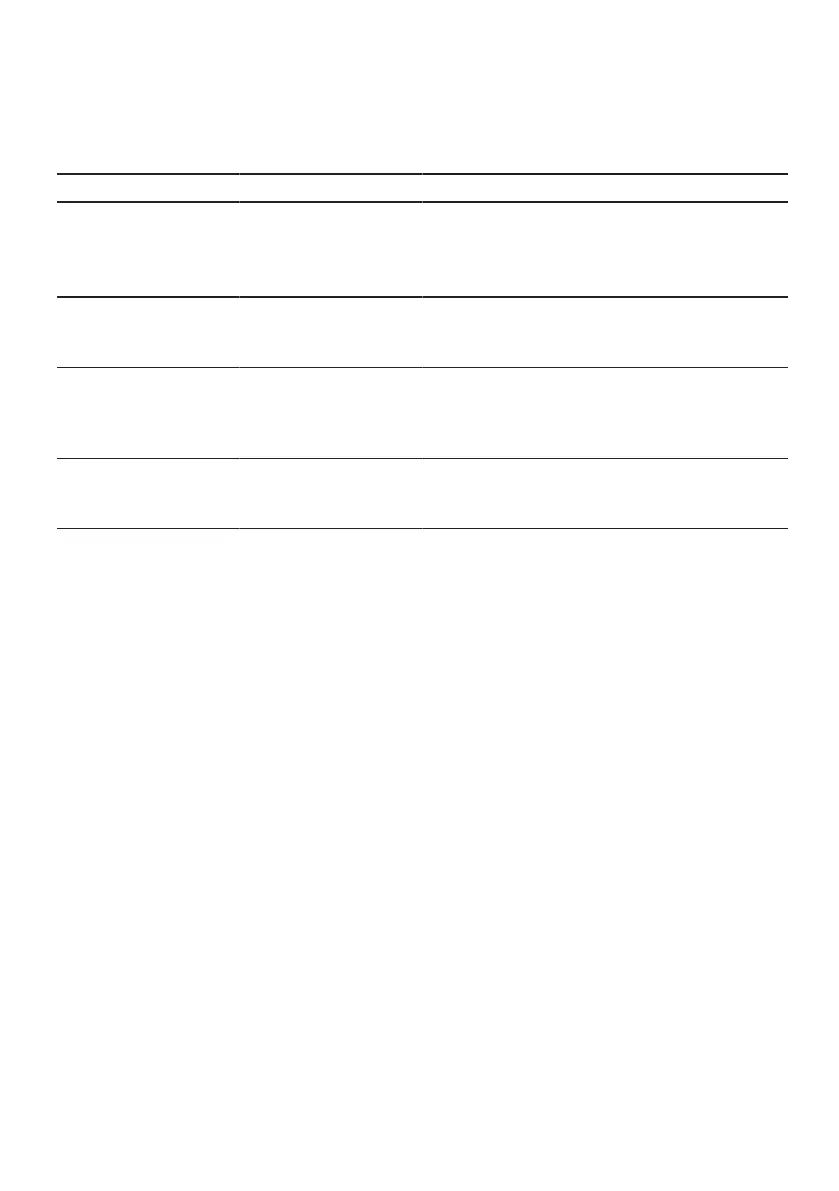en HomeConnect
116
Overview of the HomeConnect settings
Here you can find an overview of the HomeConnect settings and network set-
tings.
Basic setting Selection Description
User settings HomeConnect on
HomeConnect off
Switch off the wireless module with
prolonged absence or to save energy.
Note:In networked standby mode
your appliance requires max. 2 W.
Disconnect from
network
- Note:You cannot operate your appli-
ance via the HomeConnect app
without a network connection.
Connect to net-
work
Manual connec-
tion
Automatic connec-
tion
Reconnect the appliance to your
home network.
Connect to app - Connect the appliance to the
HomeConnect app or additional
HomeConnect accounts.
17.3 Remote diagnostics
Customer Service can use Remote
Diagnostics to access your appliance
if you contact them, have your appli-
ance connected to the HomeCon-
nect server and if Remote Dia-
gnostics is available in the country in
which you are using the appliance.
Tip:For further information and de-
tails about the availability of Remote
Diagnostics in your country, please
visit the service/support section of
your local website: www.home-con-
nect.com
17.4 Data protection
Please see the information on data
protection.
The first time your appliance is
registered on a home network
connected to the Internet, your
appliance will transmit the following
types of data to the HomeConnect
server (initial registration):
¡ Unique appliance identification
(consisting of appliance codes as
well as the MAC address of the
Wi-Fi communication module in-
stalled).
¡ Security certificate of the Wi-Fi
communication module (to ensure
a secure data connection).
¡ The current software and hardware
version of your appliance.
¡ Status of any previous reset to
factory settings.
This initial registration prepares the
HomeConnect functions for use and
is only required when you want to
use the HomeConnect functions for
the first time.
Note:Please note that the
HomeConnect functions can only be
utilised with the HomeConnect app.
Information on data protection can be
retrieved in the HomeConnect app.