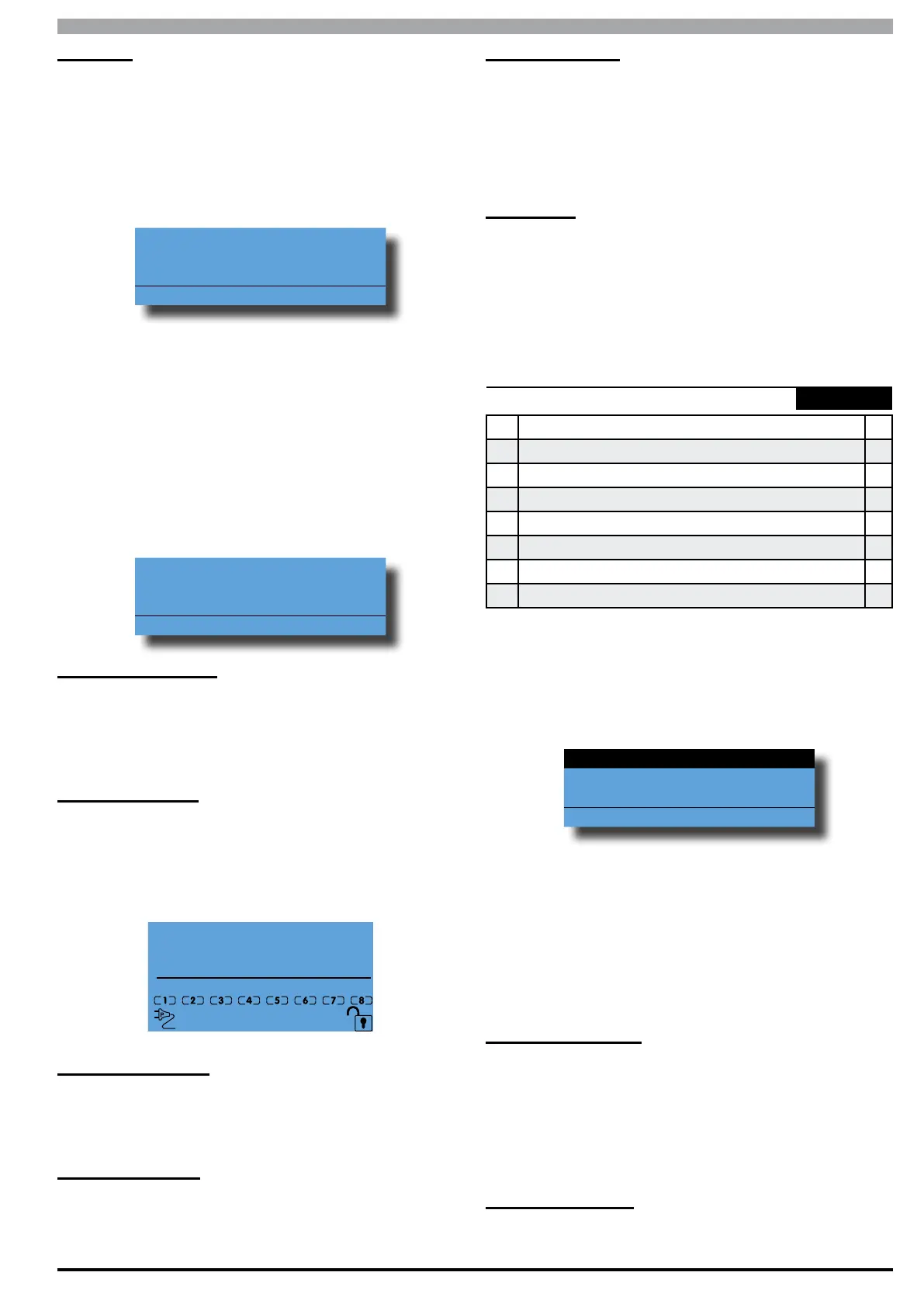Solution 6000
Installation Manual Device Programming
10-7
Bosch Security Systems 07/14 BLCC610I
Greetings
This option allows the keypad to breifly display on the
top line the greeting message when a user turns an area
on or off.
When turning an area All On, Part On or Part 2 On, the
greeting message 'Goodbye' along with their user name
on the second line will be displayed:
Goodbye
Mary Smith
Security System ON
When turning an area off from All On, Part On or Part 2
On, the greeting message will by displayed on the top
line along with their user name on the second line.
The following greeting messages are as follows:
Good Morning Greeting = 00:00 to 11:59
Good Afternoon Greeting = 12:00 to 17:59
Good Evening Greeting = 18:00 to 23:59
Good Morning
Mary Smith
Security System OFF
Display Temperature
This option allows the keypad to display the reading of
the keypad temperature when a keypad idle screen has
been programmed. Each keypad can display its own
temperature.
Display Area Icons
TThis option allows the keypad to display the area icons
1 to 8. This allows the users to determine which areas are
turned All On or Part On from a single keypad without
the need to either move the keypad display to view each
area or walk to each area keypad.
Thu,Jan,05 11:22 am 22ºC
Security System
DISARMED
Trouble Alert Beeps
This option allows the LAN device (keypad, proximity
reader or fingerprint reader) to sound a trouble tone
when the system has detected a trouble condition.
Entry Exit Warning
This option allows the LAN device (keypad, proximity
reader or fingerprint reader) to sound the entry warning
tone or sound the exit warning tone when a user turns
an area All On.
Part Exit Warning
This option allows the LAN device (keypad, proximity
reader or fingerprint reader) to sound the exit warning
tone when a user turns the area Part On or Part 2 On.
If this option is not programmed, the keypad will only
sound a single beep at the end of the part exit time.
Chime Tone
This option allows the LAN device (keypad, proximity
reader or fingerprint reader) to sound the chime tone
when a a zone set to be monitored when chime mode is
turned on is faulted. If this option is not programmed,
the LAN device will not sound the chime tone when a
chime zone is faulted.
Devices > Keypads & Readers >
Emergency Keys
MENU 6-1-6
1 Audible Keypad Fire Y
2 Report Keypad Fire Y
3 Audible Keypad Medical Y
4 Report Keypad Medical Y
5 Audible Keypad Panic Y
6 Report Keypad Panic Y
7 Reserved N
8 Reserved N
The above options can be configured independantly for
each keypad fitted to the system.
1) Press [MENU] + [6] + [1] + [6] and use the up and
down arrows to highlight the keypad in the list
then press [OK].
Audible Keypad Fire
Report Keypad Fire
Audible Keypad Medical
Press OK ON OFF MENU
2) Use the up and down arrow keys to highlight the
option then press the [ON] key to enable or the
[OFF] key to disable.
3) Repeat Step 2 until all options are programmed as
required, then press [OK] to save and exit or press
[MENU] to exit without saving.
Audible Keypad Fire
Setting this option allows the panel to sound an audible
alarm when a Keypad Fire Emergency Alarm has been
triggered via the keypad. To initiate a fire emergency via
the keypad, press and hold the [4] + [6] keys or the [←] +
[→] keys down for two seconds. Enter a valid user PIN to
reset the alarm condition.
Report Keypad Fire
Setting this option allows the panel to send a Fire report
to the base station when a Keypad Fire Emergency Alarm
