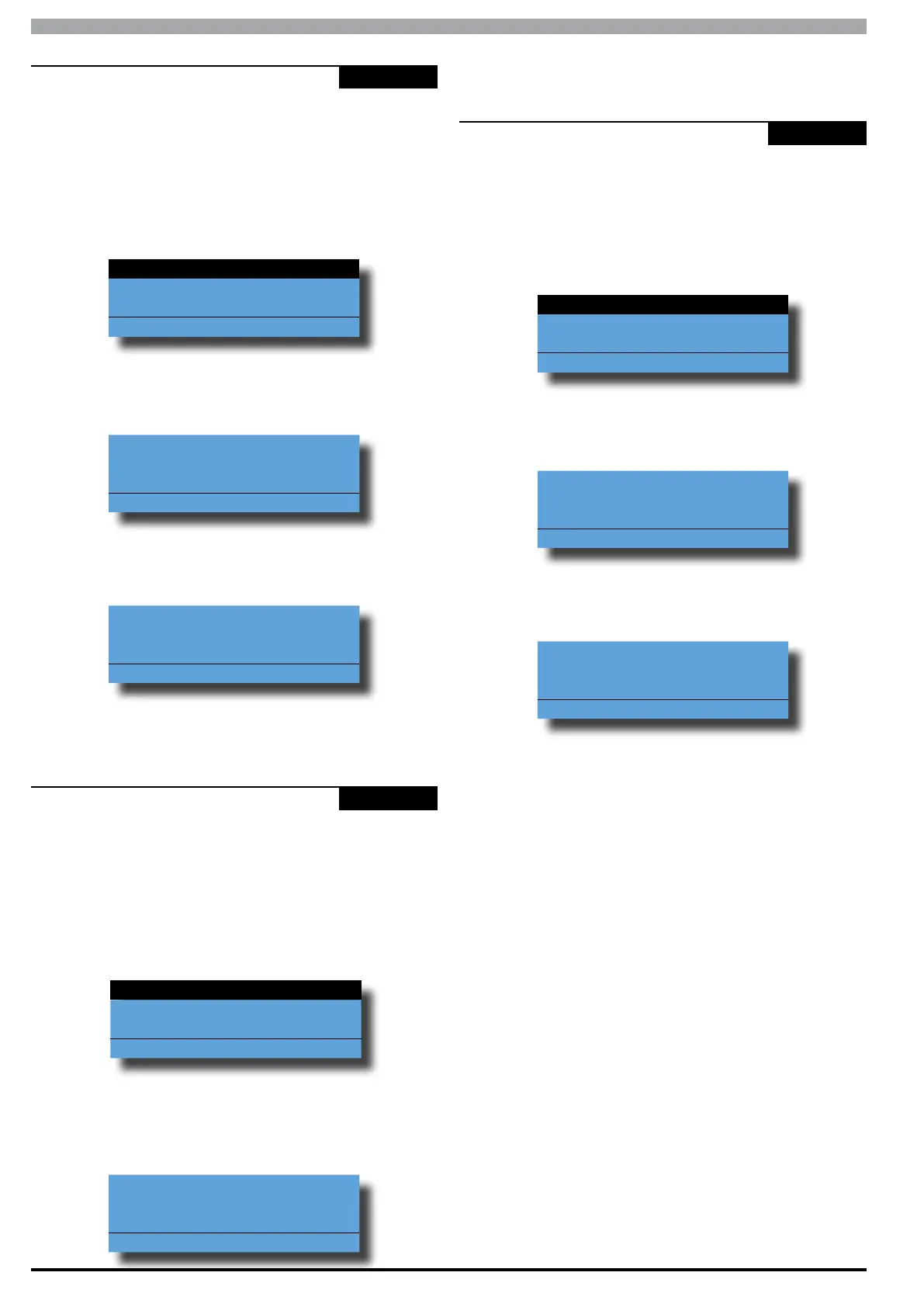Solution 6000
Installation Manual Output Programming
8-14
Bosch Security Systems 07/14 BLCC610I
Outputs > Output Testing >
Internal Siren Test
-
MENU 4-9-1
This menu allows you to test any output programmed
as event type 37 (Internal Audible) or event type 39 (Fire
Alarm) for 5 seconds.
1) Enter [MENU] + [4] + [9] + [1] and select the area
you want to test the internal sirens in from the list
then press [OK].
A1 Security System
A2 Area 2 Name
A3 Area 3 Name
Press OK or MENU
2) Any outputs programmed for event type 37 or 39 in
the chosen area will now operate. The keypad will
display the following during the siren test.
Internal Audible Testing
Press any key to abort
Press OK or MENU
3) When the bell test is complete, the keypad will
display the testing complete message.
Testing Complete. Press
OK to continue
Press OK or MENU
4) Press [OK] to exit.
Outputs > Output Testing >
Strobe Test
-
MENU 4-9-2
This menu allows you to test the any outputs programmed
as event type 48, Strobe light. This test is not timed and
needs to be manually stopped when testing is completed.
1) Enter [MENU] + [4] + [9] + [2] and select the area
you want to test the strobe lights in from the list
then press [OK].
A1 Security System
A2 Area 2 Name
A3 Area 3 Name
Press OK or MENU
2) Any outputs programmed for event type 48 in the
chosen area will now operate. The keypad will
display the following during the strobe test.
Strobe Activated. Will
reset on exit
Press OK or MENU
3) Check and verify that the strobe lights are working
correctly then press [OK] to end the test.
Outputs > Output Testing >
Fire Siren Test
-
MENU 4-9-3
This menu allows you to test any output programmed as
event type 39 (Fire Alarm) for 5 seconds.
1) Enter [MENU] + [4] + [9] + [3] and select the area
you want to test the internal sirens in from the list
then press [OK].
A1 Security System
A2 Area 2 Name
A3 Area 3 Name
Press OK or MENU
2) Any outputs programmed for event type 39 in the
chosen area will now operate. The keypad will
display the following during the siren test.
Fire Audible Testing
Press any key to abort
Press OK or MENU
3) When the bell test is complete, the keypad will
display the testing complete message.
Testing Complete. Press
OK to continue
Press OK or MENU
4) Press [OK] to exit.