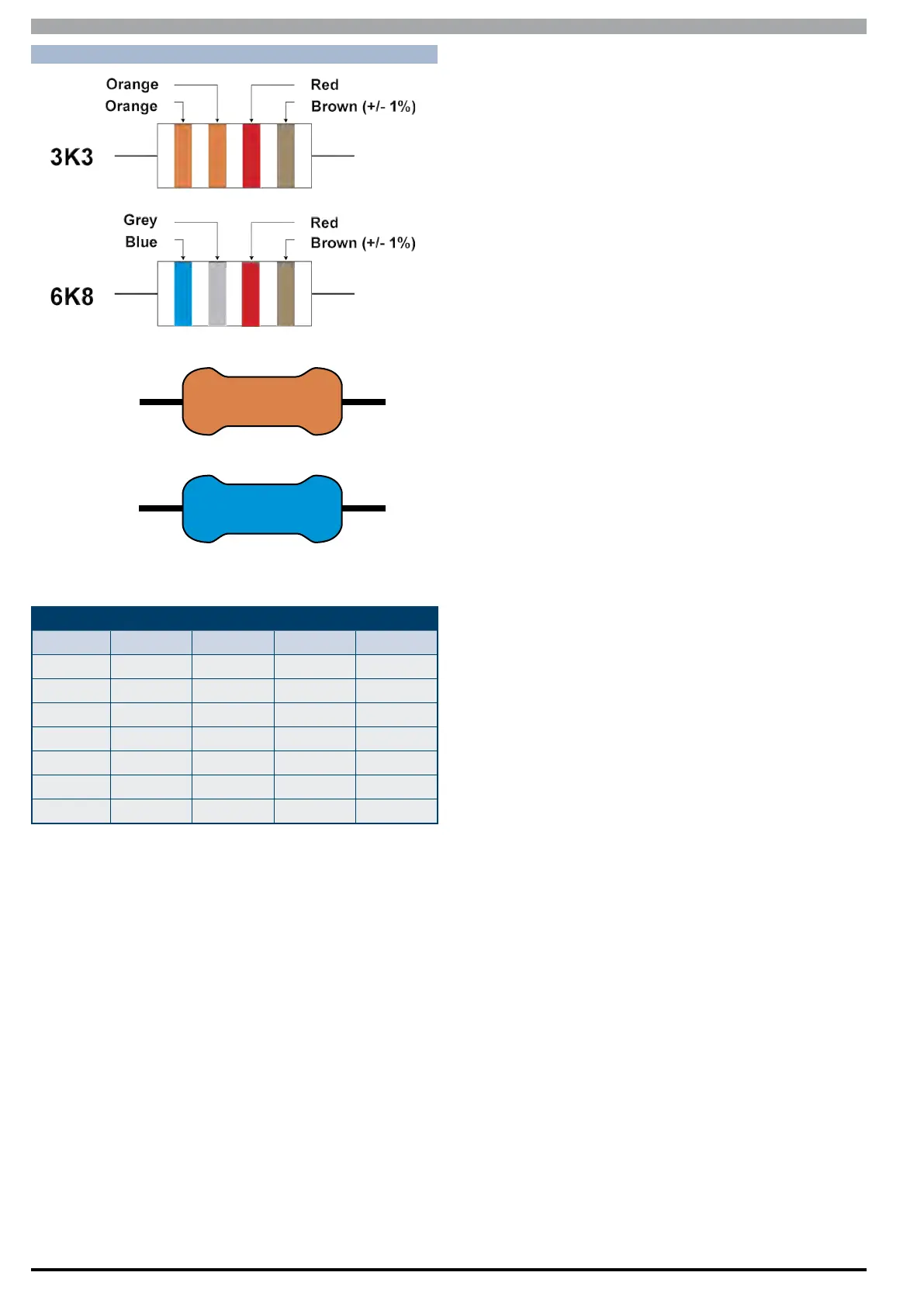Solution 6000
Installation Manual Installing the Hardware
2-8
Bosch Security Systems 07/14 BLCC610I
EOL RESISTOR COLOUR CODE
3K3 =
6K8 =
Orange
Blue
Figure 12: EOL Resistor Colour Chart
Selected Resistor Colour Codes
Value Band 1 Band 2 Band 3 Band 4
2K2 RED RED RED BROWN
4K7 YELLOW VIOLET RED BROWN
5K6 GREEN BLUE RED BROWN
8K1 GREY BROWN RED BROWN
10K BROWN BLACK ORANGE BROWN
12K BROWN RED ORANGE BROWN
22K RED RED ORANGE BROWN
Table 9: EOL Resisstor Colour Codes
Because of variations in the colours used to mark resistors
it is recommended that you use a multimeter to verify the
value of resistors rather than rely on the colour code.
