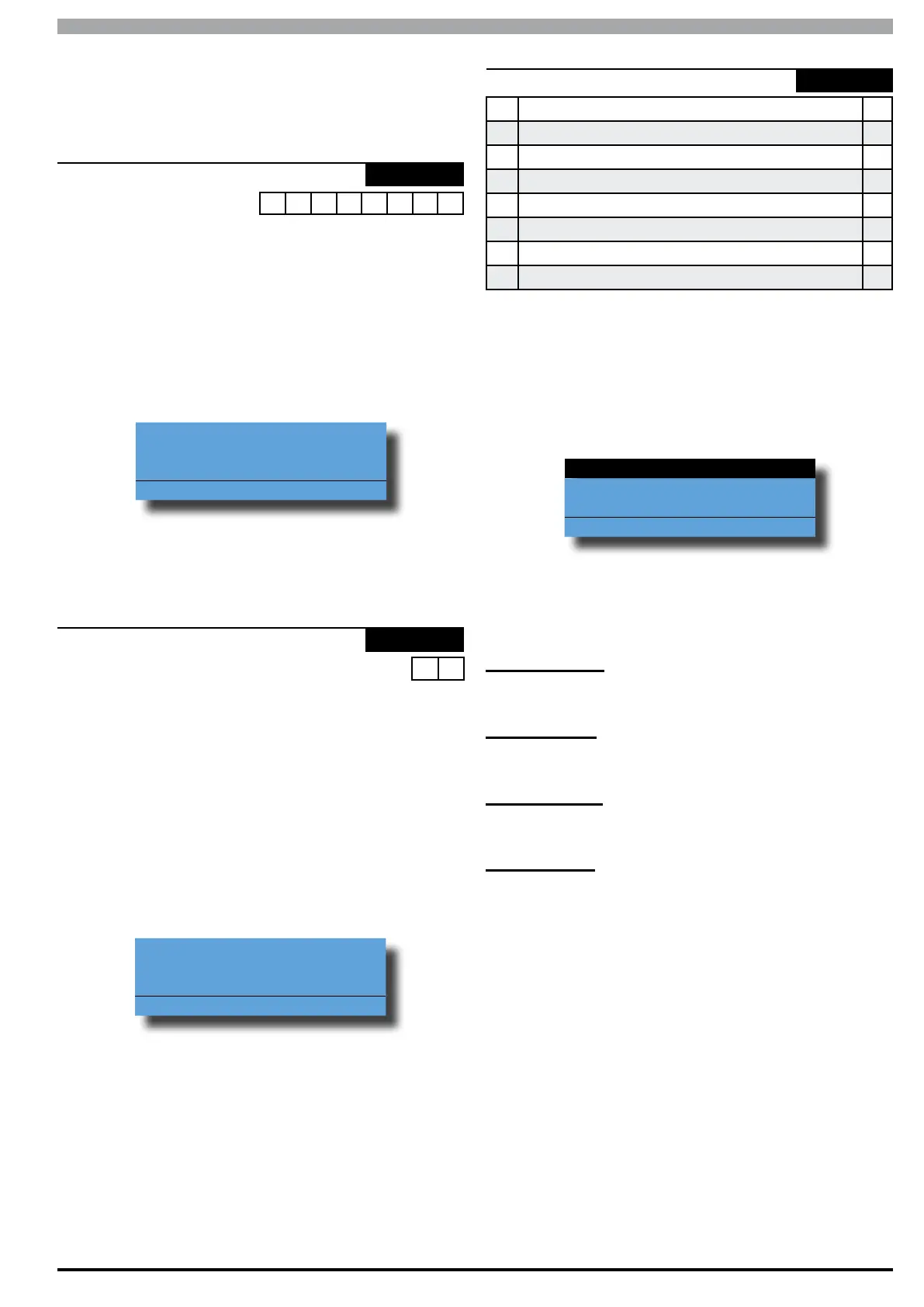Solution 6000
Installation Manual Access Programming
5-11
Bosch Security Systems 07/14 BLCC610I
2) Enter the required PIN Retry Count using the up
and down arrow keys then press [OK] to save and
exit or press [MENU] to exit without saving. Valid
entries are 1 - 15 , 0 = Unlimited.
Access > Global Properties >
Installer PIN
MENU 1-5-2
1 2 3 4 A A A A
(*** System Wide Parameter ***)
This menu sets the Installer PIN. The installer can access
all menu functions and can also disarm one or multiple
areas. The installer PIN canbe up to 8 digits long.
The factory default Installer PIN is 1234.
1) Enter [MENU] + [1] + [5] + [2]. The keypad will
display the current Installer PIN.
Installer PIN
1234AAAA
Press OK to SAVE
2) Enter the new installer PIN, then press [OK] to save
and exit or press [MENU] to exit without saving.
Access > Reporting >
Access Route
MENU 1-6-0
00 - Log Events Only 0 0
01 - Dest 1 + Log
02 - Dest 2 + Log
03 - Dest 1 & 2 + Log
04 - Dest 2 If 1 Fails
This menu programs the destination for access reports.
Only one option can be programmed in this menu.
1) Enter [MENU] + [1] + [6] + [0] and select the area
from the list then press [OK].
2) Use the numeric keys 0-9 or the up and down arrow
keys to select the desired option.
Access Route
00 - Log Events Only
Press 0-9 OK to SAVE
3) Press [OK] to save and exit or press [MENU] to exit
without saving.
Access > Reporting >
Access Options
MENU 1-6-1
1 Access Granted Y
2 Access Denied Y
3 Egress Granted Y
4 Egress Denied Y
5 Reserved N
6 Reserved N
7 Reserved N
8 Reserved N
The above options are programmable per ???.
1) Enter [MENU] + [1] + [6] + [1] and select the area
from the list then press [OK].
2) Use the up and down arrow keys to highlight the
option, then press the [ON] key to enable or the
[OFF] key to disable.
Access Granted
Access Denied
Egress Granted
Press
OK ON OFF MENU
3) Repeat Step 2 until all options are programmed as
required, then press [OK] to save and exit or press
[MENU] to exit without saving.
Access Granted
This option allows the control panel to report 'Access Granted'
events using the destination set in MENU 1-6-0.
Access Denied
This option allows the control panel to report 'Access Denied'
events using the destination set in MENU 1-6-0.
Egress Granted
This option allows the control panel to report 'Egress Granted'
events using the destination set in MENU 1-6-0.
Egress Denied
This option allows the control panel to report ' Egress Denied'
events using the destination set in MENU 1-6-0.
