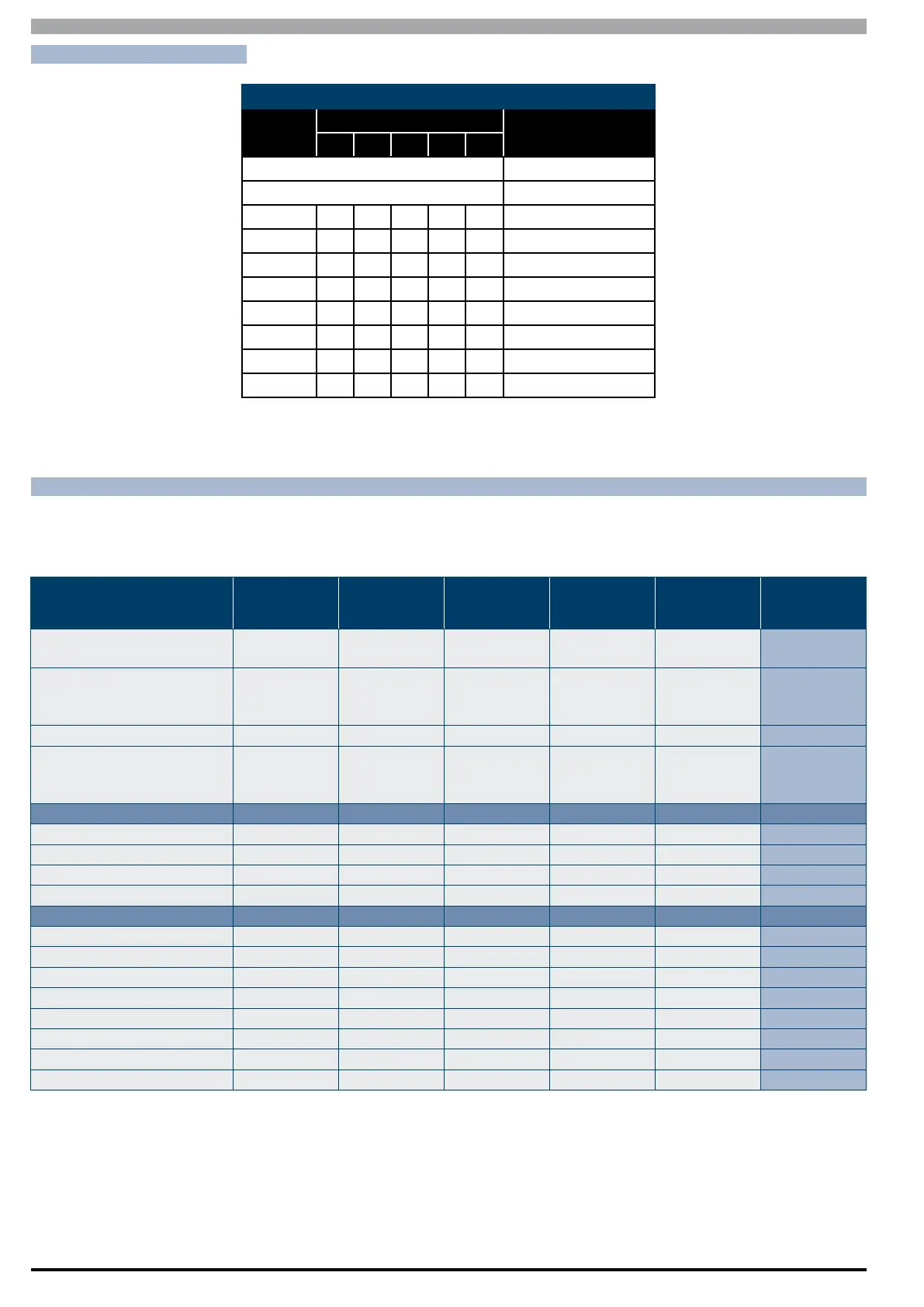Solution 6000
Installation Manual Output Programming
8-16
Bosch Security Systems 07/14 BLCC610I
OUTPUT ASSIGNMENTS
Output Assignment
Module
Number
Address Setting
Output Number
SW1 SW2 SW3 SW4 SW5
Control Panel 1 to 5
Virtual Outputs 6 to 8
1 = OFF OFF OFF OFF OFF 9 to 12
2 = ON OFF OFF OFF OFF 13 to 16
3 = OFF ON OFF OFF OFF 17 to 20
4 = ON ON OFF OFF OFF 21 to 24
5 = OFF OFF ON OFF OFF 25 to 28
6 = ON OFF ON OFF OFF 29 to 32
7 = OFF ON ON OFF OFF 33 to 36
8 = ON ON ON OFF OFF 37 to 40
Table 24: Address Configuration and Output Assignments
OUTPUT DEFAULT TABLE
The table below list the default values for all Output parameters in the Solution 6000. Outputs 1 to 4 are High current
digital outputs and Output 5 is the onboard relay output. Outputs 9 to 40 are only available if the optional Output Relay
Expander Boards (CM710B) are fitted. Options marked N/A = Not Applicable.
Programming Option Output 1 Output 2 Output 3 Output 4 Output 5 Output 9 - 40
Output Name
External
Siren
Strobe
Light
Smoke Sensor
PWR
Internal
Siren
On Board
Relay
Output x Name
Event Type
36
(External
Siren)
48
(Strobe)
49
(Smoke Sensor
GND)
37
(Internal
Siren)
54
(Keyfob
Function 2)
00
(Not Used)
Event Assignment 0 0 0 0 0 0
Output Polarity
14
Speaker
Output
6
1 Shot Low +
Reset
11
Low 1 Shot
Open
6
1 Shot Low +
Reset
4
Open 1 Shot
Low
0
Open
To Low
Time Parameter
N° Of Hours 000 008 000 000 000 000
N° Of Minutes 005 000 000 005 000 000
N° Of Seconds 000 000 010 000 002 000
N° Of 1/10 Seconds 000 000 000 000 000 000
Output Options
Off On Low Battery Y Y N Y N N
Guest Control N N N N N N
Reserved N N N N N N
Monitor Overload Y Y Y Y N N
Monitor Device Fail Y Y N Y N N
Alarm On Device Fail N N N N N N
Block If All On N N N N N N
Show Status On Keypad N N N N N N
Table 28: Output Default Table