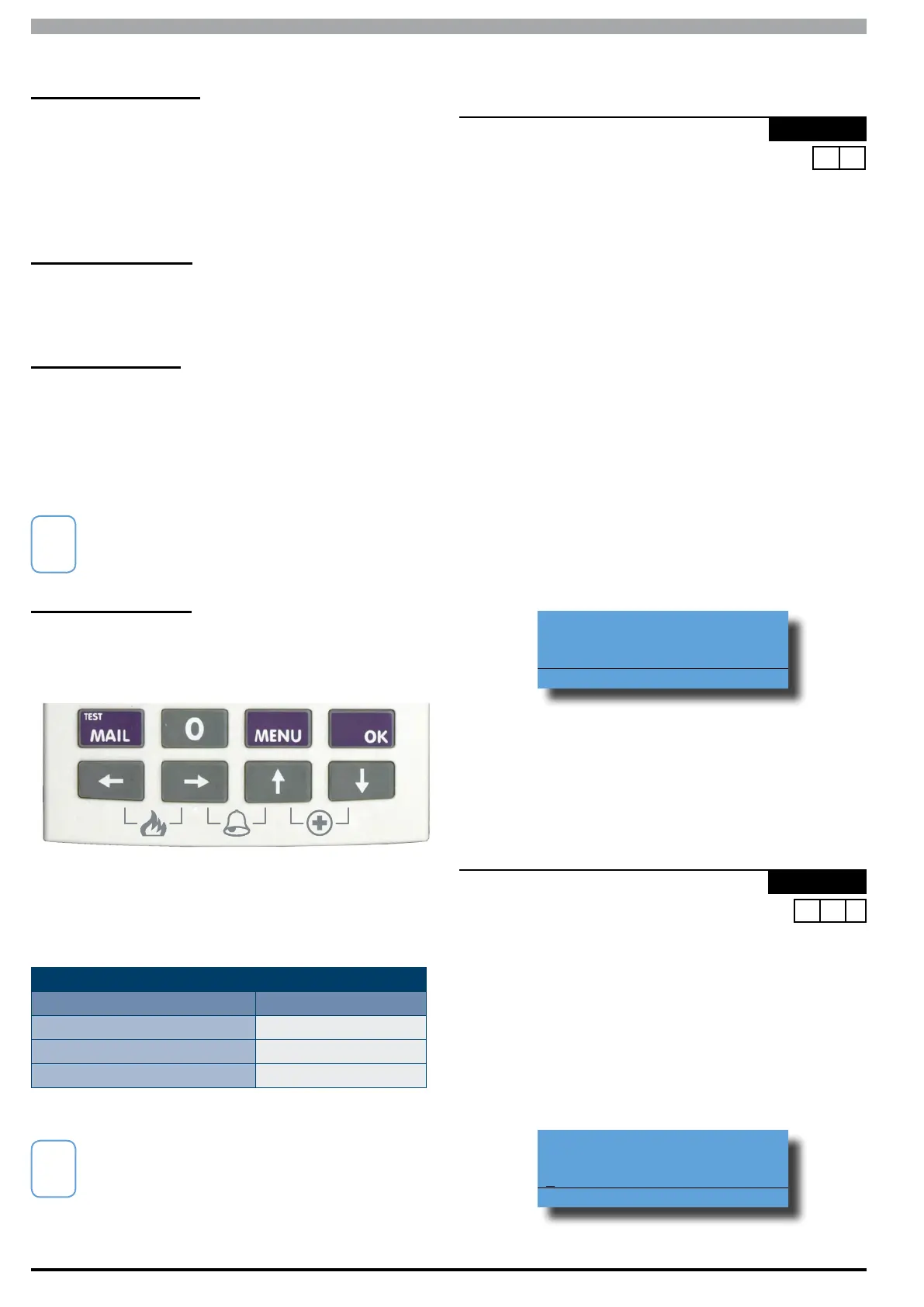Solution 6000
Installation Manual Device Programming
10-8
Bosch Security Systems 07/14 BLCC610I
has been triggered via the keypad.
Audible Kpad Medical
Setting this option allows the panel to sound an audible
alarm when a Keypad Medical Emergency Alarm has
been triggered via the keypad. To initiate a medical
emergency via the keypad, press and hold the [7] + [9]
keys or the [↑] + [↓] keys down for two seconds. Enter a
valid user PIN to reset the alarm condition.
Report Kpad Medical
Setting this option allows the panel to send a Medical
report to the base station when a Keypad Medical
Emergency Alarm has been triggered via the keypad.
Audible Kpad Panic
Setting this option allows the panel to sound an audible
alarm when a Keypad Panic Emergency Alarm has been
triggered via the keypad. To initiate a panic emergency
via the keypad, press and hold the [1] + [3] keys or the
[→] + [↑] keys down for two seconds. Enter a valid user
PIN to reset the alarm condition.
If this option is disabled, a keypad panic alarm will
not be visible on the keypad display (i.e. Invisible
Panic Alarm).
Report Keypad Panic
Setting this option allows the panel to send a Panic
report to the base station when a Keypad Panic
Emergency Alarm has been triggered via the keypad.
Figure 26: Keypad Emergency Keys
Labelling can be applied to the keypad to further simplify
operation.
KEYPAD EMERGENCY ALARM TRIGGER’S
Key Sequence Event Triggered
[←] + [→] Hold for 2 seconds Keypad Fire Alarm
[→] + [↑] Hold for 2 seconds Keypad Panic Alarm
[↑] + [↓] Hold for 2 seconds Keypad Medical Alarm
Table 31: Keypad Emergency Keys
In previous versions, the hold down emergency alarm
functions using the arrow keys failed to operate
when initiated using graphic keypads that have
built-in smart card readers. This included keypad
fire, keypad panic and keypad medical emergency
alarms.
In version 2.14, the hold down emergency functions
using the arrow keys now function correctly.
Devices > Keypads & Readers >
Door Assignment
MENU 6-1-7
0 0
00 - No Door Assignment
01 - Door 1 Name 09 - Door 9 Name
02 - Door 2 Name 10 - Door 10 Name
03 - Door 3 Name 11 - Door 11 Name
04 - Door 4 Name 12 - Door 12 Name
05 - Door 5 Name 13 - Door 13 Name
06 - Door 6 Name 14 - Door 14 Name
07 - Door 7 Name 15 - Door 15 Name
08 - Door 8 Name 16 - Door 16 Name
This menu allows the installer to assign each keypad to a
single door group. 16 different door groups are available.
Programming a door group of zero (disabled) allows a
user from any access group to operate the keypad.
1) Press [MENU] + [6] + [1] + [7] and use the up and
down arrows to highlight the keypad or LAN reader
in the list then press [OK]. Alternatively, you can
enter the keypad or LAN reader number directly
and press [OK]. The keypad will display the current
door assignment setting.
Door Assignment Kp1
00 - No Door Assignment
Press 0-9 OK to SAVE
2) Use the up and down arrows to select the door
assignment that you want to assign the keypad or
LAN reader to.
3) Press [OK] to save and exit or press [MENU] to exit
without saving.
Devices > Keypads & Readers >
Lockout Time
MENU 6-1-8
(*** System Wide Parameter ***)
0 6 0
Seconds
This menu programs how long a keypad will be
quarantined if the PIN retry count value is exceeded.
See MENU 1-5-1 — PIN Retry Count. The PIN retry counter is
reset when any area is armed or disarmed using a valid PIN.
1) Press [MENU] + [6] + [1] + [8]. The keypad will
display the current keypad lockout time.
Lockout Time
060 Seconds
Press 0-9 OK to SAVE
