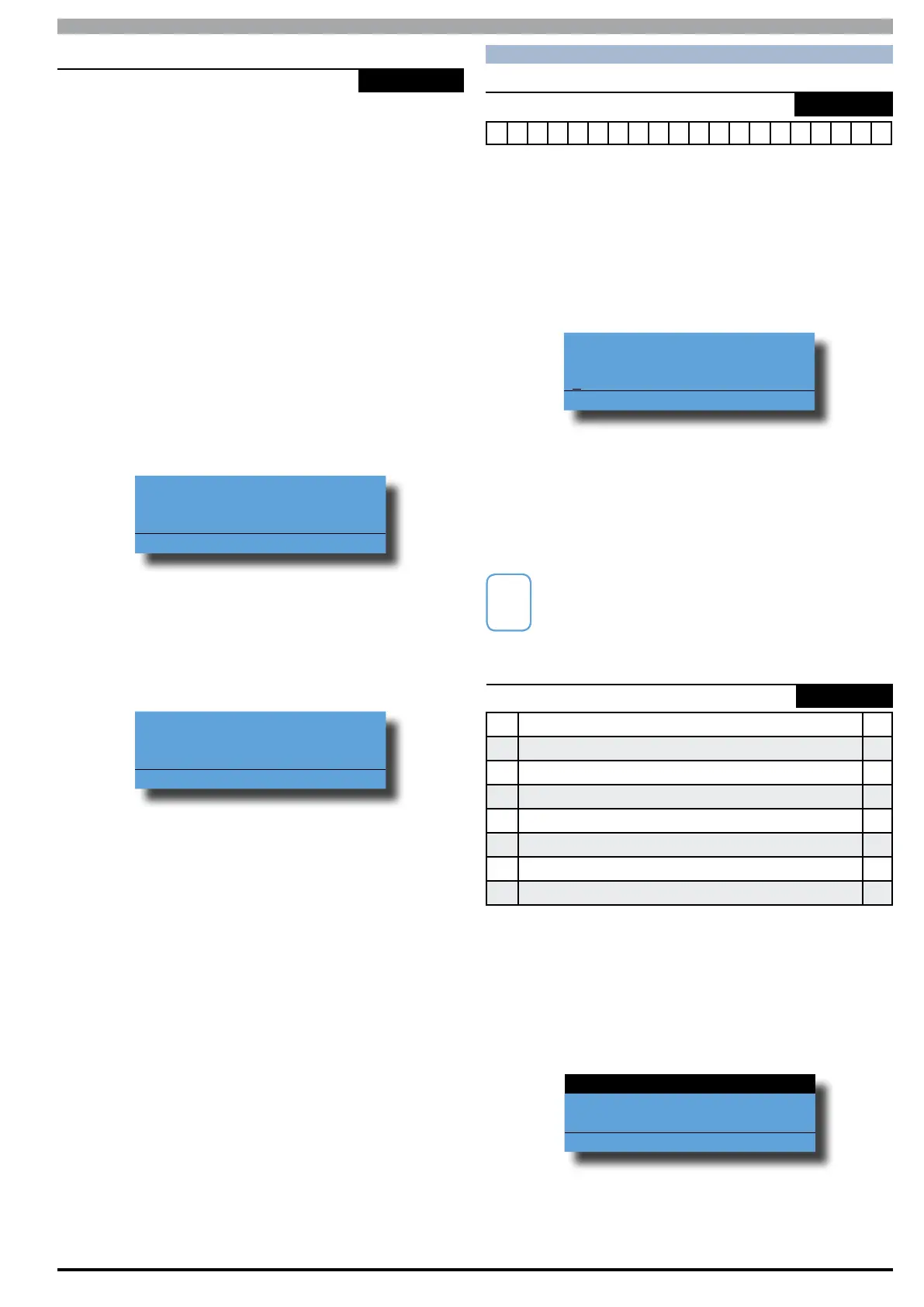Solution 6000
Installation Manual Area Programming
6-3
Bosch Security Systems 07/14 BLCC610I
Areas > Commands >
Chime Mode
-
MENU 2-0-6
The chime mode option allows you to program how
chime zones will operate on an area by area basis. In
latching mode a valid PIN will need to be entered to reset
the chime alarm.
It is possible to stop the chime alarm if the door is left
open for a long period of time or to only trigger the chime
alarm if the door is left open for a period of time.
Available options include;
Chime Always
Chime For 000 Seconds
Chime After 000 Seconds
Chime Latching
1) To set the required chime mode, enter [MENU] + [2]
+ [0] + [6] and select the area from the list then
press [OK].
A1 Security System
A2 Area 2 Name
A3 Area 3 Name
Press OK or MENU
2) Use the up and down arrow keys to select the
required chime mode. If the chosen type requires a
time parameter use the right arrow to move to the
time field and then use the up and down arrow key
to select the appropriate time. When finished press
[OK].
Chime Mode A1
Chime For 000 Seconds
Press OK to SAVE
AREA PROPERTIES
Areas > Area Properties >
Area Name
-
MENU 2-1-0
S e c u r i t y S y s t e m
This menu allows you to program the name for each
area. Each area name can be programmed with up to 20
characters. At factory default, only Area 1 is used. The
control panel can have a maximum of 8 independent
areas programmed.
1) Enter [MENU] + [2] + [1] + [0] and select the area
from the list and press [OK].
Area Name A1
Security System
Press OK to SAVE
2) Use the arrow and number keys to move and
change text. When the area name is complete,
press [OK]. At any time you can press the [OFF] key
to clear the text from the current cursor position to
the end of the line.
See Alpha Text section in Section 4 - Programming
Overview for further detail on entering alpha text.
Areas > Area Properties >
General Options
MENU 2-1-1
1 Exit Time Restart N
2 Reset Alarm Memory N
3 Duress Allowed Y
4 Fault ACK Required N
5 One Key Arming Y
6 One Key Part On Y
7 Link To Common Area Y
8 One Key Part Off N
The above options are programmable per area.
1) Enter [MENU] + [2] + [1] + [1] and select the area
from the list then press [OK].
2) Use the up and down arrow keys to highlight the
option, then press the [ON] key to enable or the
[OFF] key to disable.
Exit Time Restart
Reset Alarm Memory
Duress Allowed
Press
OK ON OFF MENU
3) Repeat Step 2 until all options are programmed as
required, then press [OK] to save and exit or press
[MENU] to exit without saving.
