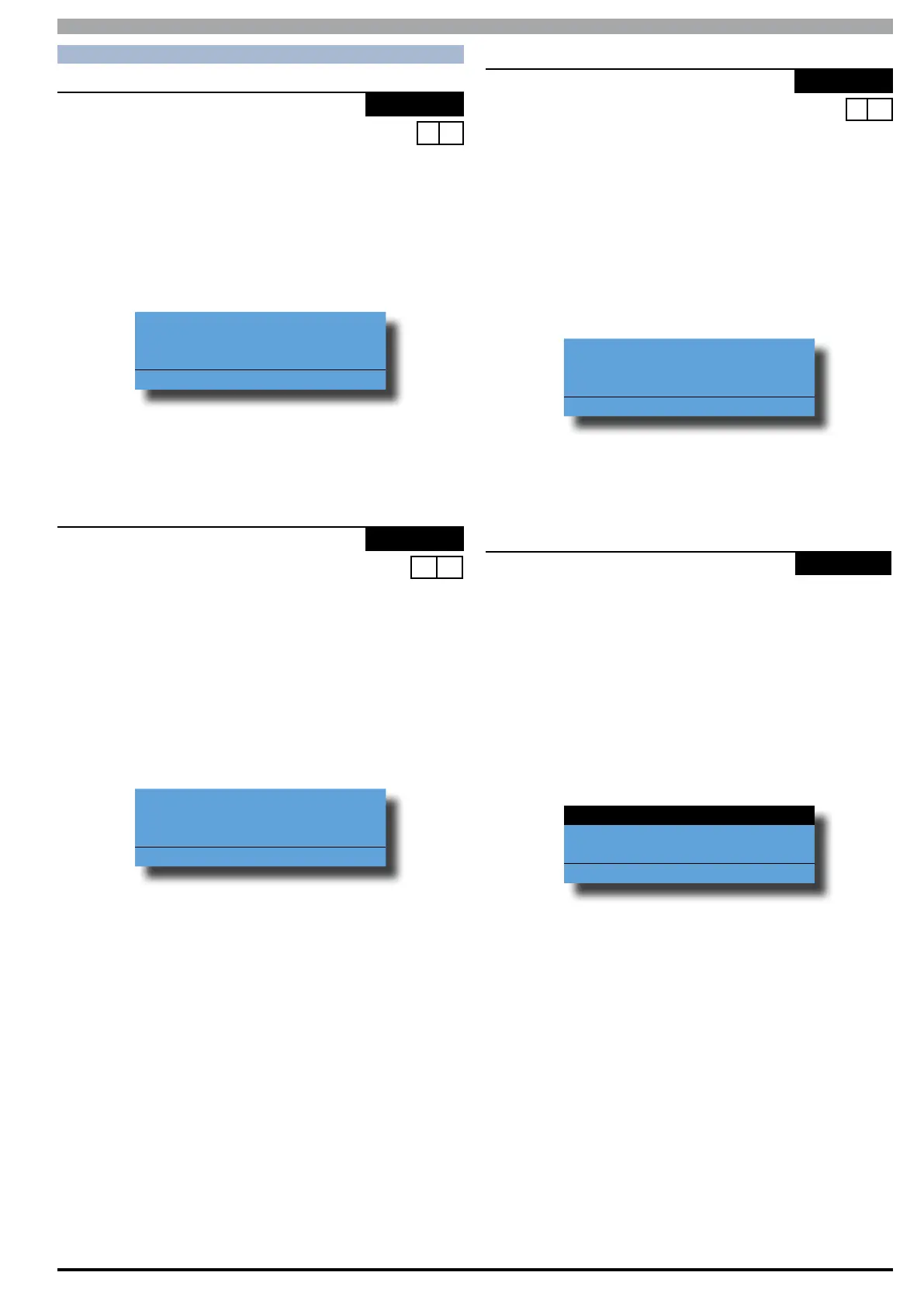Solution 6000
Installation Manual Device Programming
10-11
Bosch Security Systems 07/14 BLCC610I
SERIAL DEVICE OPTIONS
Devices > Serial Device >
Device Type
MENU 6-3-0
00 - Disabled 0 0
01 - Serial Printer
02 - Computer
This menu sets the type of serial device that the panel will
be connected to.
1) Press [MENU] + [6] + [3] + [0]. The keypad will
display the current device type.
Device Type
00 - Disabled
Press 0-9 OK to SAVE
2) Use the up and down arrow keys to select the
Device Type required then press [OK] to save and
exit or press [MENU] to exit without saving.
Devices > Serial Device >
Baud Rate
MENU 6-3-1
00 - No Device Conn 0 0
01 - 300 Baud 04 - 2400 Baud
02 - 600 Baud 05 - 9600 Baud
03 - 1200 Baud 06 - 19200 Baud
This menu sets the baud rate or speed that the panel will
send data to the serial device. This should be set to the
same baud rate as the serial device.
1) Press [MENU] + [6] + [3] + [1]. The keypad will
display the current baud rate.
Baud Rate
00 - No Device Conn
Press 0-9 OK to SAVE
2) Use the up and down arrow keys to select the Baud
Rate required then press [OK] to save and exit or
press [MENU] to exit without saving.
Devices > Serial Device >
Flow Control
MENU 6-3-2
00 - No Handshake 0 0
01 - Hardware
02 - Xon/Xoff
This menu sets the appropriate flow control for the device
you are connecting the serial board to. The flow control
method must be the same on both devices for a serial
connection to be established.
1) Press [MENU] + [6] + [3] + [2]. The keypad will
display the current flow control setting.
Flow Control
00 - No Handshake
Press 0-9 OK to SAVE
2) Use the up and down arrow keys to select the Flow
Control required then press [OK] to save and exit or
press [MENU] to exit without saving.
Devices > GSM/GPRS Module >
GSM/GPRS Status
-
MENU 6-5-0
This command interrogates the GSM module and
displays infomration about the radio and the SIM
installed. The first line is a heading which indicates the
GSM module type that is installed. Typical information
available is details on the installed radio, the SIM provider
and signal strength of the currently active SIM. Is should
be noted that the use of SIM 2 is restricted to reporting
protocols that utilise the dual sim where SIM 2 is a
backup.
GSM/GPRS 2G Module Gi1
<Scroll Parameters Hers>
Press
OK or MENU
The following parameters will be scrolled one at time
through the display.
IEMI=19327130710103097
Radio Model=SL6087
Radio Firmware=Rev 1.96
Radio S/N=If this is available not sure
Provider=Sim1 YES Optus or Sim2 YES Optus
Signal Strength= Sim1 10dB or Sim2 11 dB
Dual Sims Detected