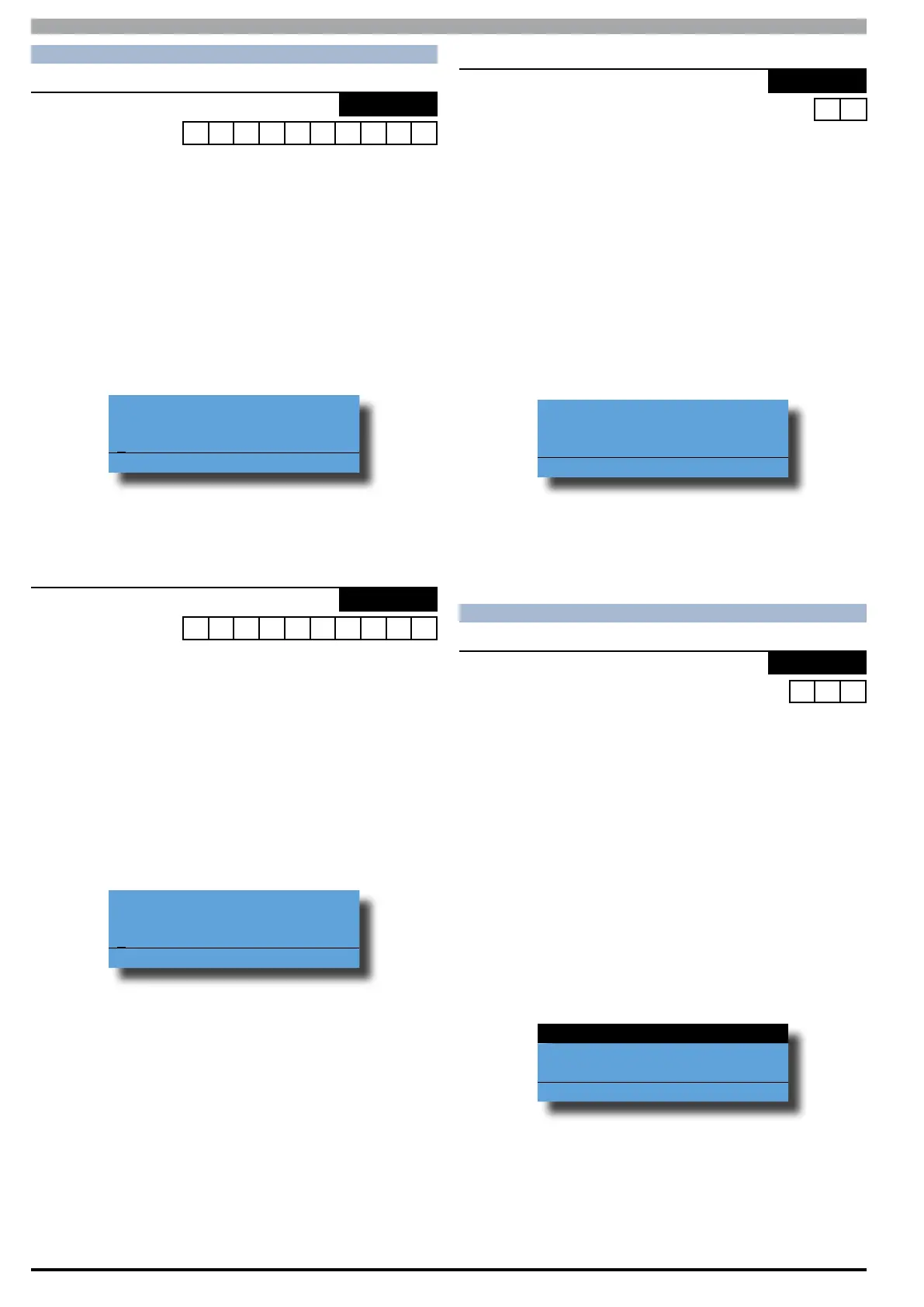Solution 6000
Installation Manual Area Programming
6-8
Bosch Security Systems 07/14 BLCC610I
AREA REPORTING
Areas > Reporting >
Account Dest 1
MENU 2-2-0
0 0 0 0 0 0 0 0 0 0
The area account number identifies which control panel is
reporting to the security company’s base station receiver.
Each destination can have a different account number
programmed. The number should be entered from left to
right with trailing zeros.
1) Enter [MENU] + [2] + [2] + [0] and select the area
from the list then press [OK].
2) Using the numeric keys, enter the new account
number. Use the up and down arrows to select
special characters BCDEF.
Account Dest 1 A1
0000000000
Press OK to SAVE
3) Press [OK] to save and exit or press [MENU] to exit
without saving.
Areas > Reporting >
Account Dest 2
MENU 2-2-1
0 0 0 0 0 0 0 0 0 0
The area account number identifies which control panel is
reporting to the security company’s base station receiver.
Each destination can have a different account number
programmed. The number should be entered from left to
right with trailing zeros.
1) Enter [MENU] + [2] + [2] + [1] and select the area
from the list then press [OK].
2) Using the numeric keys, enter the new account
number. Use the up and down arrows to select
special characters BCDEF.
Account Dest 2 A1
0000000000
Press OK to SAVE
3) Press [OK] to save and exit or press [MENU] to exit
without saving.
Areas > Reporting >
Open Close Route
MENU 2-2-2
00 - Log Events Only 0 1
01 - Dest 1 + Log
02 - Dest 2 + Log
03 - Dest 1 & 2 + Log
04 - Dest 2 If 1 Fails
This menu programs the destination for open and close
reports. Only one option can be programmed in this
menu.
1) Enter [MENU] + [2] + [2] + [2] and select the area
from the list then press [OK].
2) Use the numeric keys 0-9 or the up and down arrow
keys to select the desired option.
Open Close Route A1
01 - Dest 1 + Log
Press 0-9 OK to SAVE
3) Press [OK] to save and exit or press [MENU] to exit
without saving.
AREAS TIMERS
Areas > Timers >
Exit Time
-
MENU 2-8-0
0 6 0
Seconds
This menu allows the installer to set the exit time for each
area. Exit delay time can be programmed between 0 and
255 seconds. The exit time starts when an area is turned
All On or Part On/Part 2 On (armed).
At factory default, when turning an area All On, the
keypad will sound the exit warning tone. When turning
an area Part On or Part 2 On, only a single beep at the end
of exit time will be heard. See MENU 6-1-5 to allow the
exit warning tone to be heard when turning an area Part
On or Part 2 On.
1) Press [MENU] + [2] + [8] + [0]. The keypad will
display a list of areas.
A1 Security System
A2 Area 2 Name
A3 Area 3 Name
Press OK or MENU
2) Highlight the area required to change, then press
[OK] to select. The keypad will display the current
exit time set for the area selected.
