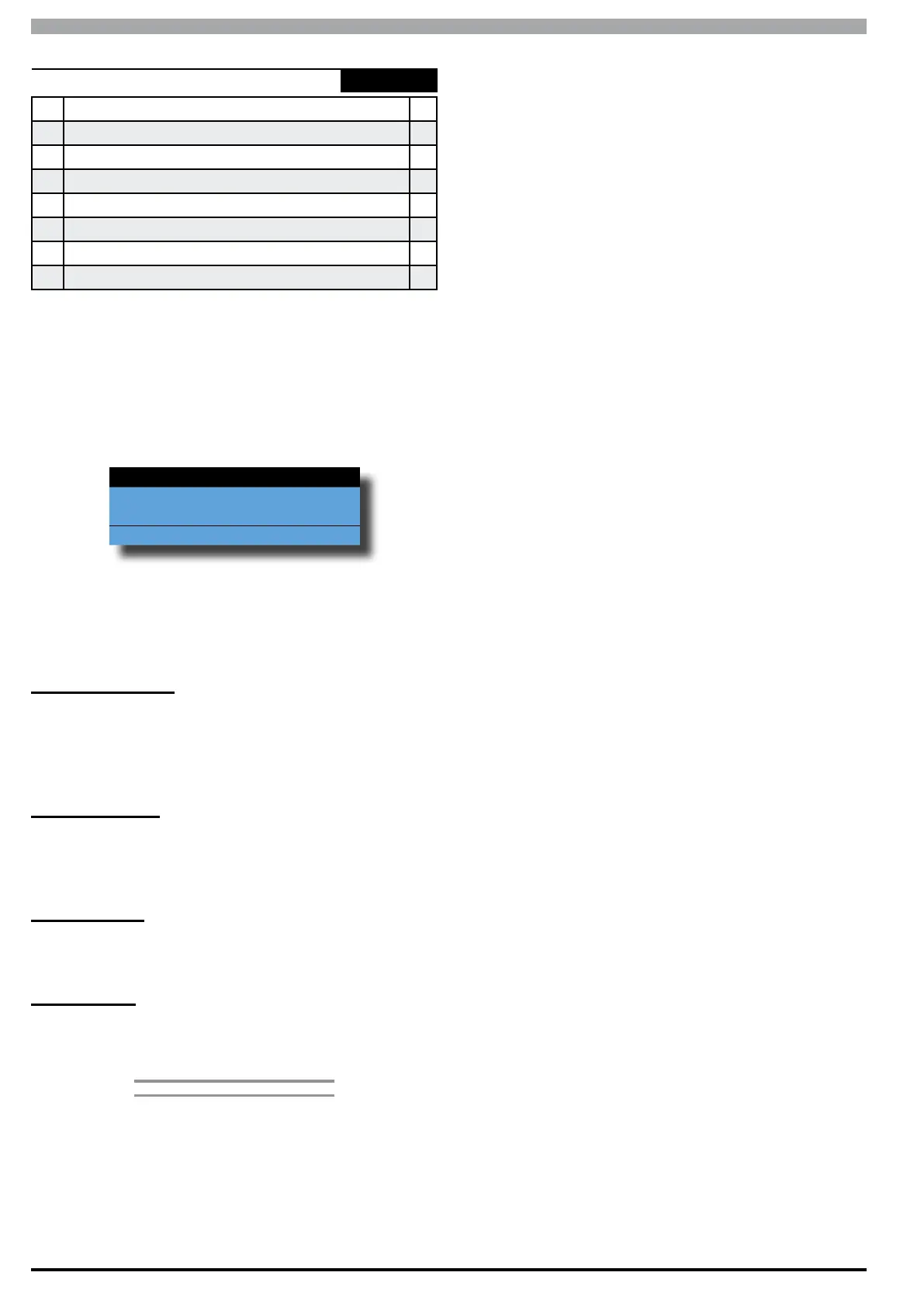Solution 6000
Installation Manual Area Programming
6-12
Bosch Security Systems 07/14 BLCC610I
Areas > Area Testing >
Test Options
MENU 2-9-3
1 User Test Required Y
2 Reserved N
3 Reserved N
4 Reserved N
5 Reserved N
6 Walk Test Report Y
7 Walk Test 24Hr N
8 Walk Test Fire N
The above options are programmable per area.
1) Enter [MENU] + [2] + [9] + [3] and select the area
from the list then press [OK].
2) Use the up and down arrow keys to highlight the
option then press the [ON] key to enable or the
[OFF] key to disable.
User Test Required
Reserved
Reserved
Press
OK ON OFF MENU
3) Repeat Step 2 until all options are programmed as
required, then press [OK] to save and exit or press
[MENU] to exit without saving.
User Test Required
This option allows the keypad assigned to the
corresponding area to display a trouble condition when a
user test is due. The trouble condition can be cleared by
performing a walk test.
Walk Test Report
This option allows the corresponding area to send 'Walk
Test' reports when a user enters/exits walk test mode and
test zones.
Walk Test 24Hr
This option allows any 24-hour (non-fire) zone assigned
to the corresponding area to be tested during walk test.
Walk Test Fire
This option allows 24-hour fire zone assigned to the
corresponding area to be tested during walk test.
»»
END OF SECTION
««
