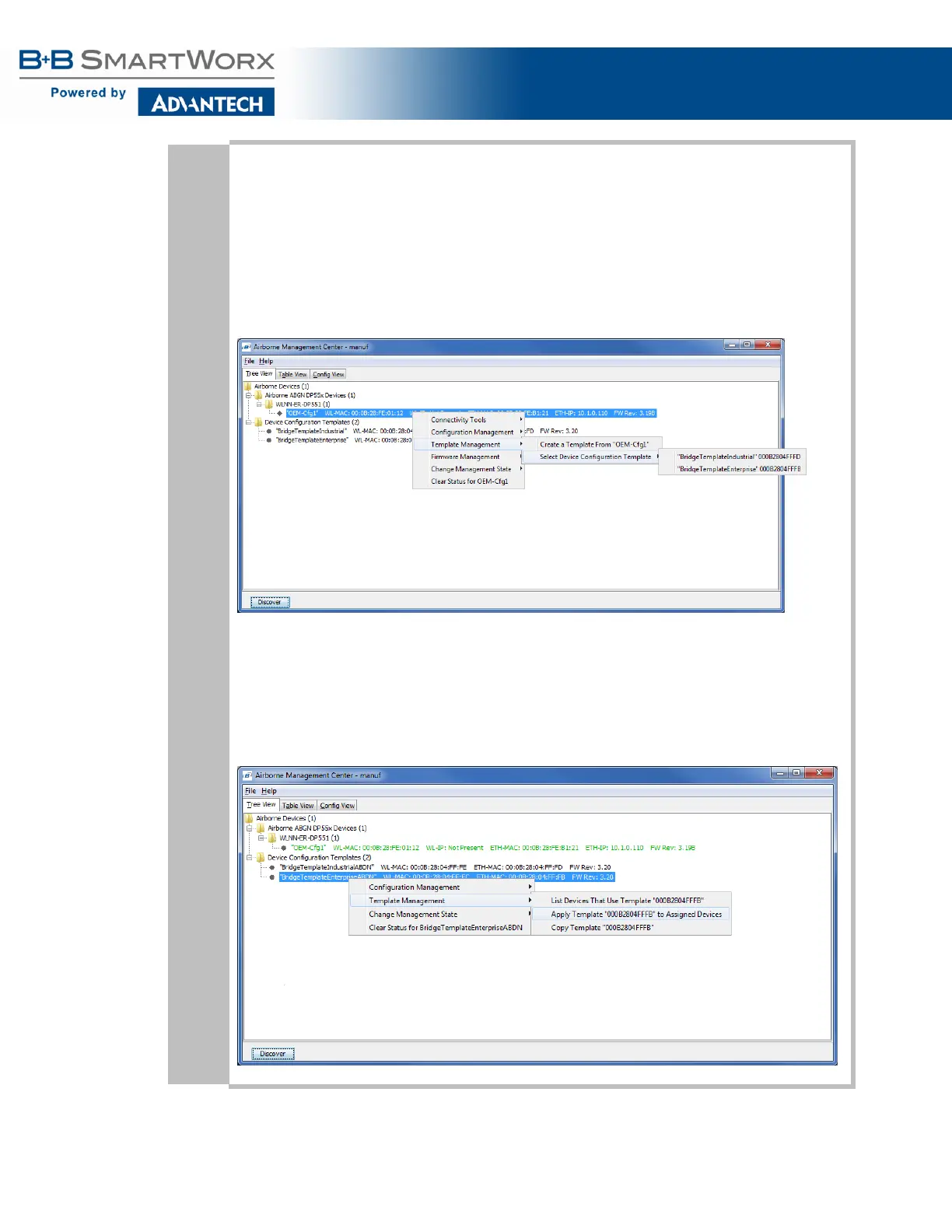AirborneM2M™ User Guide
34
9
The device’s status will move to managed and the device will be displayed under the device type/group it belongs too.
To convert the Ethernet device to Bridge mode, follow these steps:
1. Right-click the device (or select multiple devices first, then right-click a device)
2. Select Template Management
3. Select Select Device Configuration Template
4. Select the correct bridge template
Once you have assigned the template to the devices, you can then apply the template using these steps:
1. Right-click the Template
2. Select Template Management
3. Select Apply Template “template id” to Assigned Devices