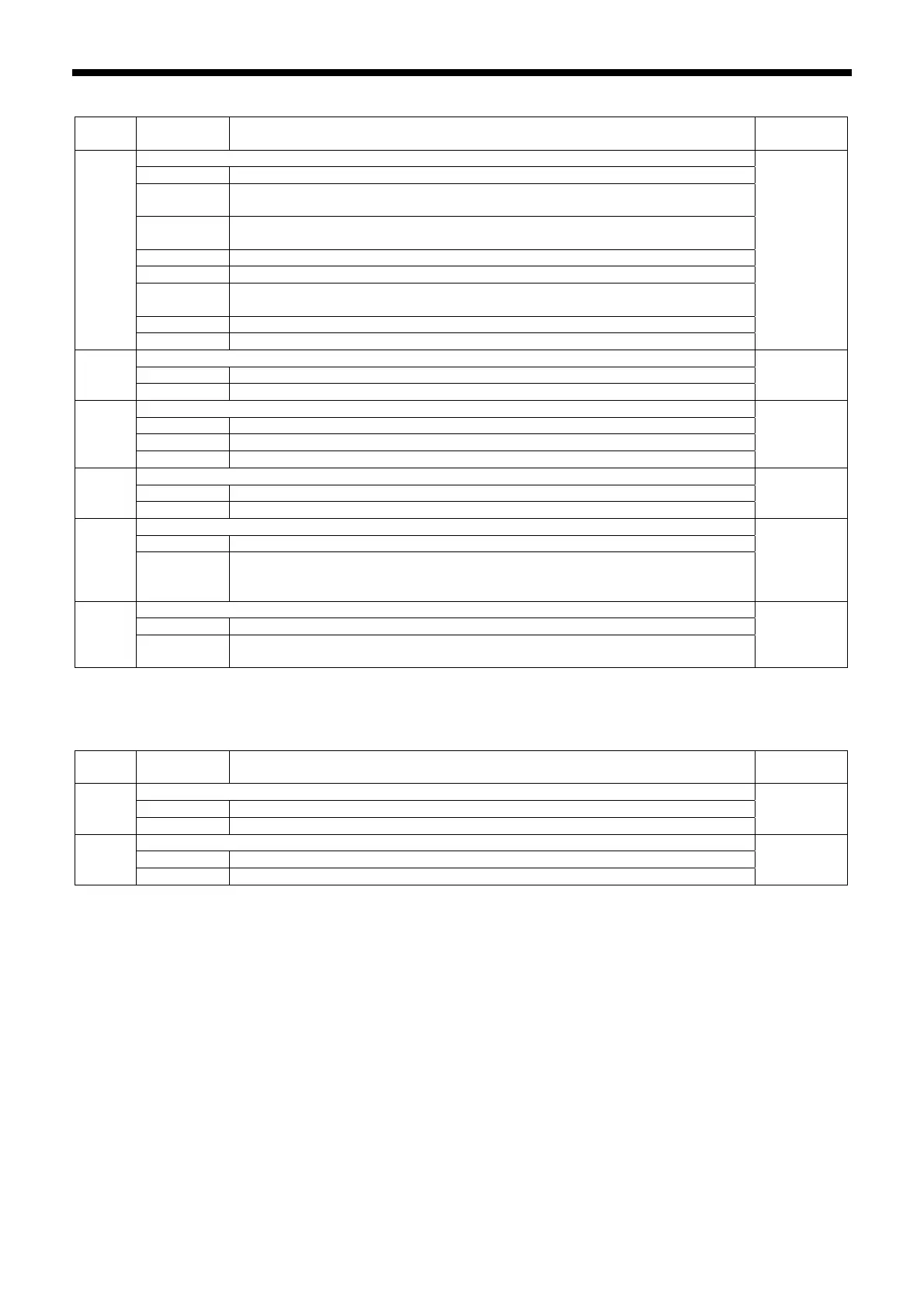2. FUNCTION SETTINGS
10
BAS-342G
Operation panel settings
No.
Setting
value
Setting item
Default
value
Operation panel changing limitation
0 No limits on changing setting values using the operation panel.
1
Program numbers, XY scale settings, sewing speed, lower thread counter,
intermittent presser foot height and digital tension values cannot be changed.
2
Program numbers, XY scale settings, sewing speed, intermittent presser foot
height and digital tension values cannot be changed.
3 Program numbers cannot be changed.
4 Program numbers and XY scale settings cannot be changed.
5
Program numbers, XY scale settings and sewing speed settings cannot be
changed.
6 XY scale settings cannot be enlarged. (They can be reduced.)
350
7 Sewing speed setting cannot be changed.
0
Changing memory switches
OFF Allowed
351
ON Forbidden
OFF
Counting method for lower thread counter and production counter
0 Counted for each item of sewing data
1 Counted for each thread trimming operation.
352
2 Counted when sewing data ends or when split stops
0
Counter timing for lower thread counter
OFF Counted at the end of sewing.
353
ON Counted at the start of sewing.
OFF
Switching program numbers using an external switch
0 Disabled
354
1 - 9
Program number is switched by means of the 5 bits of option input (EXIN6 -
EXIN10).
The applicable numbers are: Setting number: 3rd digit; last 2 digits: 1 to 31
0
Switching split numbers using an external switch
OFF Disabled
355
ON
Split number is switched by means of the 5 bits of option input (EXIN6 -
EXIN10).
The applicable numbers are: 1 to 31 (*8)
OFF
*8 Only enabled for independent split mode. In addition, it is disabled when the setting for memory switch No. 354 is 1 to 9.
User program settings
No.
Setting
value
Setting item
Default
value
Moving to the sewing start position when user program is changed
OFF Moves to the next sewing start position after starting.
450
ON Moves to the next sewing start position at the same time as switching.
OFF
Limitations on changing settings for user programs
OFF No limit
452
ON User program contents cannot be changed.
OFF
