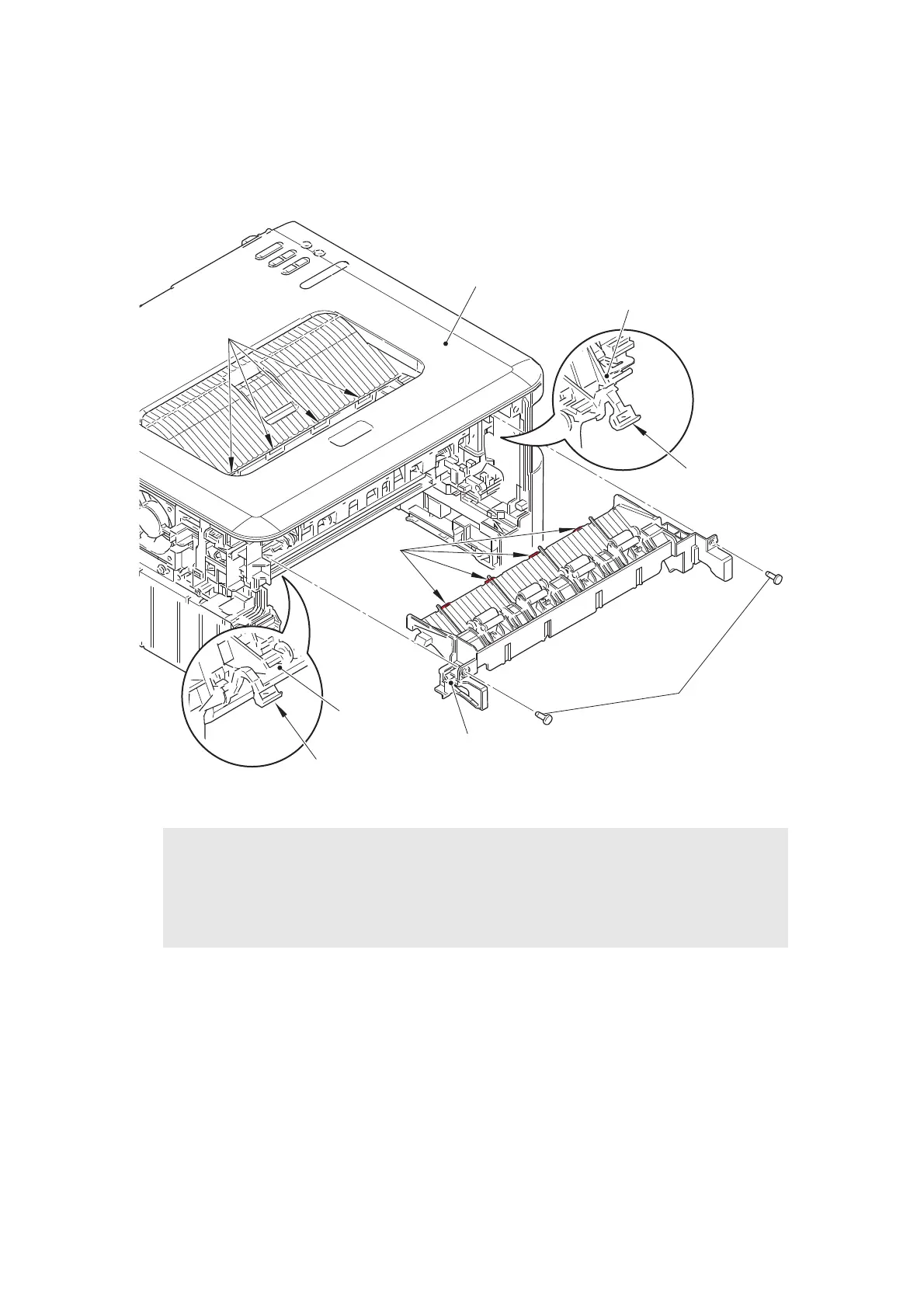3-20
Confidential
9.7 Inner Chute ASSY
(1) Pull down the green envelope levers on both sides of the fuser unit.
(2) Remove the two taptite bind B M4x12 screws, and remove the inner chute ASSY.
Fig. 3-14
Assembling Note:
• When attaching the inner chute ASSY, engage the hooks on the inner chute ASSY with
the positioning holes on the top cover ASSY.
• After assembling the inner chute ASSY, pull up the green envelope levers on both sides
of the fuser unit.
Fuser unit
Hooks
Green envelope
lever
Taptite bind B
M4x12
Inner chute ASSY
Green envelope lever
Fuser unit
Positioning holes
Top cover ASSY
