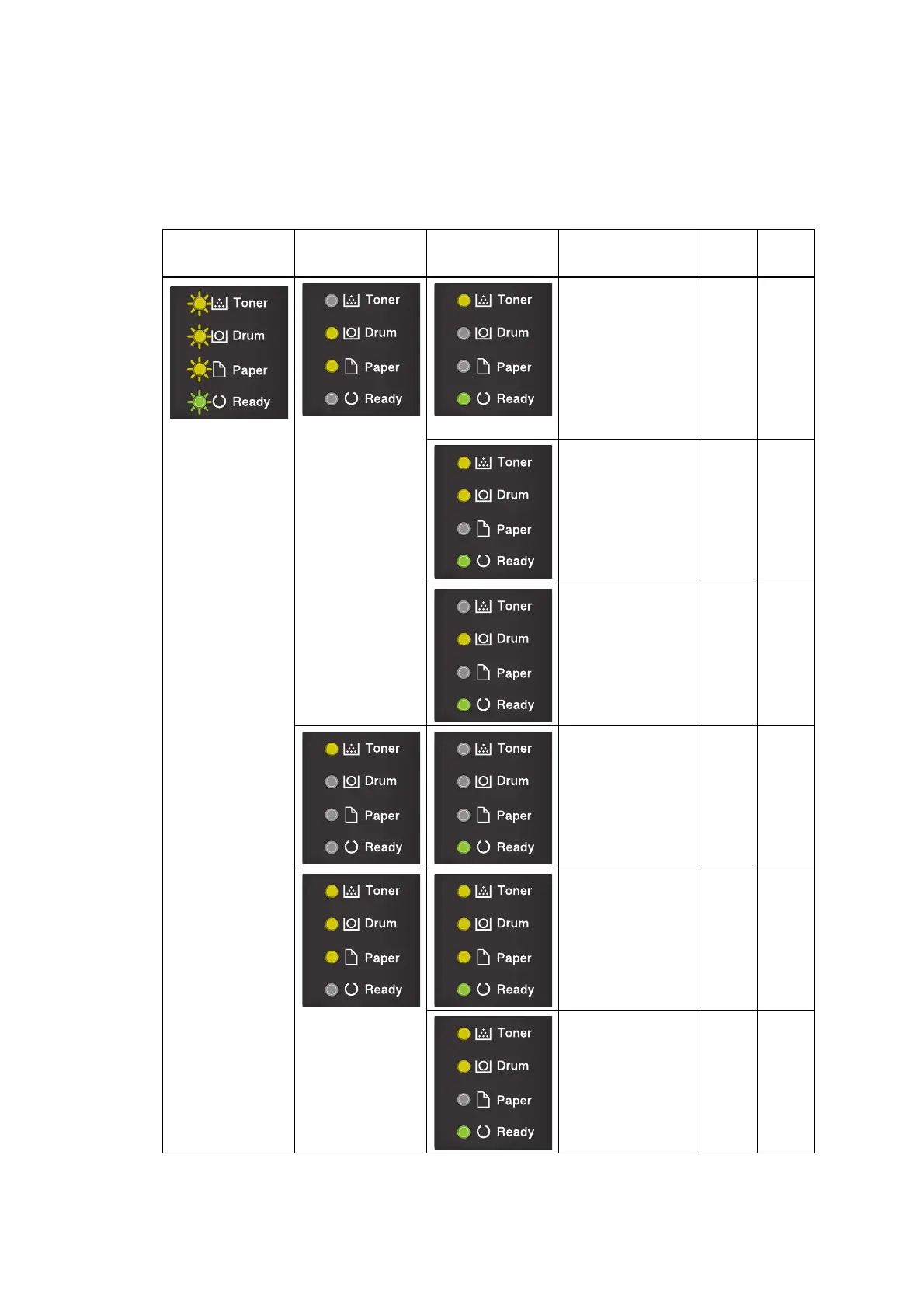2-22
Confidential
3.3.2 LED display when service call occurs
When a service call occurs, the four LEDs flash. Pressing the [Go] key allows you to identify
the location of the problem based on the combination of the LED status: lit, flashing or unlit.
Pressing the [Go] key again allows you to see detailed information. Follow the table below to
identity the location of the problem and take appropriate measures.
LED Press [Go] once Press [Go] twice Type of problem
Error
codes
Refer
to:
Cannot detect the
synchronized
signal of the main
motor. The speed
of the main motor
does not stabilize
within the
specified time.
0201 2-26
An error occurred
in the high-
voltage power
supply PCB
ASSY when the
machine was in
the ready state.
0B02 2-32
A communication
error occurred
between the ASIC
controlled by
engine and the
motor driver.
0600 2-31
An error occurred
in the high-
voltage power
supply PCB
ASSY while
operating.
0B01 2-32
Cannot detect the
lock signal of the
polygon motor for
the laser unit
(second time).
0300 2-27
Cannot detect the
synchronized
signal of the
polygon motor for
the laser unit
(second time).
0401 2-27
