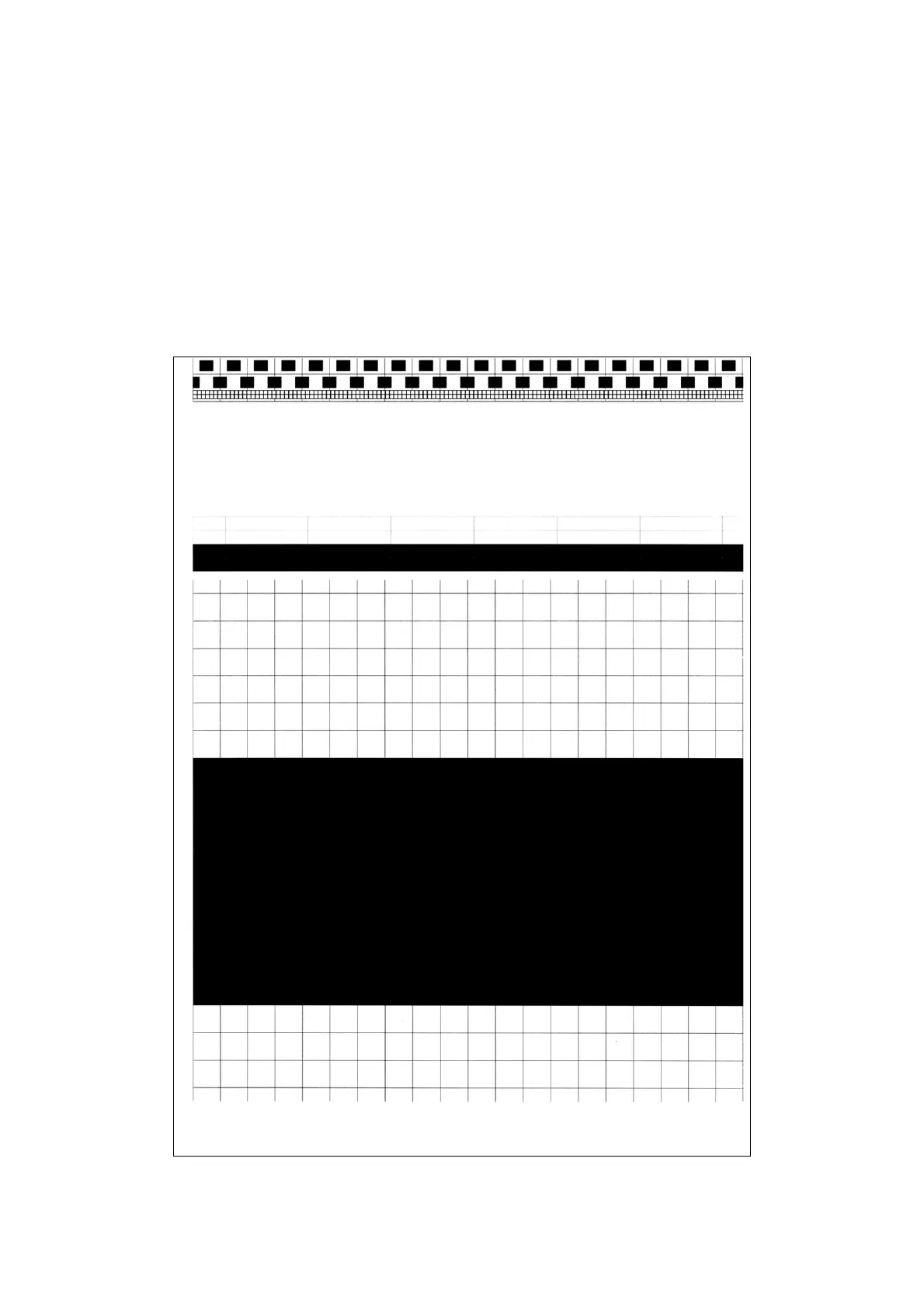5-7
Confidential
1.3.2 Print quality test pattern (function code: 09)
<Function>
This function is used to print test patterns to check any missing image and print quality.
<Operating Procedure>
(1) Press the [▲] or [▼] key in the initial state of maintenance mode to display
"MAINTENANCE 09" on the LCD, and press the [OK] key. It starts printing the print
quality test pattern (refer to the figure below).
(2) When printing is completed, the machine returns to the initial state of maintenance
mode.
Fig. 5-1
