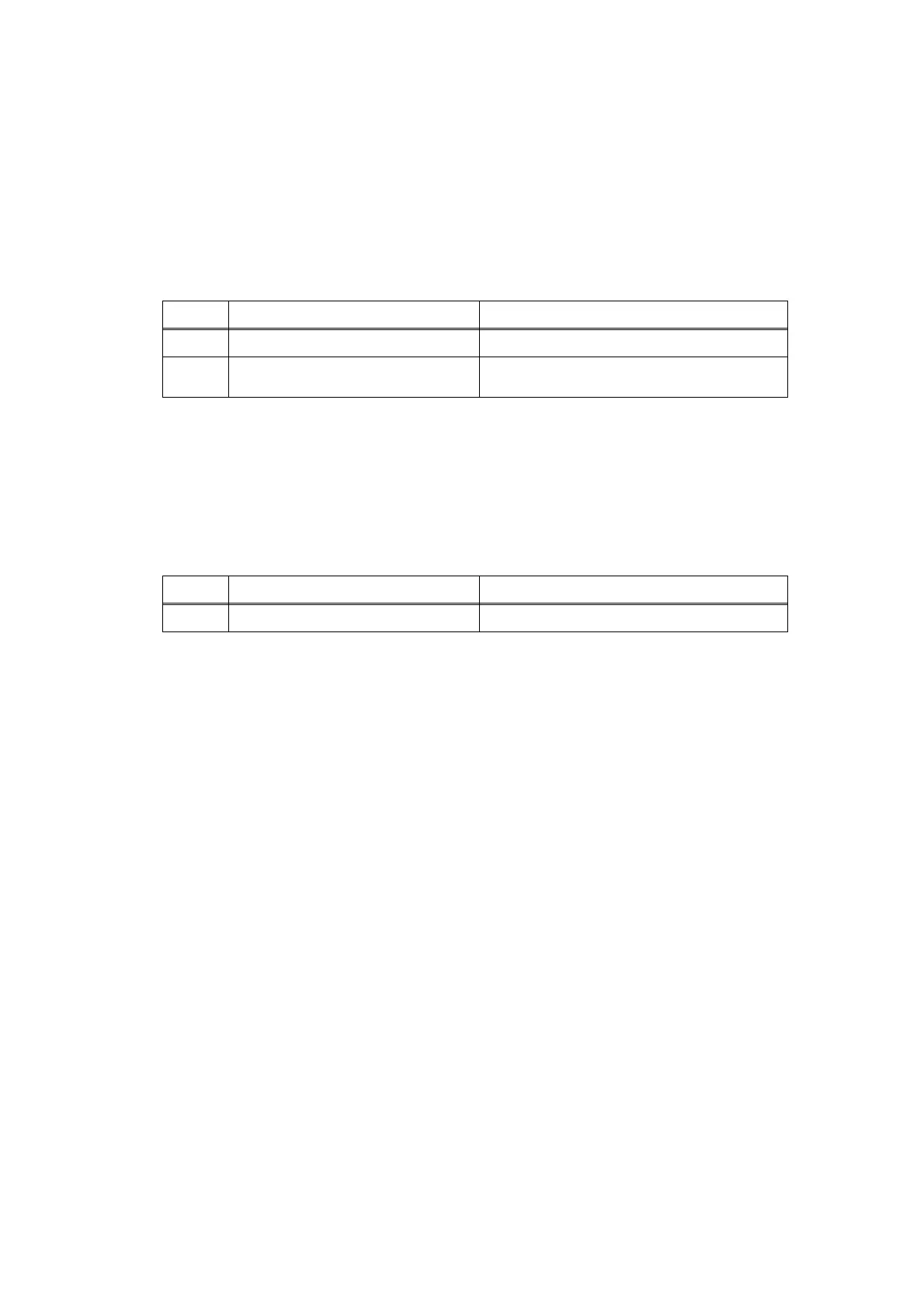2-69
Confidential
4.5 Troubleshooting for Network Problems
4.5.1 Cannot print via network connection
4.5.2 Cannot connect to access point
<User Check>
- Check the relevant section in the Network Setting Guide.
- Check the network connection.
- Reset the network. (Refer to the User's Guide.)
- Check the LAN cable.
Step Cause Remedy
1
Wireless LAN PCB failure Replace the wireless LAN PCB.
2
Deformed LAN terminal pin
Main PCB failure
Replace the main PCB ASSY.
<User Check>
- Check the wireless LAN settings.
- Check the access point settings.
- Change the machine installation location.
- Set the access point manually.
Step Cause Remedy
1
Invalid wireless LAN setting Enable the WSW54 selector 4 setting.
