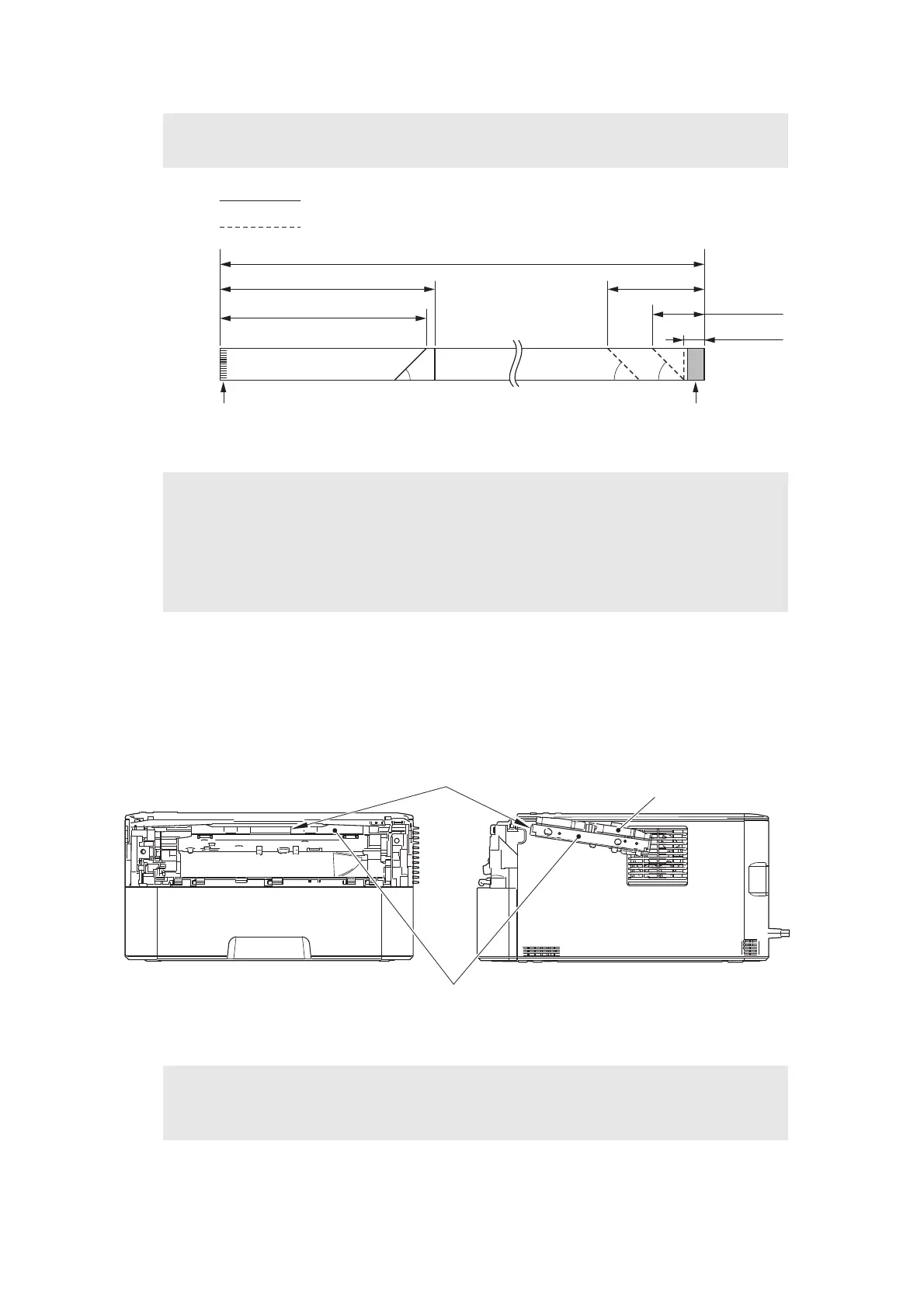3-34
Confidential
Fig. 3-31
<
How to identify the type of laser unit and the position of the laser serial number label
>
Check the first two characters of the laser serial number label.
• SP type: SPxxxxxxVXXYY
• SN type: SNxxxxxxVXXYY
Fig. 3-32
Assembling Note:
• Fold the laser unit flat cable at the positions described below.
Assembling Note:
• There are two types of laser unit (SP / SN) that can be ordered as a spare part.
When replacing the laser unit, be sure to order the same type of the laser unit that was
attached to the machine.
• After the replacement, refer to “3. IF YOU REPLACE THE LASER UNIT” in chapter 4 to
enter the adjusted value of the laser unit.
Assembling Note:
• Attach the laser serial number label as shown in the figure above (on the scanner plate)
after replacing the laser unit.
Mountain fold
Valley fold
326
7 mm
45°
Electrode Reinforcing plate
Main PCB side Laser unit side
129
1 mm
124
1 mm
58
1 mm
31
1 mm
12
2 mm
45° 45°
Laser unit
Laser serial number label
Scanner plate
