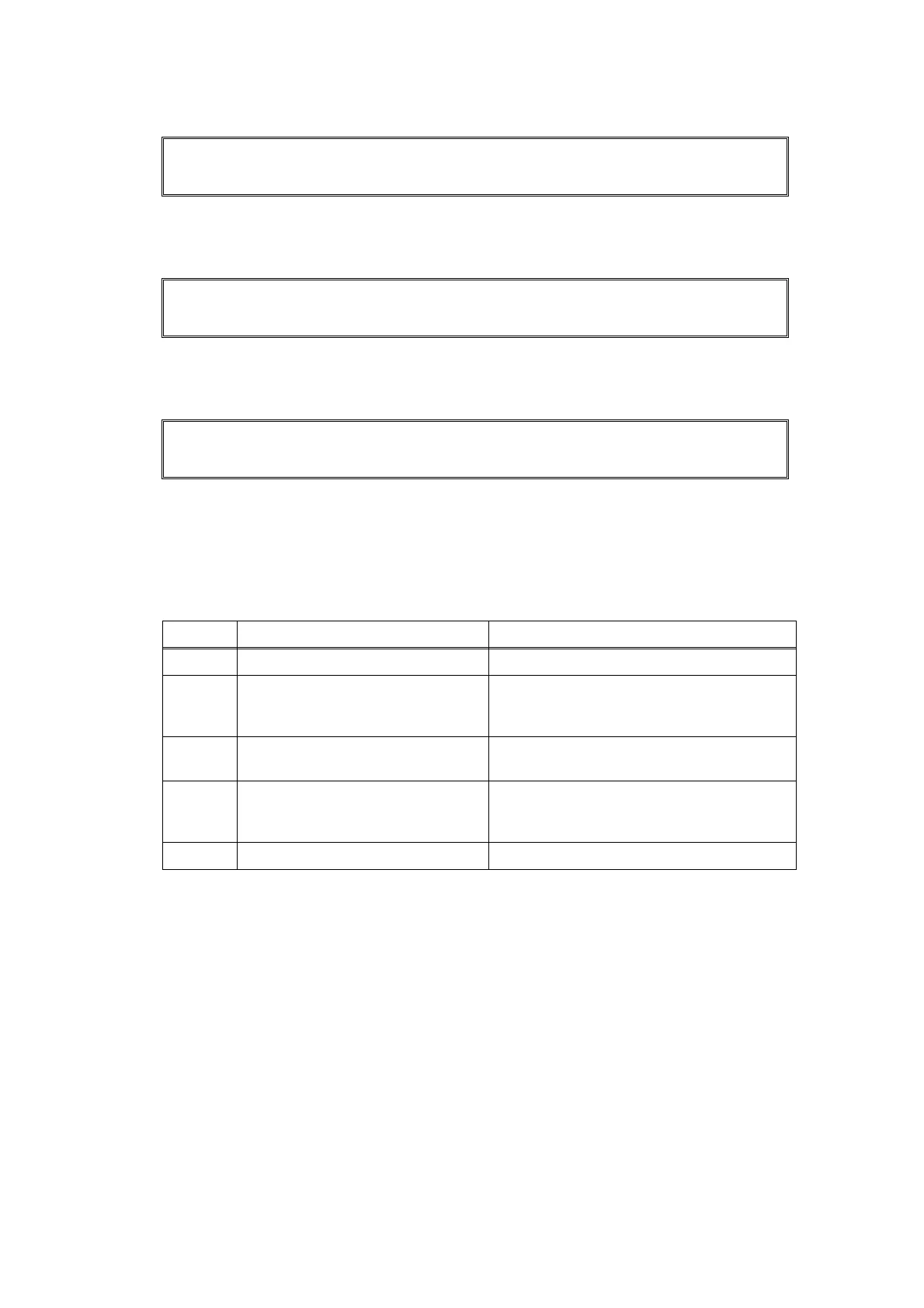3-26
Confidential
■ Error code 8A
Paper jam (Tray 1)
Error code 8B
Paper jam (Tray 2)
Error code 8C
Paper jam (MP tray)
Jam Tray 1
Remove the jammed paper from Tray 1.
Jam Tray 2
Remove the jammed paper from Tray 2.
Jam MP Tray
Remove the jammed paper from Multi Purpose Tray and press Start.
<User Check>
• Check if the paper is jammed in the appropriate tray. If jammed, remove it.
• Adjust the paper guide corresponding to the paper size.
• Check if too much paper is loaded in the tray.
Step Cause Remedy
1 Dirt on edge sensor Clean the edge sensor.
2
Harness connection failure of high
voltage power supply PCB ASSY
Check the harness connection of the high
voltage power supply PCB ASSY in the
appropriate tray, and reconnect it.
3
Paper feeding kit worn out
(MP/ T1/ T2)
Replace the paper feeding kit of the
appropriate tray.
4
Registration front sensor failure procedure described in “Maintenance
mode 32”. If any problem occurs, replace
the high voltage power supply PCB ASSY.
5 Main PCB failure Replace the main PCB ASSY.
