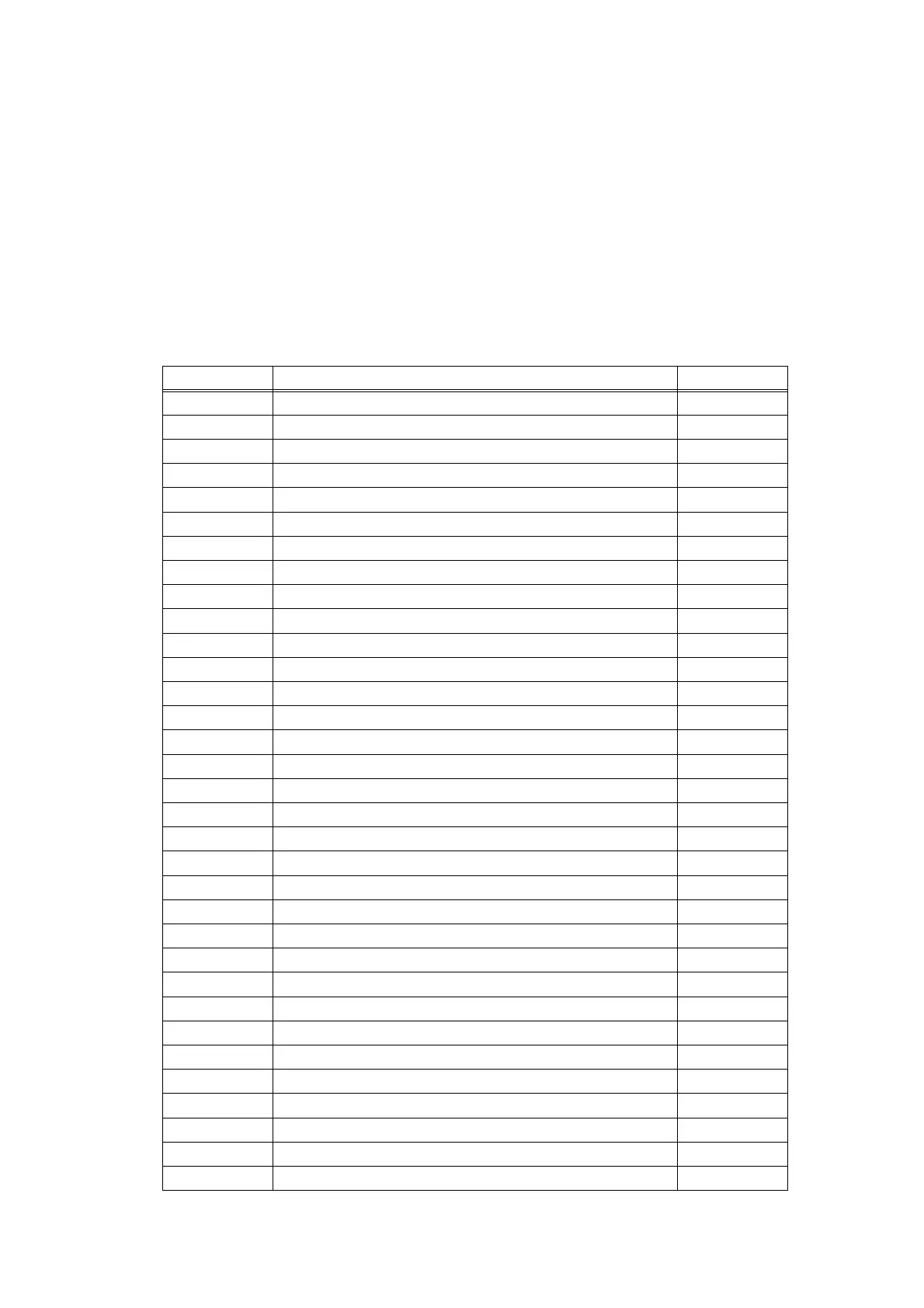7-14
Confidential
4.6 Firmware Switch Setting and Printout
4.6.1
Firmware switch setting (Function code 10)
<Function>
The machine incorporates the following firmware switch functions which may be activated
with the procedures using the control panel keys and buttons.
The firmware switches have been set at the factory in conformity to the communications
standards and codes of each country. Do not disturb them unless necessary. Some
firmware switches may not be applicable in some versions. The firmware switch data list
indicates "Not used." for those inapplicable switches.
■ Firmware Switches (WSW01 through WSW77)
WSW No. Function Refer to:
WSW01 Dial pulse setting App. 1-4
WSW02 Tone signal setting App. 1-6
WSW03 PABX mode setting App. 1-7
WSW04 TRANSFER facility setting App. 1-9
WSW05 1st dial tone and busy tone detection App. 1-10
WSW06 Redial/Pause button setting and 2nd dial tone detection App. 1-11
WSW07 Dial tone setting 1 App. 1-13
WSW08 Dial tone setting 2 App. 1-14
WSW09 Protocol definition 1 App. 1-15
WSW10 Protocol definition 2 App. 1-16
WSW11 Busy tone setting App. 1-17
WSW12 Signal detection condition setting App. 1-18
WSW13 Modem setting App. 1-19
WSW14 AUTO ANS facility setting App. 1-20
WSW15 REDIAL facility setting App. 1-21
WSW16 Function setting 1 App. 1-22
WSW17 Function setting 2 App. 1-22
WSW18 Function setting 3 App. 1-23
WSW19 Transmission speed setting App. 1-24
WSW20 Overseas communications mode setting App. 1-25
WSW21 TAD setting 1 App. 1-26
WSW22 ECM and call waiting caller ID App. 1-26
WSW23 Communications setting App. 1-27
WSW24 TAD setting 2 App. 1-28
WSW25 TAD setting 3 App. 1-28
WSW26 Function setting 4 App. 1-29
WSW27 Function setting 5 App. 1-30
WSW28 Function setting 6 App. 1-31
WSW29 Function setting 7 App. 1-32
WSW30 Function setting 8 App. 1-32
WSW31 Function setting 9 App. 1-33
WSW32 Function setting 10 App. 1-34
WSW33 Function setting 11 App. 1-34
