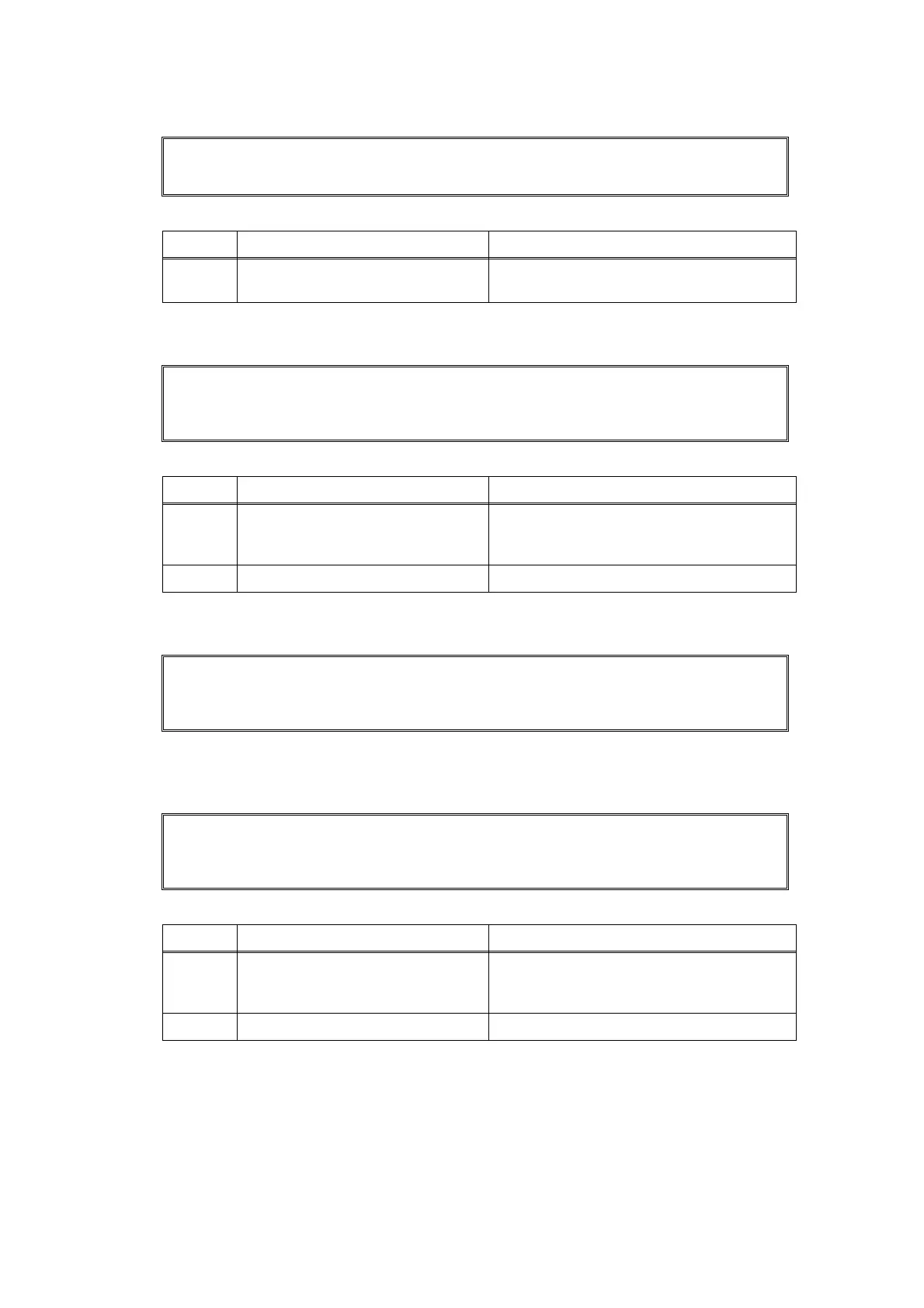3-30
Confidential
■ Error code A5
Fax scanning error (Warning: Document scanner unit malfunction of first time)
■ Error code A6
Fax scanning error (Error: Document scanner unit malfunction after second times)
■ Error code A7
Scanning color parameter file failure
Error code A8
Scanning color parameter matching error
Scan Unable A5
Remove the original document. Turn the power off, then on again.
Step Cause Remedy
1
Scanning failure Turn the power switch off and on. Then, try
scanning again.
Scan Unable A6
See Troubleshooting and routine maintenance chapter in User's
Guide.
Step Cause Remedy
1
Document scanner unit failure Replace the document scanner unit.
(CIS model)
Replace the CCD module. (CCD model)
2 Main PCB failure Replace the main PCB ASSY.
Scan Unable A7
See Troubleshooting and routine maintenance chapter in User's
Guide.
Scan Unable A8
See Troubleshooting and routine maintenance chapter in User's
Guide.
Step Cause Remedy
1
Scanner module failure Replace the CCD module. (CCD model)
Replace the document scanner unit.
(CIS model)
2 Main PCB failure Replace the main PCB ASSY.
