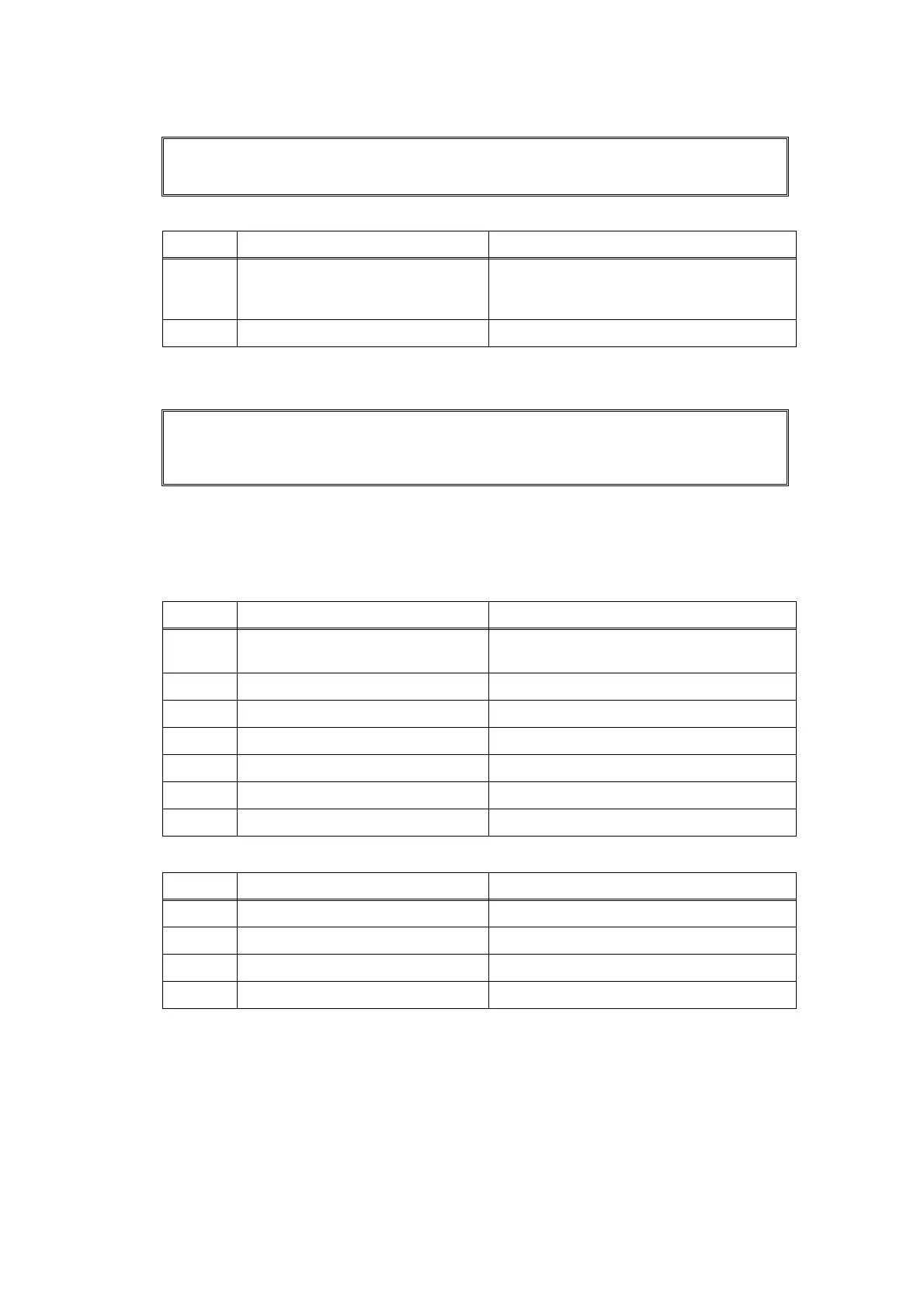3-31
Confidential
■ Error code AD
DMA transfer error
■ Error code AE
Document Scanner home position sensor is not turned on.
Scan Unable AD
Remove the original document. Turn the power off, then on again.
Step Cause Remedy
1
Scanner module failure Replace the CCD module. (CCD model)
Replace the document scanner unit.
(CIS model)
2 Main PCB failure Replace the main PCB ASSY.
Scan Unable AE
See Troubleshooting and routine maintenance chapter in User's
Guide.
<User Check>
• Check that the scanner lock lever is unlocked.
- CCD model
Step Cause Remedy
1
Home position sensor harness not
connected correctly
Reconnect the home position sensor
harness.
2 Drive PCB failure Replace the drive PCB.
3 Belt broken Replace the belt.
4 Home position sensor failure Replace the home position sensor.
5 Scanner motor failure Replace the scanner motor.
6 Tab of CCD module broken Replace the CCD module.
7 Main PCB failure Replace the main PCB ASSY.
- CIS model
Step Cause Remedy
1 FFC cable not connected correctly Reconnect the FFC cable.
2 Drive PCB failure Replace the drive PCB.
3 Document scanner unit failure Replace the document scanner unit.
4 Main PCB failure Replace the main PCB ASSY.
