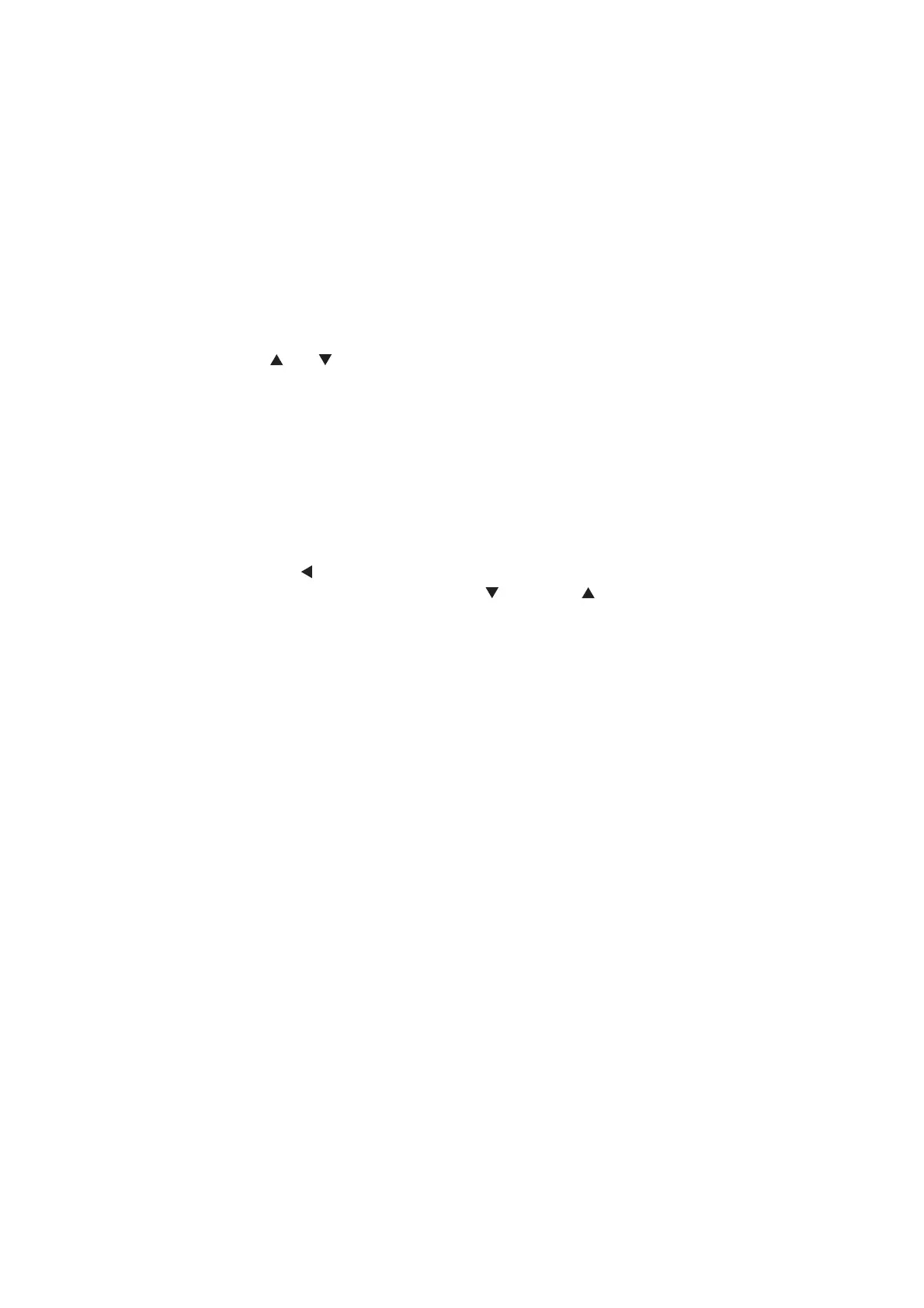7-44
Confidential
4.24 Counter Reset After Replacing the Fuser Unit,Laser Unit and Paper
Feed Kit (Function code 88)
<Function>
The number of replacement is increased by one, and the warning indication “Replace ***” is
cleared, with implementing this operation after replacing the fuser unit, laser unit and paper
feed Kit (MP, T1, T2).
<Operating Procedure>
(1) Press the [8] and [8] keys in this order in the initial stage of the maintenance mode.
(2) The LCD shows the “Reset Laser Unit”.
(3) Press the [ ] or [ ] button to select the item you want to reset. The LCD shows.
“Reset-Fuser Unit”
“Reset-Laser Unit”
“Reset PF-KIT MP”
“Reset PF-KIT T1”
“Reset PF-KIT T2”
(4) Press the [OK] or [Start] button, then “ *** OK?” will appear on the LCD.
(5) OK: Press the [Start] button to reset the counter of the selected part and returns the
operating procedure (2) mode.
NG: Press the [ ] button to return the operating procedure (2) mode. Then select again
the part which you want to reset by using [ ] button or [ ] button.
4.25 Maintenance Mode Finish (Function code 99)
<Function>
Finish the maintenance mode.
<Operating Procedure>
(1) Press the [9] key twice in the initial stage of the maintenance mode.
(2) The maintenance mode is finished, and the machine returns to the standby status.
