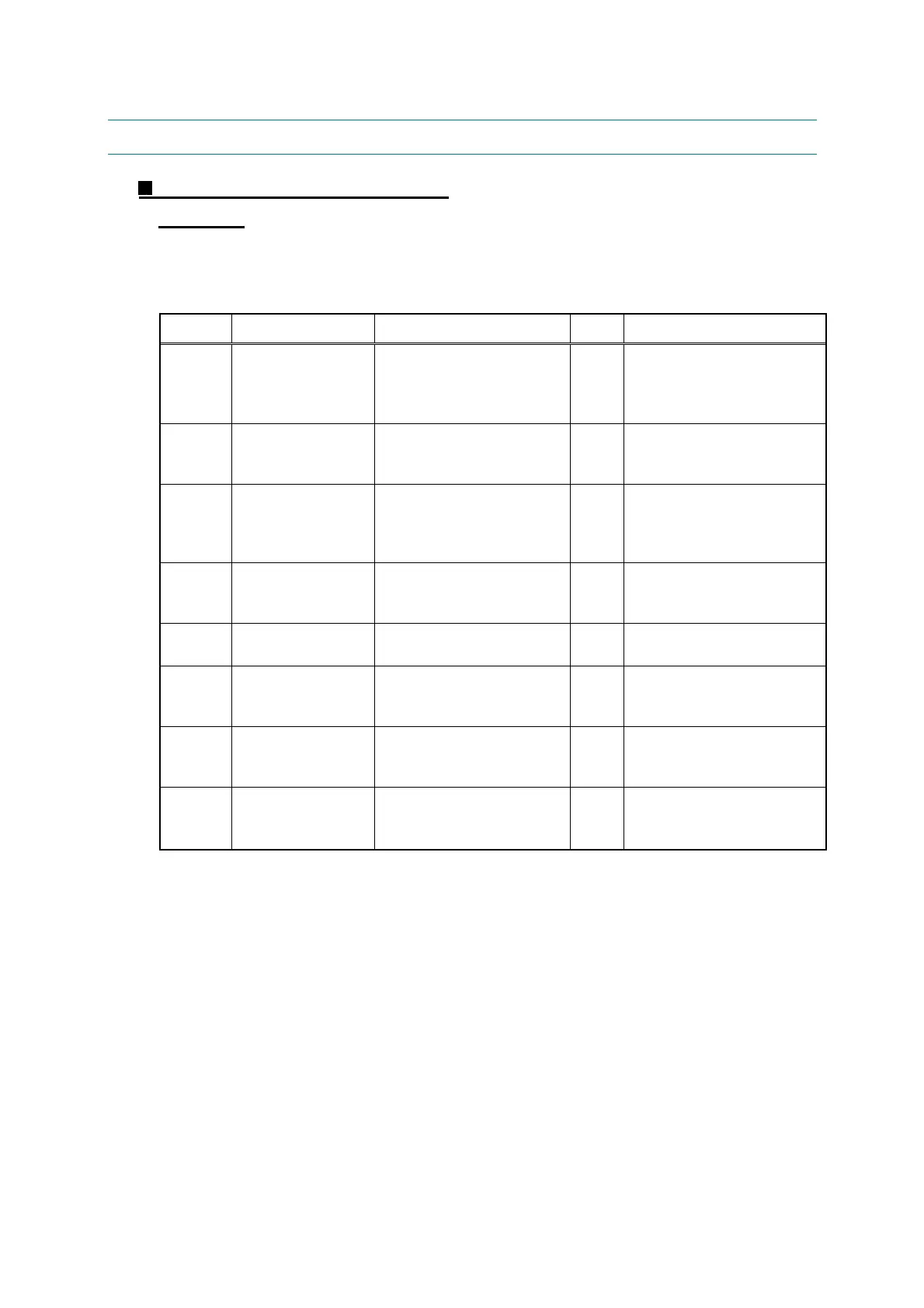Confidential
1-66
8. TROUBLESHOOTING OF THE CONTROL PANEL
Nothing is displayed on the LCD.
User Check
- Verify if the power switch is turned off.
- Pull out the power supply cord from the power outlet and leave it for 5 minutes or more.
Then, insert it to the power outlet again and turn on the power supply.
Step
Possible cause Check Result Remedy
1
Connection
between main
PCB and control
panel PCB
Are the main PCB and
control panel PCB
connected properly?
No
Reconnect the connector
properly.
2
Harness between
main PCB and
control panel PCB
Is the harness damaged? Yes
Replace the harness with
a normal one.
3
Connection
between main
PCB and PS PCB
unit
Are the main PCB and PS
PCB unit connected
properly?
No
Reconnect the connector
properly.
4
Harness between
main PCB and PS
PCB unit
Is the harness damaged? Yes
Replace the harness with
a normal one.
5
LCD Is the problem solved
after replacing the LCD?
Yes
Replace the LCD.
6
Control panel
PCB
Is the problem solved
after replacing the control
panel PCB?
Yes
Replace the control panel
PCB.
7
PS PCB unit Is the problem solved
after replacing the PS
PCB unit?
Yes
Replace the PS PCB unit.
8 Main PCB Is the problem solved
after replacing the main
PCB ASSY?
Yes
Replace the main PCB
ASSY.
