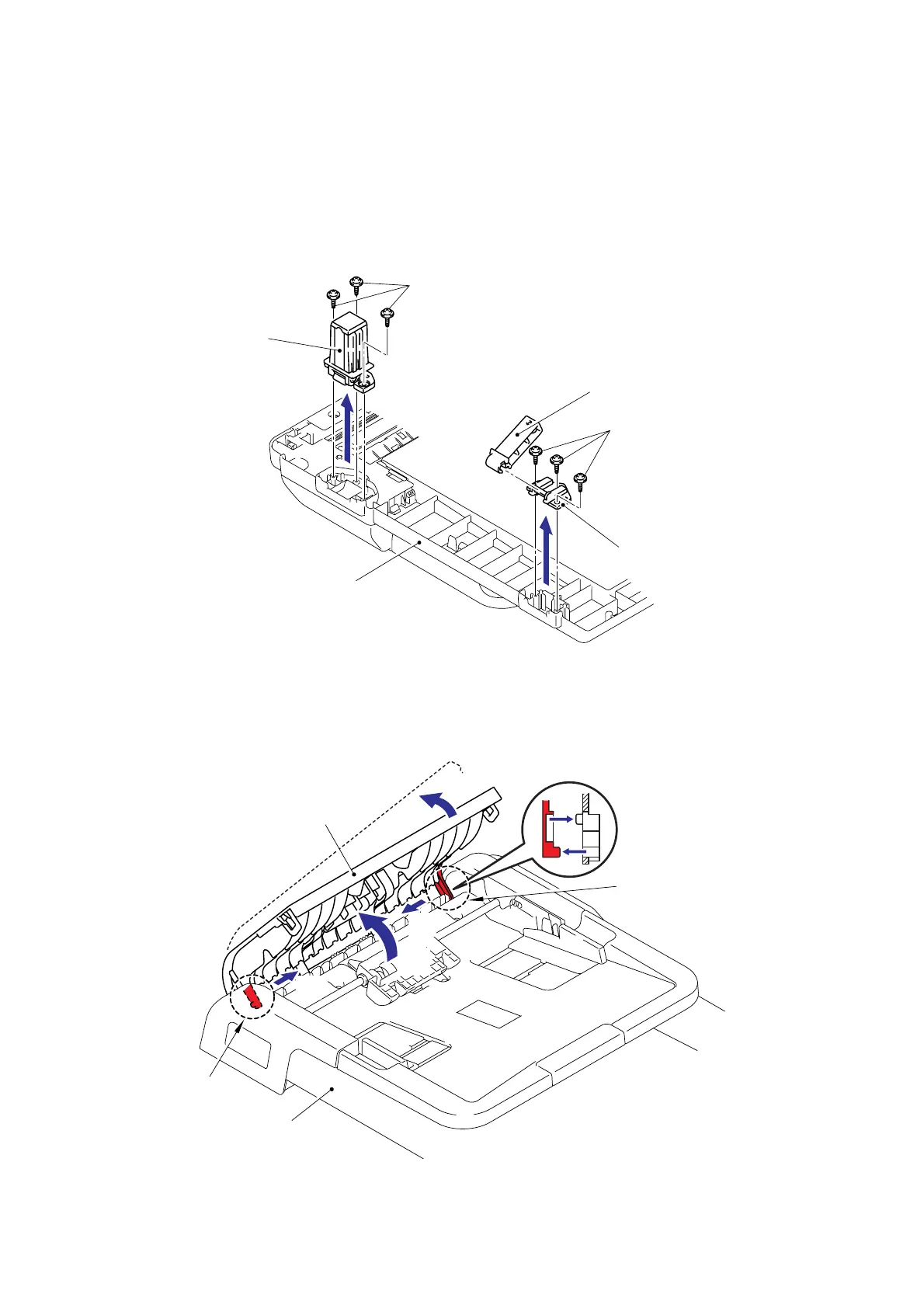Confidential
3-62
8.19 ADF Unit
(1) Turn the ADF unit upside down.
(2) Remove the three cup B M3x10 Taptite screws, and then remove the Hinge ASSY L.
(3) Remove the Hinge arm R from the Hinge base R.
(4) Remove the three cup B M3x10 Taptite screws, and then remove Hinge base R.
Fig. 3-59
(5) Place the ADF unit the right way up.
(6) Release the two Pins on both sides of ADF cover to remove it while the ADF cover being
opened.
Fig. 3-60
DF unit
Hinge base R
Hinge arm R
Taptite, cup B M3x10
Taptite, cup B M3x10
Hinge ASSY L
Pin
DF cove
Pin
DF unit
<Bottom>
6a
6b
6b
6c
