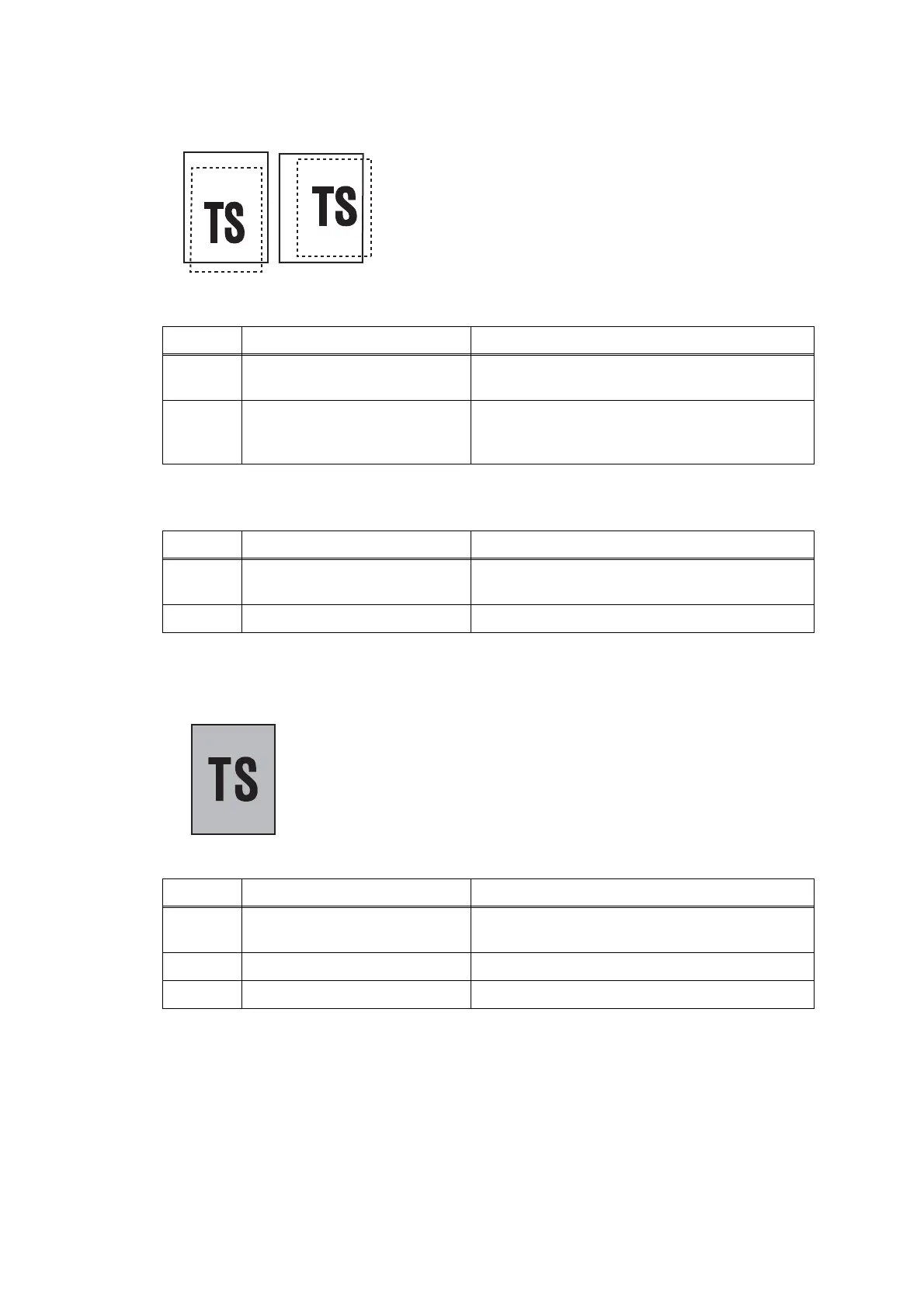2-71
Confidential
■ Scanning position failure
(1) ADF
(2) Document scanner unit
■ Images are dark
<User Check>
- Check if the Document guide is correctly set to
the document size.
- Check that the document is placed correctly on
the Document cover.
Step Cause Solution
1 Scanning start position out of
alignment
Adjust the scanning start position.
(Refer to Chapter 5, Section 1.4.14)
2 Document caught in the
document scanning position
actuator
Set the Document scanning position actuator
into place.
Step Cause Solution
1 Scanning start position out of
alignment
Adjust the scanning start position.
(Refer to Chapter 5, Section 1.4.14)
2 CIS unit defective Replace the CIS unit.
<User Check>
- Check if the contrast is set to "Dark".
Step Cause Solution
1 White level correction data
failure
Carry out maintenance 55.
(Refer to Chapter 5, Section 1.4.15)
2 CIS unit defective Replace the CIS unit.
3 Main PCB defective Replace the Main PCB ASSY.
