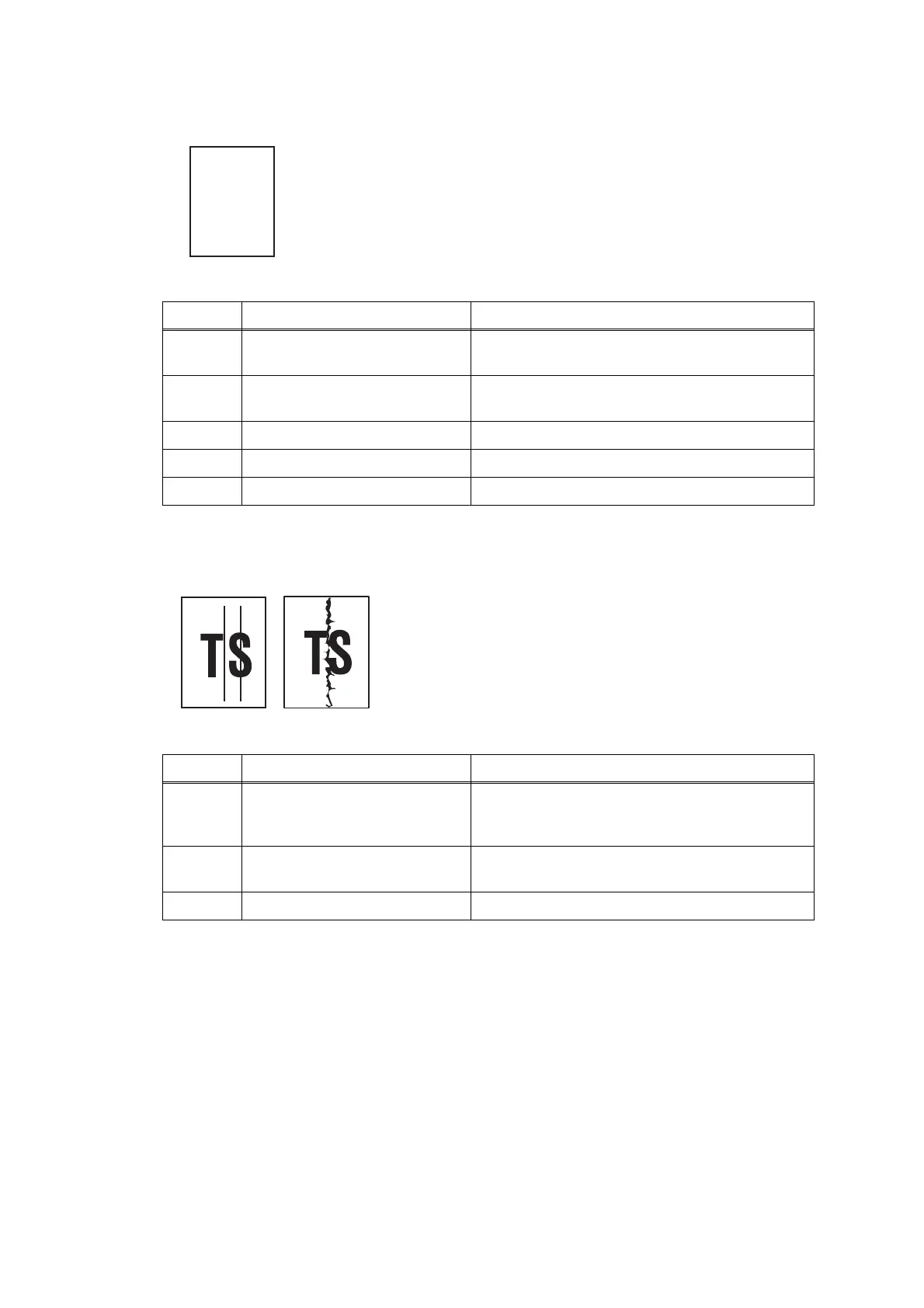2-72
Confidential
■ Completely blank
■ Vertical streaks
<User Check>
- Check if documents are not reversed.
- Make sure that the document is loaded in the ADF
document support.
Step Cause Solution
1 White level correction data
failure
Carry out maintenance 55.
(Refer to Chapter 5, Section 1.4.15)
2 CIS flat cable connection
failure
Reconnect the CIS flat cable.
3 Damaged CIS flat cable Replace the CIS flat cable.
4 CIS unit defective Replace the CIS unit.
5 Main PCB defective Replace the Main PCB ASSY.
<User Check>
- Clean the Document cover glass or ADF glass.
- Clean the Document pressure bar.
Step Cause Solution
1 Foreign materials are attached
to the glass surface inside the
document scanner unit
Remove foreign materials.
2 Foreign materials are attached
to the CIS unit lens surface
Remove foreign materials.
3 CIS unit defective Replace the CIS unit.
