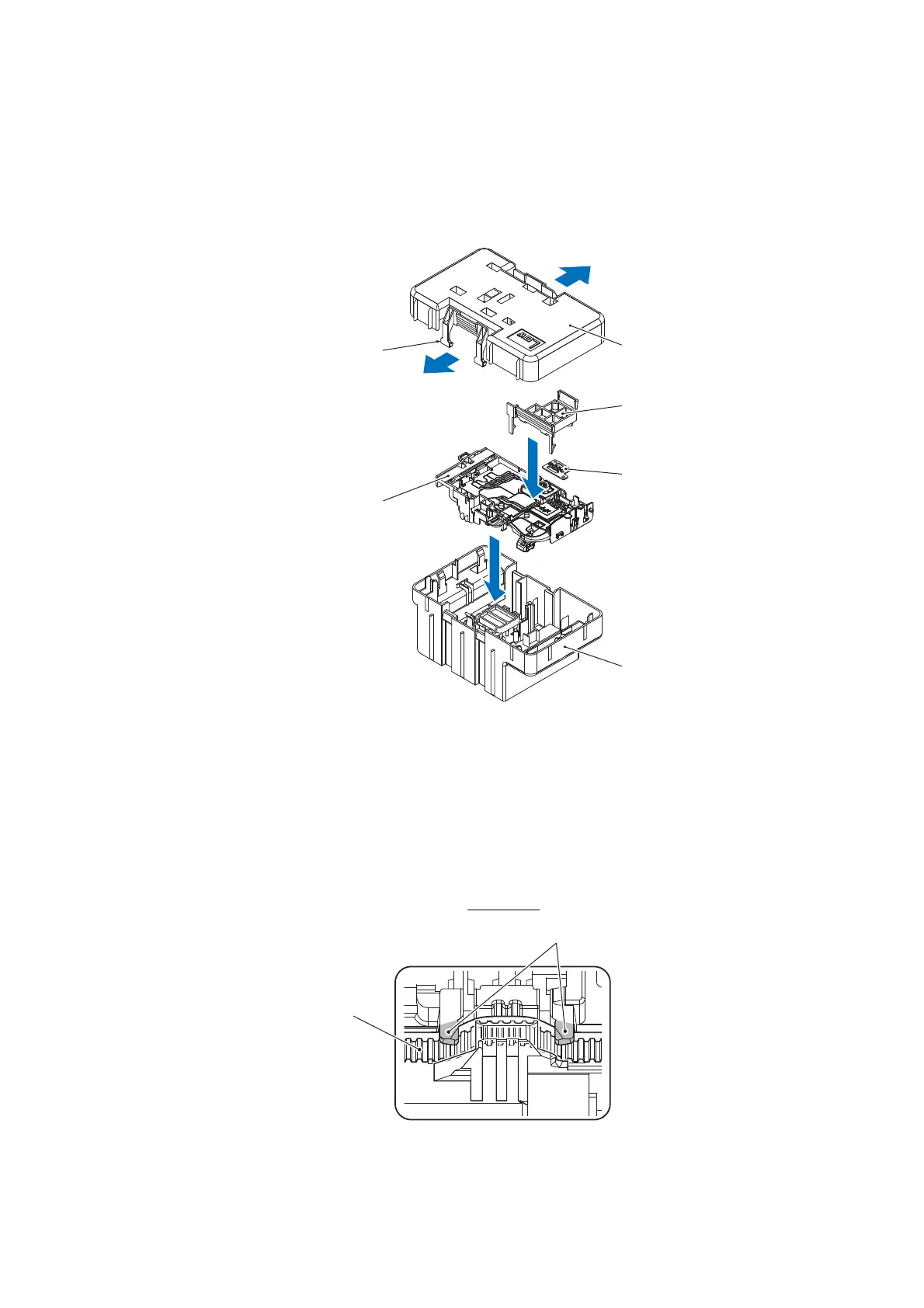3-37
Confidential
Note When storing a removed Head/carriage unit for a long period, put it correctly inside
the Head casing as shown below. Storing the Head/carriage unit outside the Head casing
for a long period will dry the print nozzles and ink supply ports and will deteriorate the
performance of the head.
Assembling Note Mount the Head/carriage unit, using the following steps.
1) When mounting a new Head/carriage unit, apply lubricant to the unit, as specified in
Section 5 of this chapter.
2) Insert the CR timing belt into the Head/carriage unit with the belt teeth positioned on the
inside. Confirm that the belt is fitted under the latches.
(3_031L)
Latch
Head casing (upper)
Joint cap
Head joint rubber
Head casing (lower)
Head/carriage unit
(3_032L)
Bottom view
Latch
CR timing belt