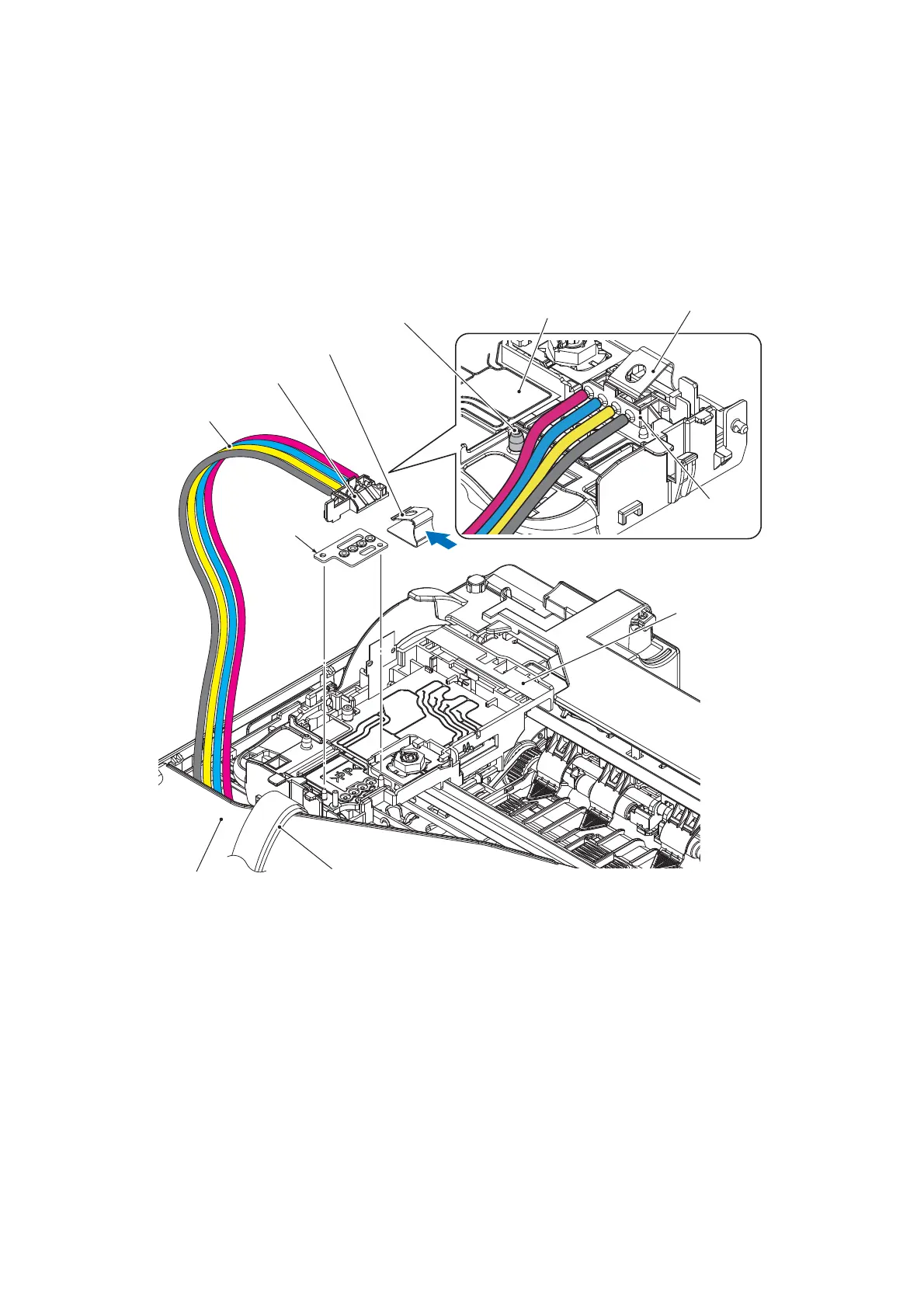3-75
Confidential
• Attach the tube clamp by aligning it to the dented part of the Tube support plate shown in
the illustration in the previous page.
• After installing the Ink refill ASSY, route the Ink supply tubes to the tube guide based on
the color order described in the previous page without overlapping. Next, set it into the
sponge and route it to the Tube support wire elbow.
• Attach the Head joint to the Head/carriage unit using the joint spring as shown below.
Make sure that all of the four Ink supply tubes are routed in front of the guide boss.
Head/carriage unit
Head joint spring
Head joint
Head joint
rubber
Ink supply tubes
Upper cover
Carriage flat cable
Head joint
Head joint spring
Guide boss
Head/carriage unit