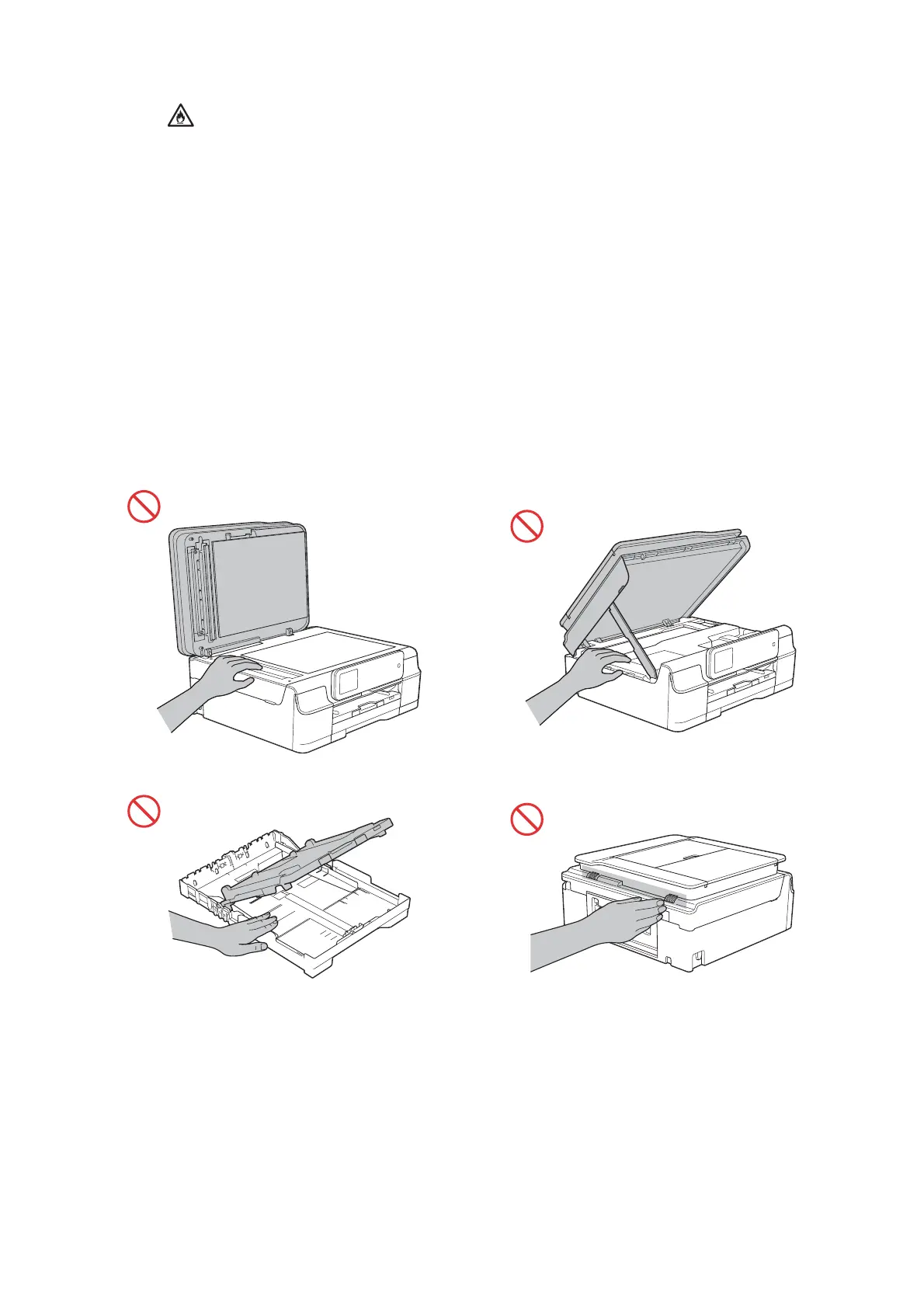xvi
Confidential
DO NOT use this machine in the vicinity of combustible dust.
CAUTION
DO NOT sit or stand on the machine or use it for any purpose beyond its intended purpose.
If the machine becomes hot, releases smoke, or generates any strong smells, immediately
unplug the machine from the AC power outlet.
Wait until pages have exited the machine before picking them up. Failure to do this may cause
injury to your fingers by trapping them in a roller.
DO NOT put your hands on the edge of the machine. Doing this may cause injury to your
fingers by pinching them.
DO NOT put any foreign objects into the ink tank. Doing this may cause the product to
malfunction.
To prevent injuries, be careful not to put your fingers in the areas shown in the illustrations.
*This Illustration is MFC-J870DW.
