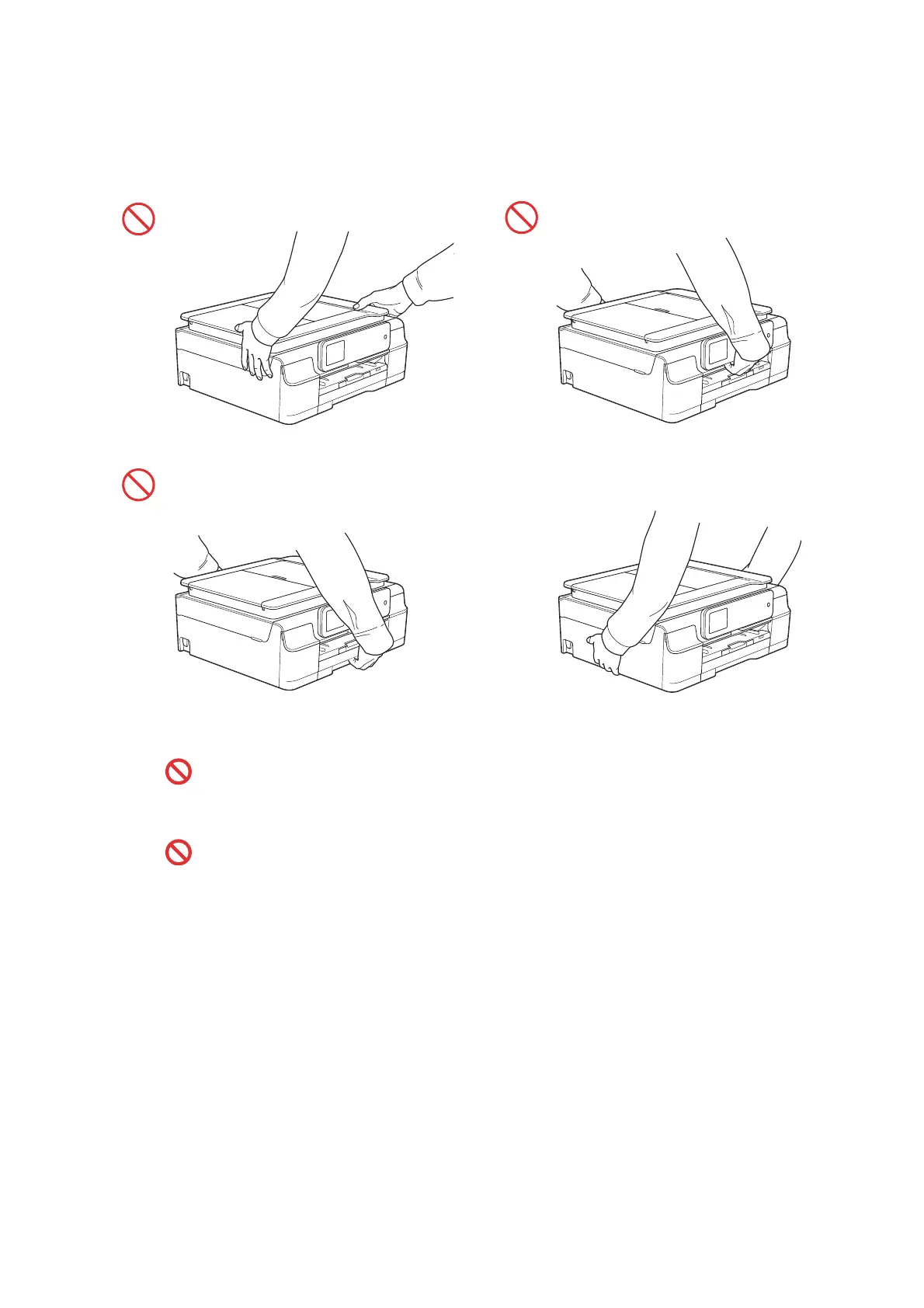xvii
Confidential
DO NOT carry the machine by holding the scanner cover, the Jam Clear Cover, or the control
panel. Doing this may cause the machine to slip out of your hands and may result in injury.
Carry the machine by sliding your hands as shown below.
*This Illustration is MFC-J870DW.
Do not remove the serial number and instruction labels that are affixed to the machine.
If the ink contacts your skin or gets into your eye or mouth, please follow these steps
immediately:
• If your skin comes into contact with the ink, wash your skin with water and soap
immediately.
• If the ink gets into your eye, rinse it with water immediately. If left as is, it may cause
redness or mild inflammation of the eye. In case of any abnormality, consult with your
doctor.
• If the ink gets into your mouth, spit it out, rinse your mouth, and consult your doctor
immediately.