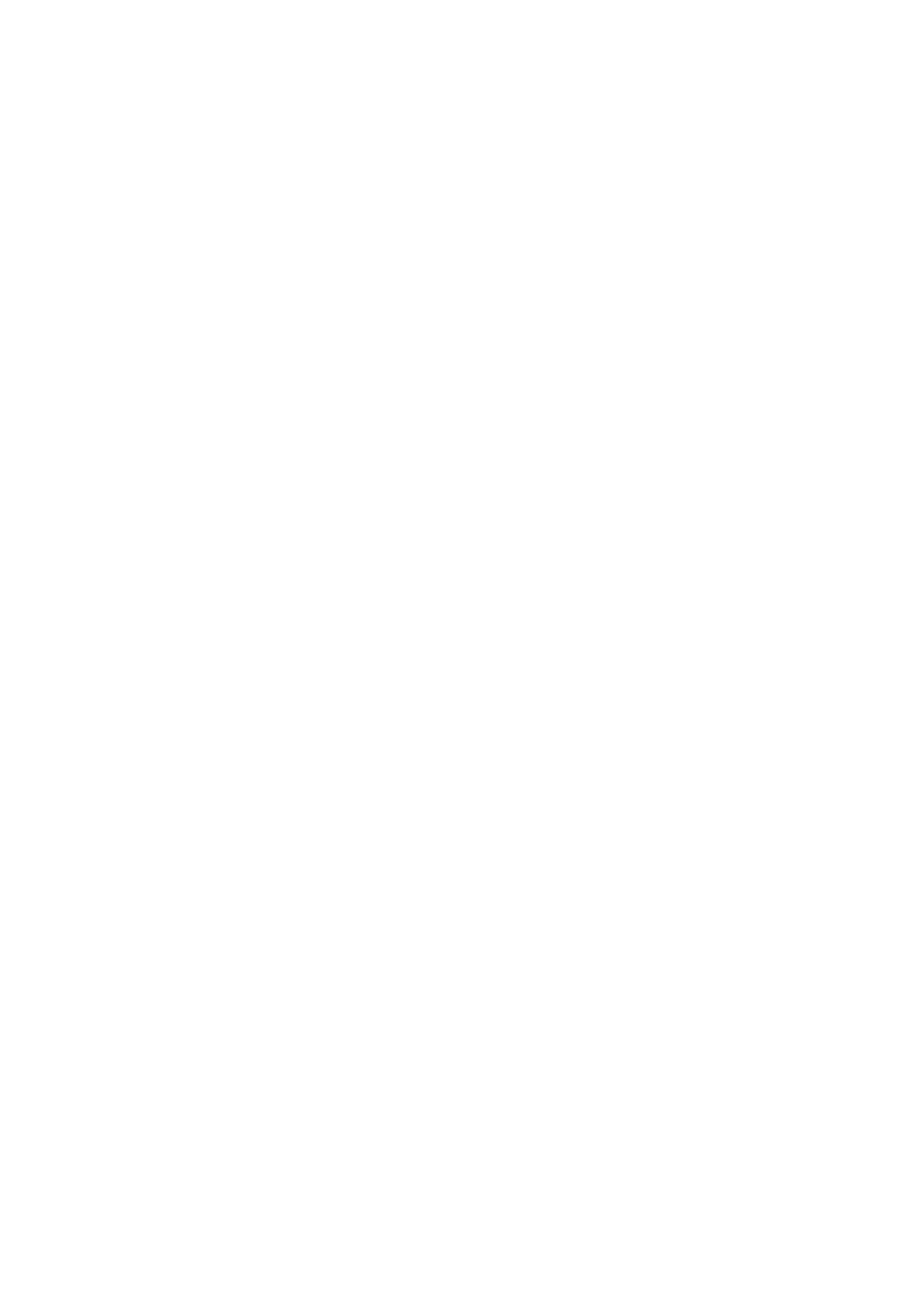Confidential
iii
4.7.5 Document size not correctly detected.........................................................2-69
4.8 Scanned-image Problems ................................................................................... 2-70
4.8.1 Defective images......................................................................................... 2-70
4.8.2 Scanned-image Problems...........................................................................2-70
4.9 Fax Problems ...................................................................................................... 2-74
4.9.1 Fax sending cannot be performed ..............................................................2-74
4.9.2 Cannot receive fax ......................................................................................2-74
4.9.3 A communications error occurs................................................................... 2-74
4.10 Other Problems ................................................................................................... 2-75
4.10.1 The machine cannot be powered on........................................................... 2-75
4.10.2 Internal memory errors................................................................................ 2-75
4.10.3 Security function lock related problems ......................................................2-75
4.10.4 Ink cartridge / tank related problems...........................................................2-76
CHAPTER 3 DISASSEMBLY AND ASSEMBLY ............................................................... 3-1
1 PRECAUTIONS BEFORE PROCEEDING .................................................................... 3-1
2 PACKING ....................................................................................................................... 3-3
3 SCREW CATALOGUE................................................................................................... 3-5
4 SCREW TORQUE LIST .................................................................................................3-6
5 LUBRICATION ............................................................................................................... 3-7
6 OVERVIEW OF GEARS................................................................................................. 3-9
7 ROUTING OF HARNESSES / FLAT CABLES / INK SUPPLY TUBES ...................... 3-10
8 DISASSEMBLY FLOW ................................................................................................ 3-22
9 DISASSEMBLY PROCEDURE.................................................................................... 3-23
9.1 Preparations ........................................................................................................ 3-23
9.2 Jam Clear Cover.................................................................................................. 3-26
9.3 Head Joint Rubber / CR Timing Belt / Head/Carriage Unit..................................3-27
9.4 Document Scanner Unit / ADF Unit (Models with ADF) / Document Cover ASSY
(Models without ADF)..........................................................................................3-40
9.5 CIS Unit / CIS Flat Cable..................................................................................... 3-45
9.6 Component on the ADF Unit (For ADF Models Only) .........................................3-50
9.7 Control Panel ASSY / Front Center Cover / Panel PCB ASSY /
Printed Panel Cover / Rubber Key / LCD Unit ASSY ..........................................3-58
9.8 Upper Cover / Ink Cartridge Cover......................................................................3-62
9.9 Document Scanner Sensor ASSY....................................................................... 3-63
9.10 Wireless LAN PCB ASSY (Only for the Models with Wireless LAN) ...................3-64
