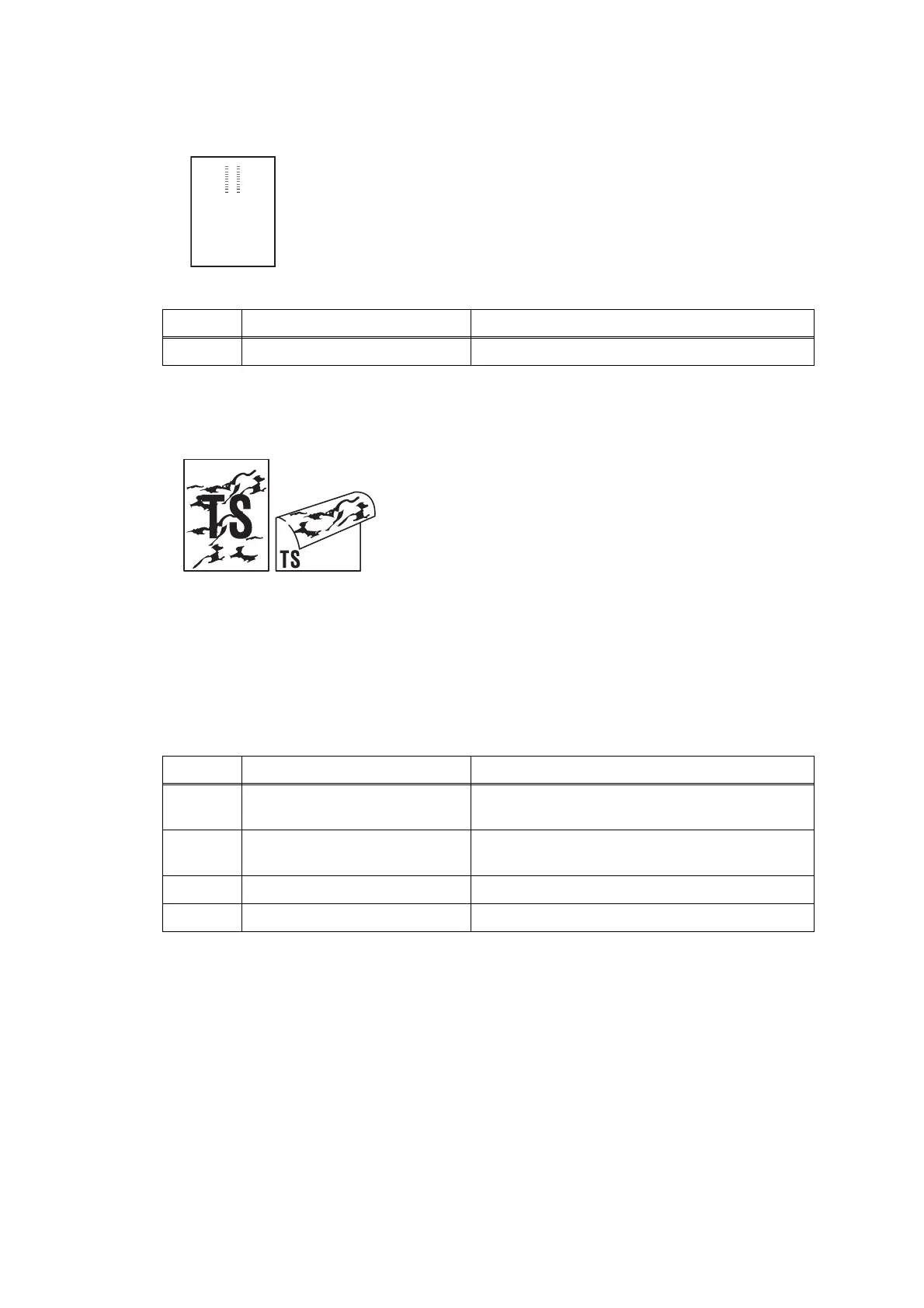2-62
Confidential
■ Traces of Paper pull-in roller
■ Recording paper stained
<User Check>
- Check if the recording paper used is according to
specifications.
- Clean the Paper pull-in roller.
Step Cause Solution
1 Paper pull-in roller defective Replace the Paper pull-in roller.
<User Check>
- Check whether the recording paper being used is
not folded.
- Check if the recording paper used is according to
specifications.
- Check if the recording paper is loaded correctly in
the Paper tray.
- Clean each roller by printing several blank sheets.
- Clean the Platen.
- Check if any paper fragments or other foreign
materials remain inside the machine.
Step Cause Solution
1 Maintenance unit stained Clean the Maintenance unit.
(Refer to Section 4.3.2 in this chapter)
2 Foreign materials in the
reverse side of the head
Remove foreign materials.
3 Paper feed roller stained Replace the Paper feed roller.
4 Paper ejection roller stained Replace the Paper feed roller.
